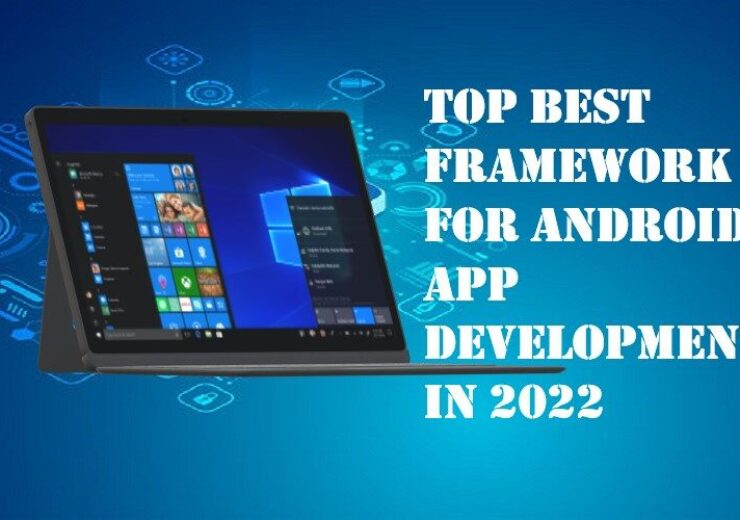Usability Testing on Mobile Devices: Why is it Required?

Smartphones and tablets are examples of technologies that have taken the center of our daily lives. We basically use them for everything, right from managing jobs to ordering food. But we all have faced situations where an app or website has not worked properly, and we got frustrated, right? Usability testing on mobile devices is helpful to avoid this.
Usability testing is similar to evaluating a website or app regarding all its functions, etc. As a result, it ensures that the software is bug-free and enjoyable. In this article, we will cover usability testing on mobile devices in depth. We will look at what to consider, how to approach it, etc. So, let’s start.
Why is usability testing on mobile devices important?
——————————————-
It ought to be as simple to use your smartphone as calling a friend. Consider picking up a brand-new phone and eagerly exploring its features. When you first use it, though, the menus are unclear, and the buttons don’t behave as you would anticipate. You must find it annoying, right? This is where usability testing on mobile devices comes into play.
Hence, in this section, we’ll explore more deeply why usability testing on mobile devices is vital:
● Error identification
Usability testing aids in the early identification and correction of usability problems and errors. So, it thereby lessens the possibility of user annoyance and confusion.
● Improved efficiency
Users can complete their duties more quickly while using mobile apps that are simple to use through usability testing methods.
● Reduced abandonment rates
Usability problems make users less inclined to leave an app or website. As a result, it leads to improved customer retention rates.
● Cost savings
It can be costly to address usability issues after a product has been released. Usability testing also aids in locating problems and solving them before they become expensive to fix.
● Accessibility
Mobile websites and apps are tested for usability to ensure accessibility. This promotes inclusivity by catering to a wider range of users, including those with disabilities. You can also hire a usability testing company to nail your efforts in it.
● Higher conversion rates
Usability testing can lead to improved conversion rates. This is because users can easily complete desired actions. It includes making purchases or filling out forms.
Now we know usability testing on mobile devices is very crucial for every business out there. However, what we don’t know is how to prepare for the test, isn’t it? So, let’s take a look at that ahead.
How to prepare for usability testing on mobile devices?
——————————————-
Before embarking on a usability testing journey, thorough preparation is key. It is to ensure the process runs smoothly and yields valuable insights. So, let’s take a look at how to prepare for it:
● Identify your objectives
Clearly define the goals and objectives of the usability testing process. What specific aspects of your mobile app or website do you want to evaluate or improve?
● Target audience
Identify the target audience for your mobile app or website. Also, determine who your typical users are, their demographics, and their expectations.
● Usability scenarios
Develop usability scenarios that represent common user interactions. Moreover, these tasks should align with your objectives.
● Select test devices
Choose a range of mobile devices/ platforms that represent your target audience. This ensures compatibility and also helps identify platform-specific issues.
● Recruit participants
Recruit a diverse group of participants who match your target demographics. Also, aim for a mix of ages, backgrounds, and levels of tech-savviness.
● Informed consent
Create an informed consent form that explains the purpose of the usability testing. Moreover, it should explain how data will be used and the participant’s rights. So, participants should sign this form before testing.
● Usability test environment
Set up a controlled testing environment with all necessary devices and software. Moreover, ensure that the testing space is free from distractions.
We are thorough with the preparations, and now we need to understand how to conduct usability testing on mobile devices. This will help to boost the website/app’s experience. So, let’s see.
What are the ways to conduct usability testing on mobile devices?
——————————————-
Once you’ve meticulously prepared for the testing, it’s time to dive into the methods. So, in this section, we will explore the usability testing methods for conducting usability tests on mobile devices:
● Orientation and introduction
Begin each usability testing session by welcoming participants. Further, explain the purpose of the test and ensure they feel comfortable.
● Usability test script
Follow a predefined usability test script or scenario. It should outline the tasks participants should perform on the mobile app or website.
● Task instructions
Clearly instruct participants on each task they need to complete. Moreover, avoid leading questions or hints that might bias their responses.
● Moderation
Moderators play a crucial role. They should guide participants and ask open-ended questions. Moreover, they should record observations without interfering with the user’s interaction.
● Recording user actions
Use screen recording and session capture tools. It is to record the participant’s interactions with the mobile device and their feedback.
● Note-taking
Moderators and observers should take notes on any issues resulting from usability tests on mobile devices.
● Think-aloud protocol
Encourage participants to verbalize their thought process. This is as they navigate through the mobile app or website. So, this provides valuable insight into their decision-making.
● Observer debriefing
After each usability test session, debrief with observers. Discuss findings, impressions, and notable user behaviors.
● Iterative testing
Conduct multiple usability testing sessions with different participants. As a result, it will allow you to identify recurring issues and trends.
● Task completion metrics
Measure the time it takes for participants to complete tasks. Also, look at the success rates and error frequencies.
To execute this process, you need some tools, right? There are countless tools available. And you need to choose the correct one. So, how do you do that? Well, just look at the next section.
What are the tools used for usability testing on mobile devices?
——————————————-
Effective usability testing on mobile devices relies heavily on the tools. So, in this section, we’ll explore a range of essential tools designed to streamline the testing process:
● User testing platforms
Platforms like UserTesting and PlaybookUX offer comprehensive testing solutions. They allow you to set tasks, recruit participants, and also collect feedback remotely.
● Screen recording software
Software like Camtasia, QuickTime, or built-in mobile screen recording features. It helps capture user interactions with your mobile app or website during testing sessions.
● Usability testing apps
Apps like Lookback or UsabilityHub provide tools for conducting remote testing. Moreover, it also helps to gather feedback.
● Analytics tools
Tools like Google Analytics help you track user behavior within your mobile app. As a result, it provides perceptions of user interaction and engagement patterns.
● Session replay tools
You may repeat user experiences using programs like FullStory and Mouseflow. It provides a detailed understanding of how users engage with your mobile app as a result.
● Survey and feedback tools
Using platforms like SurveyMonkey or in-app feedback forms, you can get organized input.
Conclusion
To have a successful online presence, usability testing on mobile devices is highly needed. It is the surest way to user-friendly interactions, low glitches, and increased loyalty. Businesses can also get a competitive edge or enhance their conversions by giving such an experience. However, it is a continuous process, due to which adopting essential tools is necessary. So, make sure you follow our guide and take the right steps to be effective!