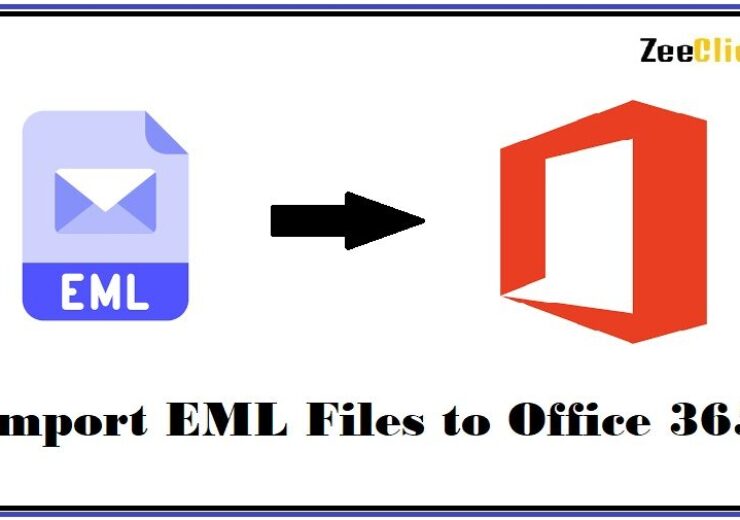Power BI Performance Best Practices: Boosting Efficiency and Speed

Power BI is one of the most widely used data visualization and business intelligence tools. However, growing complex and large datasets pose some serious issues regarding optimal performance from Bi Consulting Company.
If the tool is not smooth and responsive, then its effectiveness reduces, and issues such as slow loading times and lagging reports start haunting its users.
In this blog , we’ll describe some of the best performance practices related to Power BI that may be applied to make it more efficient and give additional tips on BI performance optimization. If the level of support requires more experience, a professional BI consulting company is there to provide you with expert help.
1. Start with Data Model Optimization
————————————
The core of Power BI performance is its data model. A good design of the data model can make the tool much faster and more efficient.
- Star Schema: The best performance best practices in Power BI are to structure your data in star schema format, where you have multiple dimension tables and a central fact table. This reduces complexity, makes it easier on the eyes to read, and actually makes the queries faster.
- Minimize Columns Usage: Refrain from unnecessary columns within the data model. The more columns you have, the more space is consumed in terms of memory which can slow down the performance for Power BI.
- Data Type Management: Use the correct types for everything. Make use of an integer instead of using text, wherever it is applicable. This adjustment helps reduce processing time and uses fewer memory resources.
2. Minimize Data Load
————————————
Effective data loading is one of the optimizations required for better performance in BI.
- Avoid Importation of All the Available Data: Do not load all available data into Power BI. The removal of data that is generally not needed before importing enables you to manage your memory and also improve performance in Power BI.
- Disable Auto Date/Time: Power BI automatically creates date tables for every date field in the table. The above setting can save memory when working with big datasets.
- Incremental Refresh: Incremental refresh is worthy when you’re using time-based data. There’s no need to download all the data every time. The incremental refresh only updates the latest data, so it gives an acceleration to performance in Power BI.
3. Optimize DAX Calculations
————————————
DAX stands for Data Analysis Expressions-it’s the formula language of Power BI. Complex DAX calculations can slow down reports; thus, an improvement in the area may be obtained from following Power BI performance best practices with respect to DAX.
- Use Variables: Variables in DAX calculations can simplify expressions and improve Bi Consulting Company performance as well by removing redundant calculations.
- Avoid using Calculated Columns: The columns calculated add data to the model, and, therefore, increase memory usage. Using calculated measures is a better approach since it is computed on demand
- Reduce Dependency on Iterators: There are functions such as SUMX, AVERAGEX, and many others that iterate through a table; these are very powerful but can be very slow in reports. Where possible, try avoiding their usage or simplification.
4. Use Power Query
————————————
Power Query is where the work of data transformation takes place, and not utilizing it correctly can only speed up Power BI performance.
- Eliminate Unused Rows and Columns as Early As Possible: Making use of filters and columns removal during the first part of the Power Query process saves memory and further accelerates Power BI performance.
- Optimize Query Folding: Query folding is that process in which Power BI pushes transformation to a data source. That way, the workload decreases on Power BI. So, ensure if query folding is on, as it forms the biggest Power BI performance best practice.
- Decrease Custom Functions: Power Query employs the use of custom functions. Custom functions are useful but can be slow. If you need to receive specialized transformation help, a BI consulting firm can assist in designing efficient transformations.
5. Optimize Visualizations
————————————
The efficiency of Power BI relies heavily upon visuals that form a major constituent part. Having too many visuals on one page depreciates the performance of Power BI.
- Number of visuals on a page: Each visual asks a question, and the presence of too many visuals causes overload in the system. Follow the essentials to have responsive Power BI.
- Avoid using slicers with higher cardinality values: You will get reports that take longer if slicers carry a large number of unique values. Use dropdown menus; limit your slicers to necessary fields only.
- Use Built-in Visuals Whenever Possible: True that custom visuals are powerful, but again, they do have an impact on performance with Power BI. Use built-in visuals wherever possible since they are optimized for Power BI.
6. Monitor and Analyze Performance
————————————
It is possible to monitor and analyze performance by using the built-in tools of Power BI to identify and solve BI performance optimization issues.
- Performance Analyzer: The Power BI includes Performance Analyzer that gives detailed information about the load time for each visual. Knowing what slows down a report helps solve some specific areas in utilizing Power BI performance best practices.
- DAX Studio: It is an external tool, and it also facilitates DAX query optimizations by providing detailed performance information. In most organizations, the complex performance issues, including DAX optimization, rely on getting help from a BI consulting company.
- SQL Profiler: If your data source is SQL-based, SQL Profiler can help figure out what queries are slow-running and which areas there may be scope for performance tuning in BI.
7. Manage Data Refresh Settings
————————————
Good data refresh settings can be a great performance booster of Power BI.
- Schedule the refresh for off-peak hours: Refresh the data when the system is least loaded. Hence, there is less of a hit on the performance during active business hours.
- Minimum refreshes: The more the data is refreshed, the longer it takes Power BI to perform. Refresh only when your organization requires updating the dataset with the latest data.
Conclusion
These best practices for performance, if implemented in Power BI, will ultimately result in a faster, more responsive report and dashboard. Data model optimization, DAX efficiency, and data transformation improvements are just some of the many performance-enhancing tips provided to really improve the efficiency of Power BI.
If your organization still needs more support, consider hiring a professional BI consulting company for a complete fine-tuning of such settings and bringing proper expertise in BI performance optimization. This will help Power BI work for you as needed for your business.
The best practices for the implementation of Power BI performance not only save time but also make the speed at which decisions are made, because insights are delivered faster. An organization that develops its use of Power BI by incorporating these strategies improves it further to maximize its value, so your work within and related to data processing will be much smoother, faster, and more efficient.