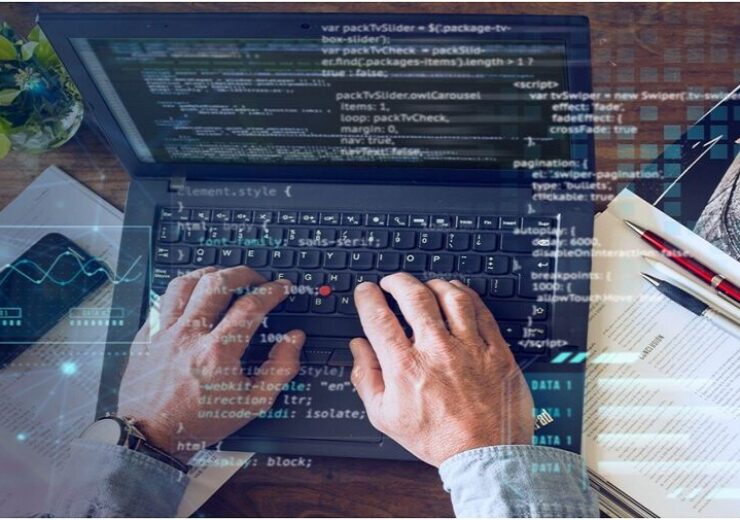In Magento 2, How Can I Display The Top-Selling Products?
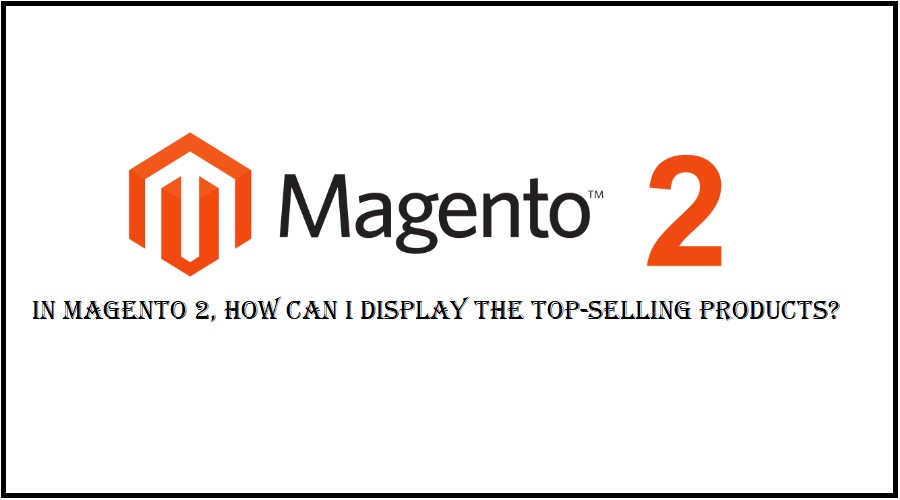
In the world of e-commerce, showcasing your top-selling products is crucial for increasing sales and driving customer engagement. Fortunately, Magento 2, a popular e-commerce platform, offers robust features and functionalities to help you highlight your best-performing products. In this blog post, we will explore various methods and techniques to effectively display top-selling products in Magento 2, ensuring an optimized user experience and improved conversion rates.
Utilizing The Default Magento Reports:
To Utilize The Default Magento Reports, Follow These Steps:
1. Access the Sales Reports Section:
Log in to your Magento 2 admin panel and navigate to the Reports tab. Under the Reports tab, you will find the Sales section, which contains various reports related to sales and product performance.
2. Analyze Sales Data:
Within the Sales Reports section, you will find different reports such as Sales Overview, Orders, Tax, Invoiced, Shipping, etc. These reports provide valuable information about your sales, order details, and product performance.
- Sales Overview: This report gives you a high-level summary of your sales, including revenue, average order value, and the number of orders. It provides an overview of your store’s performance.
- Orders Report: The Orders report provides detailed information about individual orders, such as order numbers, customer names, order dates, and the products purchased. You can sort and filter this report to identify the top-selling products based on the number of orders or revenue generated.
- Product Reports: Magento 2 also offers specific reports focused on product performance. The Product Views, Bestsellers, and Low-stock reports are particularly useful for identifying the most popular and best-selling products.
3. Customize Product Display:
Once you have identified your top-selling products through the reports, you can customize their display on your website. Magento 2 provides various options to showcase these products effectively:
- Widgets: Use the built-in widgets feature to display your top-selling products on different pages of your website, such as the homepage, category pages, or product detail pages. Widgets allow you to choose the criteria for selecting the products, such as best-sellers, most viewed, or highest-rated.
- Product Listing Pages: Customize your product listing pages to prominently feature your top-selling products. You can sort the product list based on sales volume or popularity, ensuring that the best-sellers are displayed at the top.
By utilizing the default Magento reports and customizing the product display, you can effectively showcase your top-selling products and attract the attention of your customers. Regularly monitoring these reports and updating your product displays based on the sales data will help you optimize your e-commerce store and drive higher conversions.
Leveraging Magento 2 Extensions:
Magento 2 is known for its extensive marketplace, which offers a wide range of extensions designed to enhance the functionality and features of your online store. When it comes to displaying top-selling products, leveraging Magento 2 extensions can provide you with additional tools and capabilities to effectively showcase your best-performing products and boost sales. These extensions offer various functionalities that go beyond the default features of Magento 2. Here are some key points to understand about leveraging Magento 2 extensions:
1. Accessing the Magento Marketplace:
Magento 2 has a dedicated marketplace where you can browse and explore numerous extensions. Access the Magento Marketplace from your admin panel or directly visit the Magento Marketplace website to search for extensions relevant to displaying top-selling products.
2. Popular Extension Categories:
There are several extension categories that can assist you in showcasing your top-selling products effectively. Some popular categories include:
- Featured Products: These extensions allow you to highlight your best-selling products on the homepage, category pages, or other prominent areas of your website. They often come with customizable settings to control how these products are displayed and styled.
- Product Labels or Badges: These extensions enable you to add visually appealing labels or badges to your top-selling products. Labels like “Best Seller,” “Hot Item,” or “Trending” can catch customers’ attention and create a sense of urgency or trust, thereby increasing the likelihood of purchase.
- Popular or Best-Selling Products: Extensions in this category create dedicated sections or blocks on your website to showcase products based on their popularity, sales volume, or customer ratings. These sections often provide options for customization, such as the number of products to display, sorting criteria, and layout design.
3. Installation and Configuration:
Once you have selected a desired extension from the Magento Marketplace, follow the installation instructions provided by the extension developer. This typically involves downloading the extension package, uploading it to your Magento 2 installation, and running the necessary commands. After installation, configure the extension settings according to your preferences and business requirements. This may include selecting which products to display, defining display rules, and adjusting the visual presentation.
4. Integration with Existing Store:
Magento 2 extensions are designed to seamlessly integrate with your existing Magento store. This ensures that the extension’s functionalities blend smoothly with your store’s overall design and user experience. However, it’s recommended to thoroughly test the extension after installation to ensure proper compatibility and functionality.
5. Regular Updates and Support:
Magento 2 extensions often receive updates from their developers to address bug fixes, add new features, or maintain compatibility with the latest version of Magento. Stay updated with these releases and install updates as needed. Additionally, most extension developers provide support services, such as documentation, user guides, and customer support, to assist you with any questions or issues you may encounter.
By leveraging Magento 2 extensions, you can enhance your ability to display top-selling products effectively. These extensions offer additional features, customization options, and eye-catching visuals to attract customers’ attention and drive sales. However, it’s important to choose reputable extensions from trusted developers and ensure compatibility with your Magento 2 version for optimal performance and stability.
Implementing Sorting And Filtering Options:
In Magento 2, implementing sorting and filtering options is a powerful technique to help customers refine their product searches and easily find the top-selling products they are interested in. By offering intuitive sorting and filtering functionalities, you can enhance the user experience and improve the discoverability of your best-selling products. Here are the key points to understand when implementing sorting and filtering options in Magento 2:
1. Sorting Options:
Magento 2 provides built-in sorting options that allow customers to arrange product lists based on various criteria. By implementing sorting options, you enable customers to prioritize products based on their preferences. Some commonly used sorting options include:
- Best Sellers: Sort products based on sales volume, with the best-selling products displayed first. This allows customers to quickly identify the most popular items.
- Popularity: Sort products based on popularity metrics, such as views, likes, or customer ratings. This helps customers discover products that have garnered positive attention from other shoppers.
- Price: Sort products based on price, either from low to high or vice versa. This allows customers to easily find products within their desired price range.
- Newness: Sort products based on the date they were added to the store. This helps customers find the latest releases or additions to your product catalog.
- Alphabetical: Sort products alphabetically by name or any other relevant attribute. This can be useful for customers who prefer a specific order or are looking for products by name.
2. Filtering Options:
Filtering options enable customers to narrow down their product searches based on specific attributes or characteristics. By implementing filtering options, you allow customers to refine their search results and focus on the top-selling products that meet their requirements. Common filtering options include:
- Price Range: Allow customers to set a price range to filter products within their budget.
- Categories: Enable customers to filter products by specific categories or subcategories, helping them find products within their desired product group.
- Attributes: If you have specific attributes associated with your products (e.g., color, size, brand), customers can use these attributes as filters to narrow down their search results.
- Ratings and Reviews: Implement filters based on customer ratings or reviews to help customers find highly-rated products.
- Availability: Allow customers to filter products based on their availability, such as in-stock or pre-order items.
3. User Interface and Experience:
When implementing sorting and filtering options, it’s important to provide a user-friendly and intuitive interface. Ensure that the sorting and filtering elements are clearly visible and easily accessible to customers. Consider placing them prominently on product listing pages or using collapsible filter panels for convenience. Additionally, provide clear labels and tooltips to help customers understand the available options and how to use them effectively.
4. Mobile Responsiveness:
With the increasing use of mobile devices for online shopping, it’s crucial to ensure that your sorting and filtering options are responsive and optimized for mobile users. Test the usability and performance of these options on various mobile devices to provide a seamless experience across all platforms.
By implementing sorting and filtering options in Magento 2, you empower customers to refine their product searches and easily discover your top-selling products. This not only enhances the user experience but also increases the likelihood of conversions by presenting customers with the most relevant products based on their preferences and requirements. Regularly analyze customer behavior and adjust your sorting and filtering options accordingly to optimize the product discovery process.
Creating Custom Product Widgets:
In Magento 2, creating custom product widgets is a powerful way to showcase your top-selling products in a visually appealing and strategically placed manner. Widgets are versatile tools that allow you to display specific products or product groups on various pages of your website. By customizing product widgets, you can highlight your best-performing products and capture customers’ attention. Here are the key points to understand when creating custom product widgets in Magento 2:
1. Accessing Widget Configuration:
In the Magento 2 admin panel, navigate to the Content menu and select Widgets. This will take you to the Widget Configuration page where you can manage and create custom widgets.
2. Choosing Widget Type:
Magento 2 offers several widget types, such as “Catalog Product List,” “Catalog New Products List,” or “Catalog Bestsellers List.” Select the appropriate widget type that best suits your goal of showcasing top-selling products. For displaying best-sellers, the “Catalog Bestsellers List” widget is particularly relevant.
3. Configuring Widget Options:
Once you have chosen the widget type, you can configure various options to customize the display of your top-selling products. Some of the common configuration options include:
- Widget Title: Provide a descriptive title for the widget that reflects the purpose or category of the displayed products.
- Products Selection: Specify the criteria for selecting the top-selling products, such as sales volume, revenue generated, or popularity. You can also define the number of products to display.
- Sort Order: Determine the order in which the products will be displayed. This can be based on attributes like position, name, price, or any other relevant factor.
- Template and Layout: Choose the visual template and layout that best suits your website’s design and aesthetics. Magento 2 provides pre-defined templates, or you can create custom templates to align with your brand identity.
4. Widget Placement:
Widgets can be placed on various pages of your website to maximize their visibility and impact. Some common placement options include:
- Homepage: Display the custom product widget prominently on the homepage to capture the attention of visitors right away.
- Category Pages: Place the widget on relevant category pages to showcase top-selling products within specific product groups
- Sidebar or Footer: Utilize the sidebar or footer sections of your website to feature the custom product widget consistently across different pages.
- Product Detail Pages: Consider adding the widget on individual product pages to promote related or complementary top-selling products.
5. Widget Configuration Updates:
Regularly review and update the widget configuration based on sales data and customer behavior. Keep track of changes in your top-selling products and adjust the widget settings accordingly to ensure that the displayed products accurately reflect their performance.
By creating custom product widgets in Magento 2, you can strategically showcase your top-selling products and guide customers towards making purchasing decisions. Experiment with different widget configurations and placements to find the approach that works best for your website. Regularly update and optimize the widget based on changing trends and customer preferences to continually enhance your product display and drive sales.
Implementing Personalization Techniques:
Personalization has become increasingly important in e-commerce, as it allows businesses to tailor the shopping experience to individual customers, ultimately enhancing engagement and driving sales. In Magento 2, implementing personalization techniques can help you display top-selling products based on customer preferences, browsing behavior, and purchase history. Here are the key points to understand when implementing personalization techniques in Magento 2:
- Customer Segmentation: Magento 2 provides features for segmenting your customer base based on various attributes, such as location, purchase history, demographics, or browsing behavior. By segmenting your customers, you can create targeted experiences and display top-selling products that align with their specific interests and needs.
- Product Recommendations: Implementing product recommendation techniques allows you to suggest top-selling products to customers based on their browsing and purchase history. Magento 2 offers built-in recommendation strategies, such as upselling, cross-selling, related products, and recently viewed items. These techniques leverage customer data to display products that are highly relevant and likely to resonate with individual customers.
- Personalized Promotions: Customizing promotions based on customer behavior can be a powerful way to showcase top-selling products. With Magento 2, you can create personalized discounts, offers, or loyalty programs that specifically target customers who have shown interest in or previously purchased similar top-selling products. This personal touch can entice customers to engage with your store and increase the likelihood of conversions.
- Dynamic Content: Implementing dynamic content allows you to display different versions of your website or specific sections based on customer segments. With Magento 2, you can create dynamic content blocks that feature top-selling products for each customer segment. This enables you to tailor the product display to match the preferences and interests of different customer groups.
By implementing personalization techniques in Magento 2, you can create a tailored shopping experience for your customers and effectively display top-selling products based on their preferences. By leveraging customer segmentation, product recommendations, personalized promotions, dynamic content, behavioral triggers, and personalized email campaigns, you can enhance customer engagement, improve conversions, and ultimately drive sales. Regularly analyze customer data, track performance metrics, and iterate on your personalization strategies to continually refine and optimize the customer experience.
Conclusion:
Effectively displaying top-selling products in Magento 2 is vital for maximizing sales and improving user experience. By utilizing the default Magento reports, leveraging extensions, implementing sorting and filtering options, creating custom widgets, and embracing personalization techniques, you can effectively showcase your best-performing products and drive customer engagement. Experiment with different methods and find the approach that works best for your business to enhance your online store’s performance and attract more customers.