How to Set Up Ultimate Custom Product Options in WooCommerce: A Guide
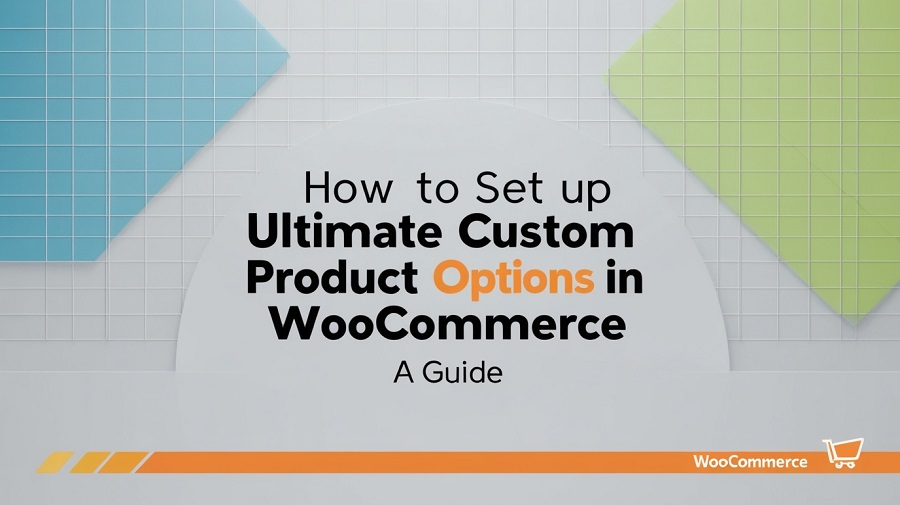
Setting up custom product options in WooCommerce is mandatory for many reasons, primarily due to the benefits these offer. A custom product field is an effective way to maximize customer satisfaction by offering them an exceptional shopping experience.
The provision of improved experiences to the customers depends on how well you execute and implement these product options.
We will discover every method for setting ultimate product options in this blog, along with the do’s and don’ts for adding them. So, keep scrolling.
Top 3 Methods Of Adding Custom Product Options In WooCommerce
————————————-
To add custom product options for your WooCommerce products, you have many ways to achieve your goal. All these methods have varying complexity levels and perks and drawbacks.
Look into each of these methods for adding custom product options and decide which method you find the best.
1. Enabling The Default Options
Although you can not add new custom fields or options to your products with default WooCommerce settings, you can enable a few. These fields are the basic fields that help the user choose a variation of a product for its basic features. For example, you can include custom fields where the user can choose the product size and color from a multitude of available options.
2. Custom Coding
Custom coding is another method you can use to add product options for your WooCommerce products. With PHP and HTML coding, adding custom fields is no big deal, but things get complicated when you have to code for an already-developed website. You do not want to mess things up by adding a code chunk that bothers the entire website functionality.
With custom coding, you may face these complexities:
- Technical skill requirements
- Code complexity
- Compatibility issues
- Too many bugs
- Testing failures
- Code quality
These are some of the issues that make this method less preferable until and unless you are an experienced and expert developer.
3. Custom Product Field Plugin
One of the best and most secure methods of adding custom product options is with the help of
The following procedures must be followed in order for the custom product field WooCommerce plugin to function, making it one of the greatest and safest ways to add custom product options:
- Get the product add-on plugin by downloading the zip file.
- Access the admin dashboard for WordPress.
- Visit the plugins page.
- Select the “Add New” option now.
- Upload the zip file.
- Click “Install.”
- Once the installation is complete, activate the plugin.
- Proceed to the configuration settings now.
- To create new add-on rules, select “Add New Rule.”
- Additionally, you can change the current product field rules.
- Use “AND” logic to set the field rules for particular user roles, goods, and categories.
- Manage field settings like title, text, text color, placeholder, font, and more.
The custom fields with defined rules will now be added to the product page once all the settings have been saved.
Adding new product fields is no longer a daunting effort thanks to plugins, which combine custom coding with functionality. Therefore, acquire the top WooCommerce add-on plugin for your product pages.
The Do’s And Don’ts Of Adding Custom Options
————————————-
There are certain rules that you have to follow before implementing anything big and impactful to your WooCommerce site. You have to keep some do’s and don’ts of the process to ensure the objective is achieved successfully. When adding custom product fields, you also have to keep the right and the wrong methods in consideration.
The following paragraphs show what you ought to do and what not for adding custom product options in WooCommerce.
1. Do Use A Reliable Method
When adding custom product options for your WooCommerce solution, make sure the process you choose to add is reliable and secure. Although all three methods work, along with using a page builder for adding custom product options, not all of them are the best methods. Using a plugin to include product addons for WooCommerce is a reliable option.
2. Do Consider Field Dependencies
The product fields that you include on your website must have dependencies within them where required. You do not want to display all the available options for every user; it will look more like a mess. Having too many fields makes it difficult for the user to choose so stay simple and ensure field dependencies. The display of the next product field or option must depend on the input of the previous one.
3. Do Include Field Labels and Titles
Any input field without proper descriptions, labels, and titles is useless for the user, and you should not leave things to the user’s intuition. It is not something that the user has to proceed with when choosing their desired product features and add-ons. By mentioning the product field titles and labels, you help the user with the type of input they should provide. Also, to ensure the input received is according to what you want; field validation is also something that you need to take care of.
4. Do Not Complicate Things
Keep the process of adding more products and add-ons easier and more understandable for your customers. Do not overdo things and honor the needs and requirements of your target audience and loyal customers. You do not want your customer to struggle to enhance the primary product’s features with an add-on, eventually abandoning the cart. Keep things as simple as possible and keep a layman in mind when designing and developing these add-ons. These are just the fields, not the products that need to be glamorized and fancied.
5. Do Not Neglect Mobile Users
When you add custom product fields, do not forget to think about the mobile user’s view and experience. You do not want your mobile users to struggle to choose a product add-on with the screen space they have. Your product fields or the entire website should be optimized for mobile and desktop users as well.
Benefits of Custom Product Fields
————————————-
● Customer Experience & Satisfaction
Offer your customer a great and memorable shopping experience with extra product options. The customer will have a variety of options to choose from and customize their orders accordingly. The customer can also share specific details to personalize the purchase.
● Average Order Value
With each add-on, you are not selling an extra product feature or a secondary item only, but you are also maximizing your profits. By adding a price to each of the product options available for the user to choose, you maximize the average order value.
● Competitive Advantages
As adding a custom product option lets you offer customization and personalization opportunities for your customers, it becomes easier to get a competitive advantage. Such options on your WooCommerce site are more attractive to your customers, which convinces them to buy from you instead of your competitors.
● Reduce Car Abandonments
The higher the options to customize the product, the lower the cart abandonment rates. By the time the customer reaches the checkout process, they are more likely to abandon the process if they have any ambiguities about the product they are buying. A customized product makes buying decisions much easier without maximizing the need for car abandonment.
Conclusion!
Custom product fields for WooCommerce have great potential to help online stores boost their sales, retain their customers, and offer the best shopping experience. Having these options unavailable on your website gives your competitors great benefit and they will eventually serve your target customers. To ensure your generated leads and customers stay on your website and do not switch to others, add custom product fields and offer customization with more. Keep all the methods mentioned above in consideration and choose the one that suits you the best.




