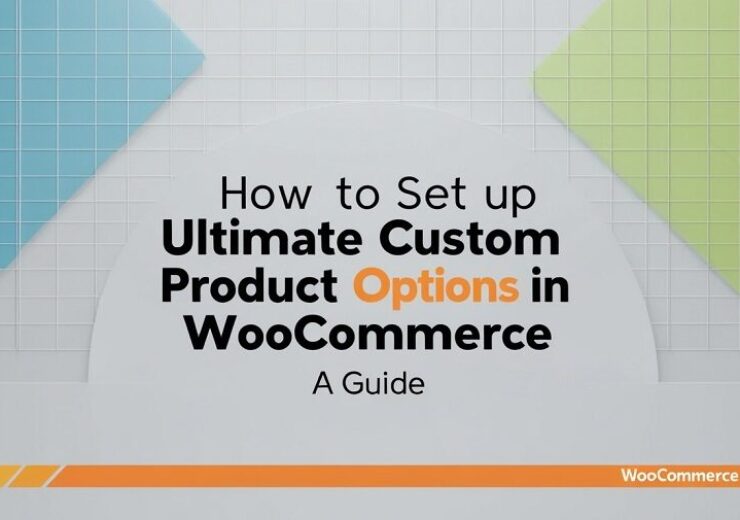How to Make Your WooCommerce Side Cart Accessible and User-Friendly

A side cart added to your WooCommerce can bring a plethora of benefits but the deal is that the cart should be accessible and user-friendly.
Having a WooCommerce cart that is not user-centric is a pain to your customers and an addition to their struggles while buying online. All this can bring irrecoverable damages that are not affordable for any sane online setup.
If you are on the lookout for making your side cart more accessible and user-friendly, then this blog encapsulates all the methods.
Keep scrolling through this blog to dig into the ways you can make the WooCommerce side cart accessible and user-friendly, as well as the benefits that come along.
8 Ways To Make Woocommerce Side Cart Accessible And User-Friendly
——————————————
Optimizing the side cart is a significant and strong move to improve your web user experiences, which will bring more value to your online sales. Optimization of the side cart is only possible when you make it accessible and easy for the user to interact with.
Here are all the possible and impactful ways to make your side cart accessible for your WooCommerce users.
1. Pay Attention to Cart Design
The accessibility of a website has a lot to do with its design. The same is the case with the side cart. If you want it to be user-friendly, then you need to make sure its design is according to your customer’s palate. Unpalatable cart designs and interfaces are the reasons behind your customers abandoning them. The color synchronization with your website and the design of the cart.
2. Ensure Cart Responsiveness
Is your side cart responsive enough? The answer to this question will decide how user-friendly your WooCommerce side cart is. If the answer is no, then you need to make sure that the cart option is responsive enough. The cart should be updated whenever the user adds or removes something from the cart. Moreover, it should also restore to its original position once the user is done with an action related to the cart.
3. Display the Cart Where Required
Where you position the side cart matters a lot in its accessibility. Place the side cart on the website when it is required and necessary. The placement and position of the cart are critical and you should make informed and practical decisions. It is pivotal to display the side cart on the web pages where any action related to the cart is involved. This way, the user always stays updated about what’s going into the cart and updates it if there is any need for it.
4. Customize Cart As Much As Possible
The more customized your cart is, the more it becomes user-centric and user-friendly. Customization should not always be in terms of color grading, but it is more than that. You can customize the side cart by adding options that will let the user choose whether they want to enable the cart or not. This way, the user can choose when they want the cart to appear on the page and when not.
5. Optimize For Speed & Performance
The accessibility and interactivity of the side cart for your WooCommerce site are compromised if it is not optimized for its speed and performance. Look deep into the speed and performance issues; fix them before they make the customers abandon the carts. With improvements to the cart speed and performance, the user can interact well with the website, keep track of the items added to the cart, and checkout smoothly.
6. Loading Indicators Are a Must
Let the users know that their actions are being registered and that wherever they add to the cart is visible to them. In this regard, the WooCommerce side cart popping up or sliding into the screen is not sufficient. The loading indicators to the cart will work well when such are the requirements. The user will be able to see the outcome of their reactions through a loading indicator each time they click on the “add to cart” button.
7. Allow Side Cart Dismissal
One thing that annoys the web user while shopping online is a sticky cart that does not move or restore to its original position. The side cart always takes some time to restore, which should come with an option of dismissal. With this option, the user can continue shopping immediately without waiting for the cart to fade away. These types of features can add more to user-friendliness and pave the way for an enhanced and improved user experience.
8. Clear CTA’s
There should be clear calls to action with the WooCommerce side cart. Imagine the user is unable to proceed to checkout after all the time and effort they have spent on adding the items to the cart. With clear and visible calls to action on the side cart, you are encouraging the user to proceed to the next steps. These CTAs should not only serve the purpose of encouraging the customer to checkout but also be a way to improve their shopping experiences.
Benefits Of Side Cart for WooCommerce Site
——————————————
Now that we have learned how to make your WooCommerce side cart more user-friendly and accessible, it is the right time to explore the benefits of having one that includes these features.
The side cart for your WooCommerce solution comes with a plethora of benefits and here are some prominent ones:
● Reduced Abandonment Rates
One of the benefits of a side cart is that it reduces abandonments, which is the outcome of the smooth and seamless shopping experiences offered to the customers. The foremost reason why web users abandon their carts is because of the inconveniences they face accessing their carts. You can omit these issues with the WooCommerce side cart plugin and make the cart accessible for the users.
● Higher Conversions & Sales
Improved user experiences are always a factor when it comes to improving conversions and sales. When the cart is accessible and the user can see what the cart status is each time they make an action related to the cart, they are the happiest. Happiest customers are the satisfied ones and they surely have the potential to become your loyal customers, paving opportunities for future sales and growth.
● Transparent Pricing
The unpredictability of the total cart value is sometimes quite shocking for web users. This uncertainty of the total cart value can be minimized with a side cart. Each time the web user adds an item to the cart, the user gets all the information, including the total amount they have to pay. This display of pricing encourages transparent pricing, which is the key to building customer trust and loyalty.
Conclusion!
If you want your WooCommerce cart to be accessible and user-friendly, then a side cart will work perfectly for you. To make your side cart even more accessible and user-friendly, pay attention to its speed, performance, optimization, and responsiveness, along with all the aspects mentioned above. This way, you can acquire tangible benefits for your WooCommerce store and offer smooth and memorable shopping experiences to your customers.
So, get a WooCommerce side cart plugin installed to ensure the accessibility and user-friendliness of the cart with no stress and mess.
Frequently Asked Questions
——————————————
What is a side cart in WooCommerce?
A side cart in WooCommerce is a type of cart that is swiped into the user’s screen or from the side or pops up each time a user adds something to the cart.
Why have a WooCommerce side cart?
The prime reason for having a side cart for WooCommerce solutions is the conversions and sales offered for online stores as a result of improved experiences with satisfied customers.
Do side carts reduce abandonment rates?
Yes, side carts for WooCommerce play a vital role in reducing cart abandonments. It is possible because of the improved shopping experiences offered to the customers.