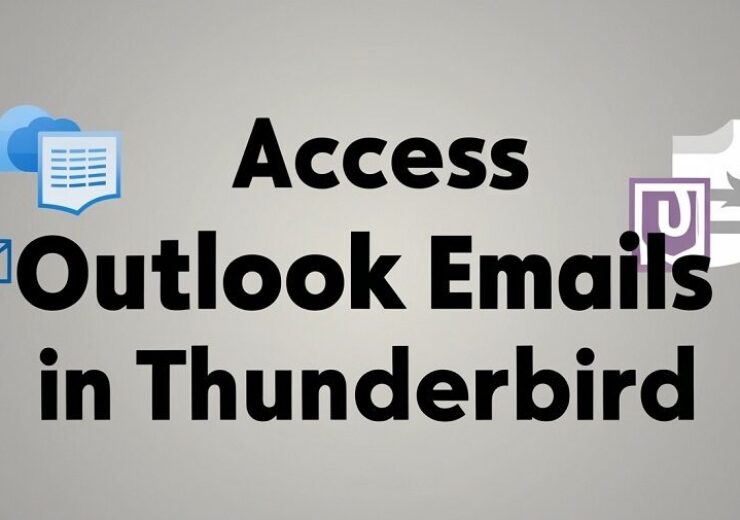Easiest PST to MBOX Converter to Access Outlook Emails in Thunderbird Easily
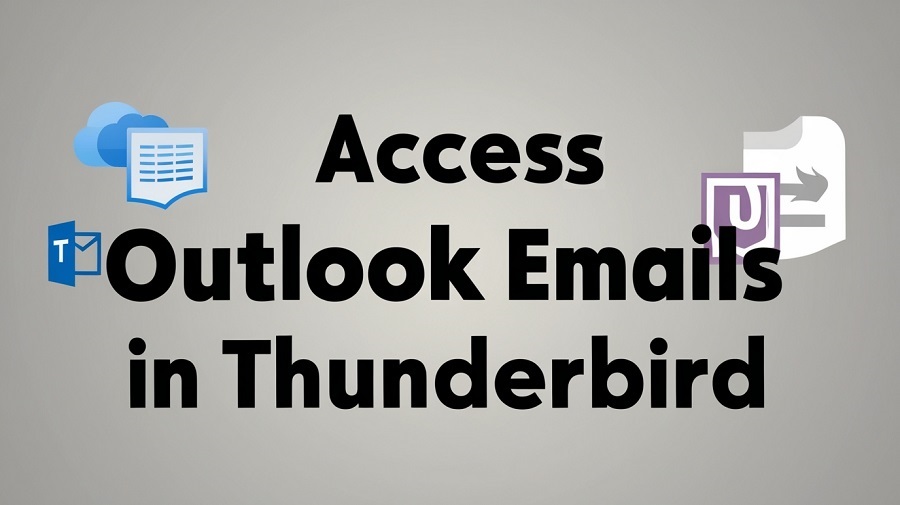
Have you ever wished to view Outlook emails using the Thunderbird application but couldn’t get in? If so, you will know how difficult this work is till you get the ideal answer. We shall go over how one can Access Outlook Emails in Thunderbird Easily here on this page.
Important Introduction
—————————–
When we discuss email apps, Outlook is a well-known and much favored email client for Mac and Windows users, which cannot be disputed. Apart from this, many consumers wish to shift to Thunderbird.
Whereas Thunderbird and many other email clients utilize the MBOX file format, Outlook stores data using the PST file format. Converting Outlook-supported PST files to Thunderbird MBOX file format becomes a need whenever users find themselves in a circumstance whereby they must open Outlook emails in Thunderbird. Users of Mozilla Thunderbird cannot directly view PST files without this modification.
Objectives for MBOX Thunderbird Conversion from Outlook PST
Users might have to move from Outlook to Thunderbird and convert PST files to MBOX format for numerous reasons.
- Many people move their email data from Outlook to Thunderbird when changing employment.
- Operating System Change: Where Thunderbird is favored, users could go from Windows to macOS or Linux.
- Apart from Thunderbird, MBOX files are compatible with about twenty+ email applications, including Apple Mail, Opera Mail, The Bat, and more.
- Cost Efficiency: Thunderbird is a free, open-source email client, so it is less expensive than Outlook.
- Outlook PST file corruption can be recovered and accessed by users converting corrupted PST files into MBOX format.
Knowing why users must convert Outlook PST data files to MBOX format will help us to go through the various ways to do this conversion.
Outlook PST File Conversion Manual Method to Thunderbird MBOX
Installing Outlook for Mac on their system allows users of the manual approach to convert PST file contents into MBOX form. The procedures to follow are:
- On your Mac system, install and run Mac Outlook.
- Go to Import option under File > Menu.
- Click Next in Outlook Data File within the new window.
- Choose Outlook for Windows Data File then upload the PST file.
- See the PST file’s data folders.
- Move the PST folder to your desktop drag and drop style. This will translate PST file data into MBOX structure.
- Export the transformed MBOX file into Thunderbird once finished.
Drawbacks of the Manual Approach
Although the hands-on method is free, it has some disadvantages:
- It only supports Apple Mail MBOX files; this approach is mostly useful for Apple Mail-generated MBOX files, therefore restricting its use.
- Calls for some technical knowledge since the procedure consists of several steps.
- Manual conversion of PST files to MBOX takes a lot of time.
- Risk of Data Loss: Data could be lost should any step be skipped or executed wrongly.
These restrictions lead users to search for a more safe and efficient substitute.
Alternative & Trustworthy Solution to Convert Outlook to MBOX Format
—————————–
We advise utilizing Mailvita PST to MBOX converter for Mac in order to get past the restrictions of the hand approach. This expert utility guarantees a flawless and error-free Convert Outlook to MBOX format with attachments. Without further tools, this trustworthy software lets users receive MBOX files in Thunderbird, Apple Mail, Opera Mail, The Bat, and more. Access Outlook Emails in Thunderbird easily without any data loss.
PST to MBOX Converter Steps To Convert Outlook PST to MBOX
- Install and use the Outlook to Thunderbird Conversion Tool on your Windows or Mac.
- Browse to add PST files.
- Choose between Single or Multiple PST Files for conversion.
- Check mailbox items and preview emails.
- Make MBOX the output format of choice.
- Choose the Destination Folder to save the MBOX files converted.
- Click “Convert” to initiate the MBOX to Outlook PST process.
Advantages of PST for MBOX Conversion
- Direct and Secure Conversion – Easily converts PST emails and attachments into MBOX format.
- Maintaining email properties including subject, sender, receiver, and folder hierarchy.
- No Outlook Installation Needed: Work on your own without Outlook needed.
- Batch Conversion: Single operation converts several PST files into MBOX.
- Supports all Outlook versions, fit for Outlook 2003, 2007, 2010, 2013, 2016, 2019, 2021, and 2024.
- Works perfectly on both Windows and Mac, compatible with both running systems.
Use the Free Demo Version to assess the program before you buy.
Frequently Asked Questions (FAQs)
—————————–
Question 1: Is it possible to import PST files directly into Thunderbird without having to convert them first?
Answers: In response to your question, Thunderbird does not handle PST files, and before you can import them, you will need to convert them into MBOX format.
Question 2: Is it possible that this application will continue to save formatting and attachments to emails?
Answers: During the converting process, the attachments, metadata, and formatting of emails are all preserved by the Mailvita PST to MBOX converter.
Question 3: Are there any file size constraints while converting from PST to MBOX?
Answers: In response to your question, the tool enables users to convert PST files of any size without any restrictions.
Question 4: Is it possible for me to utilize this program on Windows?
Answers: It is true that the identical utility can be utilized by both Mac and Windows-based operating systems.
Question 5: To what extent does the utility support the conversion of PST files in batches?
Answers: It is possible to convert several PST files to MBOX format in a single operation.
Question 6: Is there a free demo version that can be accessed?
Answers: In order to experience the functionality of this application before making a purchase, a free demo version is available for download.
Finally, Views
We have gone over several ways to open Outlook emails in Thunderbird. The manual approach has certain disadvantages even if it is still in use. Export Outlook data to Thunderbird-compatible MBOX format hassle-free and quickly with the Mailvita PST to MBOX Converter Tool. Reliable, user-friendly, and guarantees data security all through the procedure. Contact our 24×7 support team for any more help.