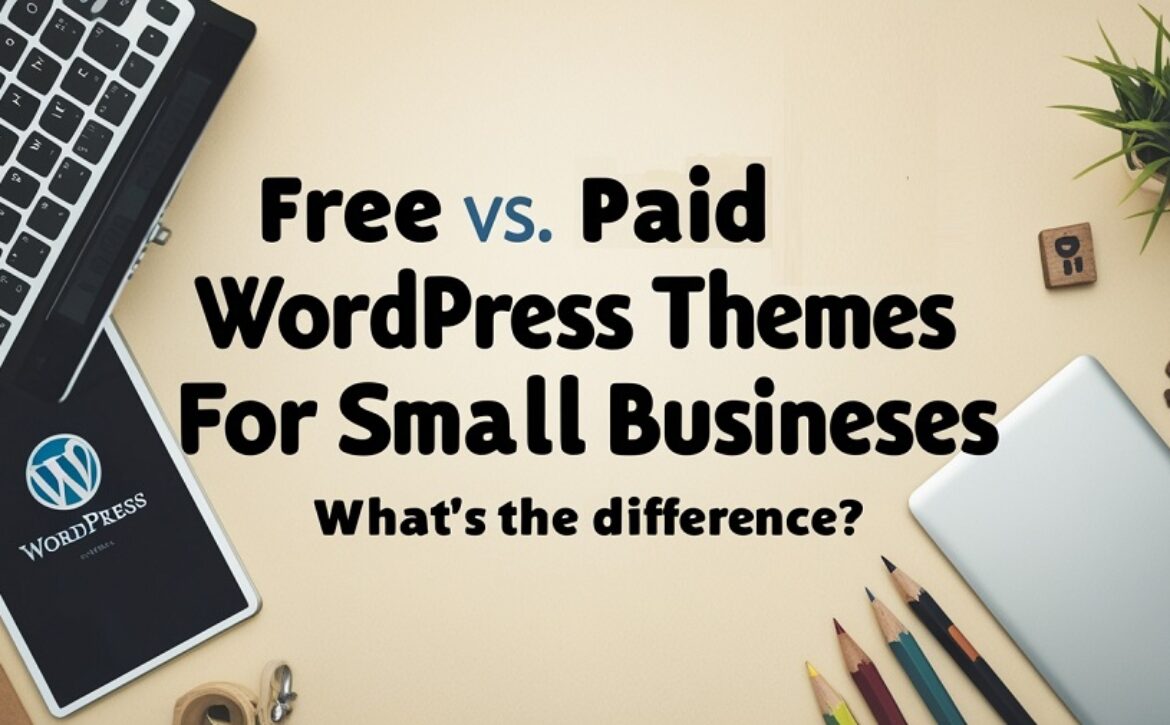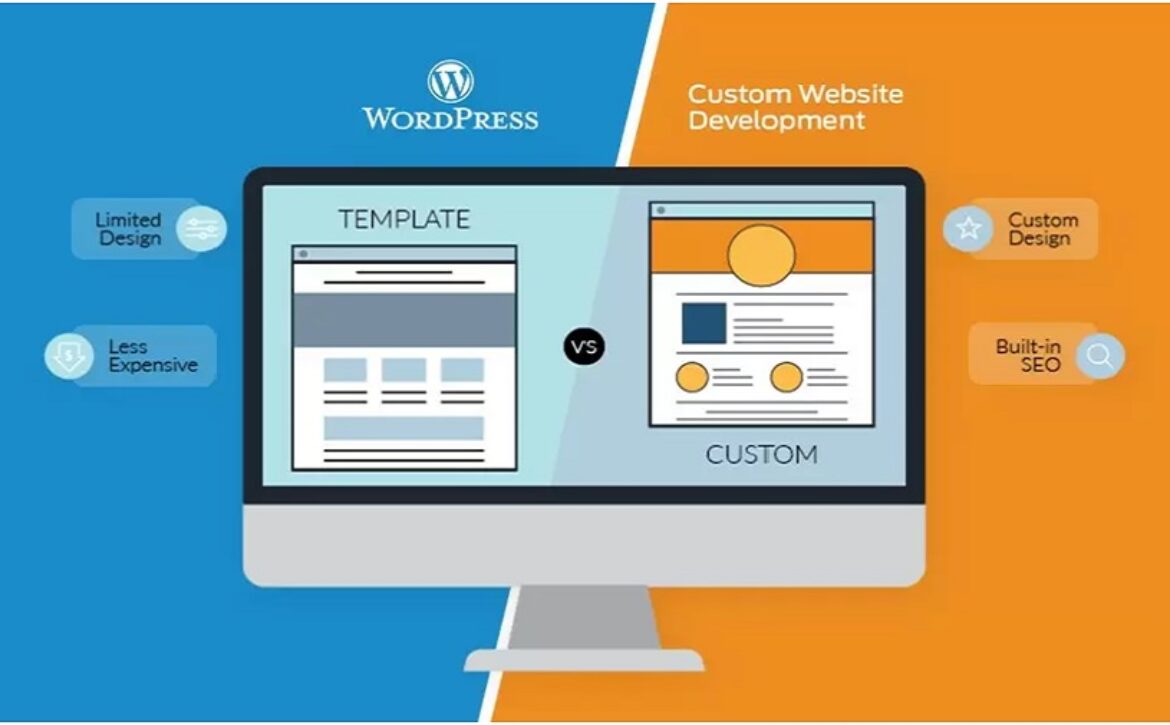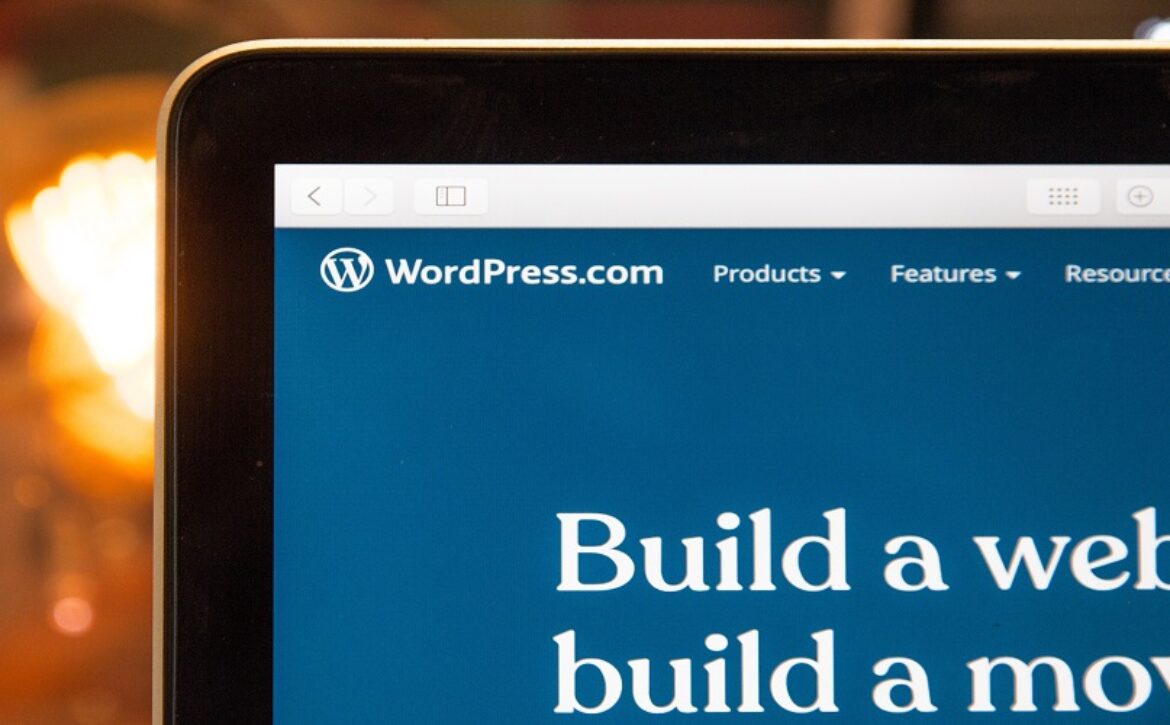Free vs. Paid WordPress Themes for Small Businesses: What’s the Difference?
If you are planning on starting a small business, do you want to select a free WordPress theme or a paid one? Because a website is frequently the first point of contact for customers, picking the proper theme is essential.
Free themes might be really attractive because of their price, but are they going to deliver value for the long term? Premium themes are definitely expensive, but do they have something that makes their purchase worth it?
With this article, I will analyze both free and paid WordPress themes in terms of design, features, security, updates, SEO, and support. Knowing these things will enhance your decision-making process with regard to meeting your business objectives.
1. Cost and Affordability
———————————–
The most distinguishing aspect of free and paid WordPress themes is the cost of acquiring them. Free themes are helpful for starter small businesses that are just beginning.
They allow business people to create a basic website without an initial investment. Nonetheless, free themes usually come with a lack of flexibility concerning customization, design, and features.
In contrast, premium themes are priced at roughly $30 and can climb up to $100 or more, depending on the elements and support offered.
Investing money on a premium theme can be worth it as it is more flexible in terms of design, more secured, and receives regular updates. Most paid themes offer default plugins and tools that would otherwise require separate payment.
2. Design and Customization
———————————–
Basic free themes are offered when one wishes to use free templates and they come with limited design options in terms of layouts, colors, and typography.
Many free themes offer very simple design making it difficult for heavily branded businesses. Moreover, customizations done to free themes require some level of programming skills due to limited design options available.
Paid themes are more flexible and, thus, allow for more extensive customization, which may include drag-and-drop page builders, greater number of already made templates, and color options.
Most advanced businesses that wish to have a unique polished website tend to go for paid themes due to their flexibility.
3. Features and Functionality
———————————–
Offered options with free themes include the most basic options such as simple layout for the home page, blogging sections and limited customization.
They may not come with business necessities such as advanced sliders, WooCommerce integration, and custom widgets.
Membership portals, eCommerce functionality, and complex contact forms are just a few of the features available on premium themes.
Moreover, they work perfectly with high-end plugins, making them a stronger option for companies that need advanced functionalities.
4. Security and Code Quality
———————————–
Security is a key issue for any business website. Free themes are often made by freelance developers or small agencies that do not care too much about security. Some free themes may include cloaked malware, obsolete code, or security holes, which could put your website at risk.
Reputable companies that offer premium themes are the ones who tend to use them. These companies follow WordPress coding practices which assure use of tested themes with minimal security holes or vulnerabilities.
There is also a lot of premium theme providers who guarantee testing for security and with frequent updates, make the use of these themes more secure from such threats.
5. SEO Optimization
———————————–
It is no secret that SEO plays a major part in awareness in the internet. Most free themes are lacking in this and some are guaranteed to have slow speed, higher probability of no responsiveness on mobile, or usage of bad HTML that results in downward ranking.
Premium themes are a must if you want to increase your business’s search engine ranking as they are created having in mind high grade SEO strategies.
These themes contain well-structured code, optimized for loading speed, mobile friendly design, and support for first level SEO plugins. All these features enhance ranking on search engines and maximizes traffic to your website.
6. Regular Updates and Compatibility
———————————–
The WordPress software style is regularly changed for better performance, security, and new technology support.
Free themes have compatibility issues that arise from lack of support for newer versions which includes newer WordPress versions or additional plugins.
Regular updates ensure that paid themes function smoothly with new versions of WordPress and new third-party plugins. This ensures the themes are functional, secure, and compliant with modern standards.
7. Customer Support and Documentation
Support is critical, especially for those businesses that are not so technical. Themes that are free tend to have no customer support or very limited free customer support. In the case that there are problems, community forums or independent developers are needed.
People who offer Premium themes do not handle customer support. The support is done by email, chat, or support tickets. Many theme providers offer documentation and video guides for better website setup and customization.
8. Performance and Speed
Speed of the website has an impact on user experience as well as SEO. Free themes take longer to load due to outdated scripts, bloated code, and limited choices for optimization.
Optimized for performance and enhanced user experience, premium themes make browsing effortless. Most premium themes employ advanced coding techniques that incorporate the use of lightweight codes and better caching to boost their speed and efficacy.
9. Scalability and Business Growth
To meet the demands of a growing business, over time, a website’s design needs to accommodate scaling.
Free themes are effective for simple websites, but their lack of support for extremely intricate business functionalities such as large-scale eCommerce, membership portals, or advanced analytics renders them ineffective.
Paid themes are more progressive as they are intended to scale alongside the business. These come equipped with scalable design integrations alongside marketing tools and advanced features, which ensure efficient business growth.
10. Resale Value and Brand Trust
Free themes tend to make websites appear dull, which could lead to a decrease in trust. This is the primary reason many businesses prefer paid themes that offer a premium feel as they enhance one’s reputation.
Certain paid themes offer lifetime licenses or resale rights, thus giving businesses the capabilities to transfer them on different sites or sell them later. This approach assists in brand proliferation across diverse businesses while remaining economical.
Conclusion
The ratio of free versus paid WordPress themes is a balance that can be tipped based on the specific needs of your business. Free themes can accommodate hobby projects and startup businesses; however, they do lack features such as customization options, security, and scalability. The premium investment offers flexibility in design, security, SEO support, and customer service.
For small businesses anticipating growth over prolonged periods, having a premium theme that provides a professional, secure, and trustworthy scalable online presence is essential in allowing your business to stand out amidst competitors.
The compatibility with eCommerce for businesses running an online store is essential. Free themes with WooCommerce compatibility often require a deeper novel of customization that product pages, checkouts, and user experiences lack. A WooCommerce Banner is indispensable for boosting conversions by showcasing discounts and featured products through optimized designs.
For businesses aiming to increase online sales and client engagement, premium themes with complete support for WooCommerce and eCommerce features like AJAX filters, dynamic pricing tables, and animated product displays are perfect.
The right investment in WordPress themes will always prove to be the right decision, as it will save time resolving technical issues while increasing customer satisfaction.