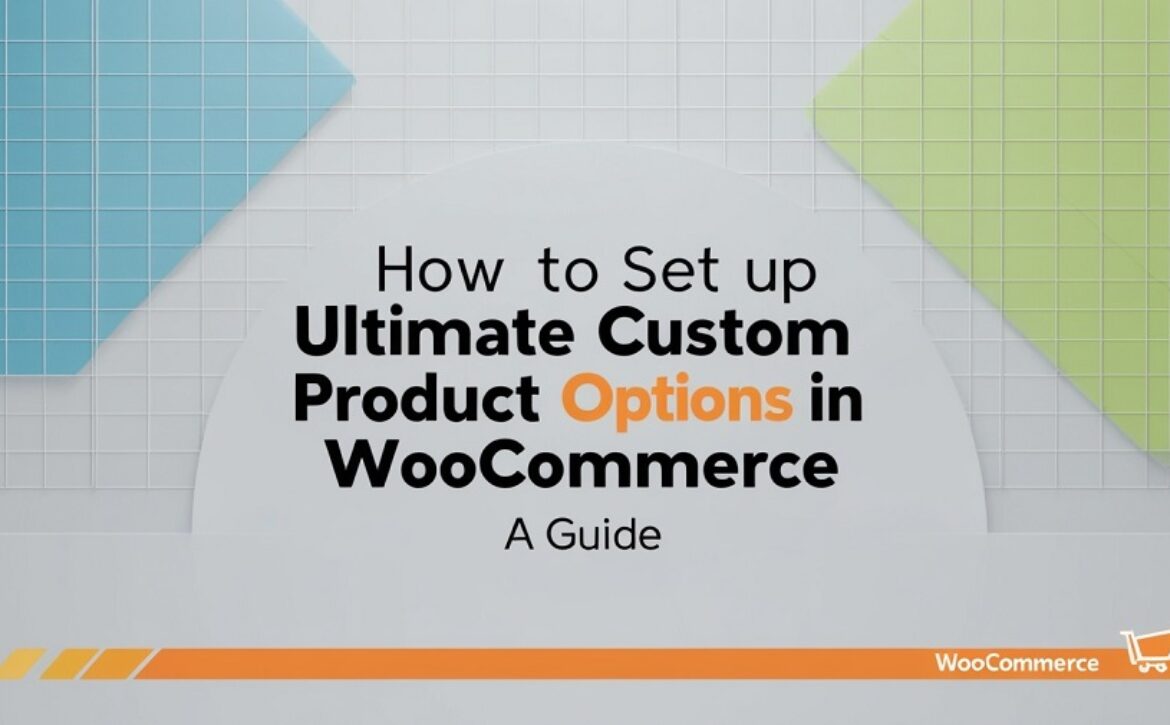Enhancing Customer Loyalty with WooCommerce BOGO Offers
When it comes to keeping customers happy, few things work as well as a good deal. In this blog, we explore how using a bogo plugin WooCommerce can help your online shop grow. We will talk about simple buy-one-get-one (BOGO) deals, how they work, and why they are great for building loyalty. By the end, you’ll see how easy it is to set up a BOGO offer that feels honest and friendly.
Using BOGO deals can make your customers smile. They get a little extra with each purchase, and that little extra shows that you care. In this article, we explain how these offers work and share some real-life stories. You will learn tips and tricks on setting up deals that boost your sales and make your customers feel special. Let’s dive in and learn how a bogo plugin WooCommerce can become your secret weapon in building lasting customer bonds.
Why BOGO Offers Work
——————————–
The Power of a Good Deal
A good deal is like a warm handshake. It tells your customers that you care about them. Here are a few reasons why BOGO offers work well:
- Extra Value: When customers buy one item, they get another item for free or at a discount. This extra value makes them feel smart.
- Happiness Factor: Receiving an extra product feels like a pleasant surprise. It is like finding an unexpected gift in your bag.
- Easy Decision: A clear offer makes the buying process simple. Shoppers do not have to think hard about what they will get.
- Building Trust: Honest deals show that you are a fair and friendly seller. Trust builds over time and brings customers back.
How to Set Up a BOGO Offer
——————————–
A BOGO plugin WooCommerce helps you set up a BOGO offer without any extra fuss. Here are the steps to follow:
Step 1: Install the Plugin
- Log in to your WooCommerce dashboard.
- Go to the plugins section and download the bogo plugin woocommerce.
- Install and activate it.
Step 2: Configure the Settings
After installation, the next step is to set your rules:
- Choose the Deal Type: Decide if it is “buy one, get one free” or another simple rule.
- Select Products: Pick which items will be part of the offer.
- Set Time Limits: Choose a start and end date for the deal.
Setting clear rules is important. It makes sure that both you and your customers know what to expect.
Step 3: Design Your Promotion
A good design grabs attention. Here’s what to do:
- Use Bright Colors: Choose a simple and friendly color scheme.
- Clear Text: Use words that are easy to read.
- Add Pictures: Include simple images that show off the products.
Think of this step as decorating a small shop window. You want it to look inviting and neat.
Step 4: Launch and Monitor
Now that everything is set up, it’s time to launch your deal. Here are some tips:
- Send an Email: Let your customers know about the deal.
- Share on Social Media: Post on Facebook, Instagram, or Twitter.
- Watch Your Sales: Use the plugin’s simple tools to check how the deal is working.
Monitoring the deal is like checking on a small garden. You water it and see if the plants grow. Adjust if needed.
Real-Life Stories of BOGO Success
——————————–
Real examples show how a simple deal can make a big difference. Here are a few stories:
A Friendly Boutique’s Success
A small clothing shop once had a slow season. The owner decided to try a BOGO deal with a bogo plugin WooCommerce. She offered a free accessory with each purchase. Customers loved the extra gift. Sales grew, and many shoppers returned to buy more. It was a clear win.
A Tech Store’s Experiment
A gadget shop wanted to boost interest in a new product. They set up a BOGO deal on selected items. By offering a free item with each of the customer purchases, customers were more willing to try something different and new. Reviews were positive, and the extra value made people smile. The store saw a steady rise in repeat visits.
A Health and Beauty Example
A beauty store tried a “buy one, get one half off” offer. With the bogo plugin WooCommerce, the deal was easy to set up. Customers enjoyed trying new beauty products without feeling like they were taking a risk. The simple offer helped the store gain loyal fans who returned for more friendly deals.
These stories prove that a little extra can go a long way in creating loyal customers. The joy of receiving a bonus is universal.
Tips to Make Your BOGO Offer Shine
——————————–
Use Simple Words
Your deal should be easy to understand. Avoid fancy or confusing words. The goal is to make your offer feel like you care about your loyal customers. When you use a friendly tone while setting the BOGO offers, your customers feel like they are talking to a neighbor rather than a salesperson.
Be Clear About the Deal
Make sure every detail of the offer is clear. List the terms in short sentences. Explain what the customer gets and when they can use the offer. This clarity helps avoid any mix-ups later on.
Keep It Honest
Honesty goes a long way. When you clearly state the rules, your customers trust you more. This trust makes them more likely to come back for more good deals.
Make It Fun
A little humor can brighten the shopping experience. Use a light, friendly tone. Tell a small story or share a funny moment related to your products. This approach makes your shop feel warm and welcoming.
Keeping the Deal Fresh
——————————–
Change It Up Often
The best way to keep your customers excited is to change the deal now and then. Use seasonal themes or special events to create new BOGO offers. This keeps your shop from feeling stale.
Ask for Feedback
Sometimes the best ideas come from your customers. Ask them what they think of the offer. Use their ideas to make your next deal even better. This makes them feel heard and part of the process.
Use Social Media
Share your Bogo deals on social media and invite your customers to share their experiences. Simple posts and friendly comments can create a buzz. People love to share good news, and your offer could be the next trending topic.
Celebrate Small Wins
When a BOGO offer works well, celebrate it. Share a thank you note or a quick story about a happy customer. This celebration adds a personal touch and shows that you value every sale.
The Role of a BOGO plugin woocommerce
——————————–
A BOGO plugin WooCommerce is a handy tool for online shop owners. It makes setting up a BOGO offer a breeze. Here’s why it works so well:
Easy Setup
The plugin is simple. You just install it, set the rules, and you are ready. No long manuals or complicated steps. It lets you focus on what matters—your customers.
Clear Rules
With the plugin, you can set clear conditions. It shows customers exactly what they will get. Clear deals help avoid any mix-ups later on.
Real-Time Tracking
Many plugins offer basic tracking. You can see how many customers use the offer. This real-time info helps you adjust the deal if needed.
No Extra Fuss
A good plugin does the heavy lifting. It handles the deal in the background, leaving you free to chat with your customers and plan more offers. With a bogo plugin WooCommerce, everything stays neat and simple.
Making the Most of Your BOGO Offer
——————————–
Keep in Touch
Once your deal is live, let your customers know about it. Send a short, friendly email or a quick post on social media. A simple reminder can make a big difference.
Share Stories
Tell a small story about how a BOGO offer brightened someone’s day. This could be a customer’s story or even a small, funny tale from your own life. Stories help people feel connected.
Celebrate Repeat Visits
When customers come back, show them you notice. A thank you note or a small bonus next time can mean a lot. This attention makes them want to return again and again.
Plan Ahead
Think about what deals you want to run next. Keep a list of ideas so you’re never out of fresh, friendly offers. Planning ahead means you always have something new to share.
The Impact on Sales and Loyalty
——————————–
A BOGO deal can do wonders for your sales and how customers feel about your shop. Here’s how:
More Sales
When customers see an extra item with their purchase, they often add more to their cart. It feels like getting a bonus gift with every order. This boost in sales helps your business grow.
Stronger Bonds
Simple deals help build a bond. Each time a customer gets a bonus offer, they remember your shop as a friendly, honest place. Over time, this bond turns first-time buyers into regulars.
Long-Term Loyalty
Consistent, friendly deals build trust over time. Customers come to expect a little extra when they shop with you. This expectation creates a lasting relationship that benefits both you and your customers.
Future Ideas for BOGO Deals
——————————–
It is always good to think ahead. Here are some ideas for future BOGO offers:
Seasonal Offers
Try a summer deal where customers get a free item when they buy a sun hat or a winter deal with a free scarf. Seasonal themes keep your shop fresh and exciting.
Special Events
Run a BOGO offer during special events like store anniversaries or holidays. This creates excitement and a sense of occasion.
New Product Launches
When introducing a new product, offer a BOGO deal on select items. It helps customers try something new without taking a risk.
Partner Deals
Team up with a partner shop to run a joint BOGO deal. This can bring new faces to your store and create a fun, shared shopping experience.
Conclusion
In the end, using BOGO deals is a simple, friendly way to show you care about your customers. A bogo plugin WooCommerce makes it easy to set up these deals. The extra gift, the clear rules, and the friendly tone can build trust and boost your sales. With every offer, you create a moment that makes your customers smile. They feel valued and happy. Over time, these small moments add up to a loyal customer base that comes back for more. Using a bogo plugin WooCommerce is a smart, easy way to make every shopping experience feel personal and friendly.