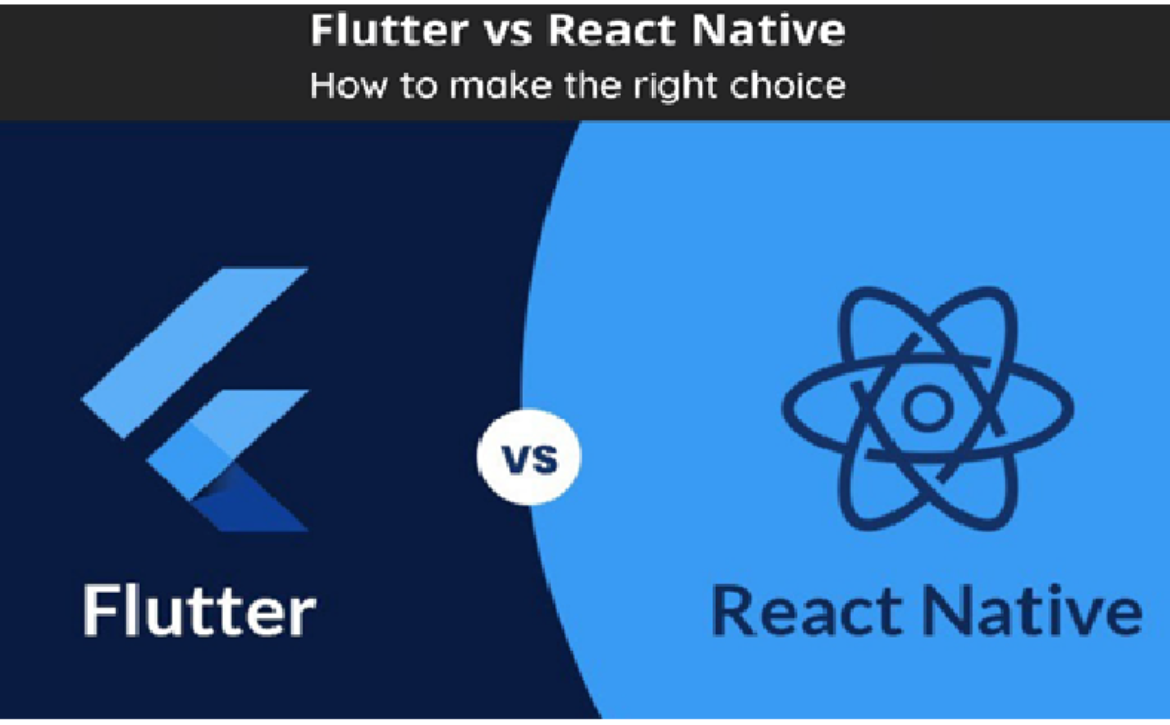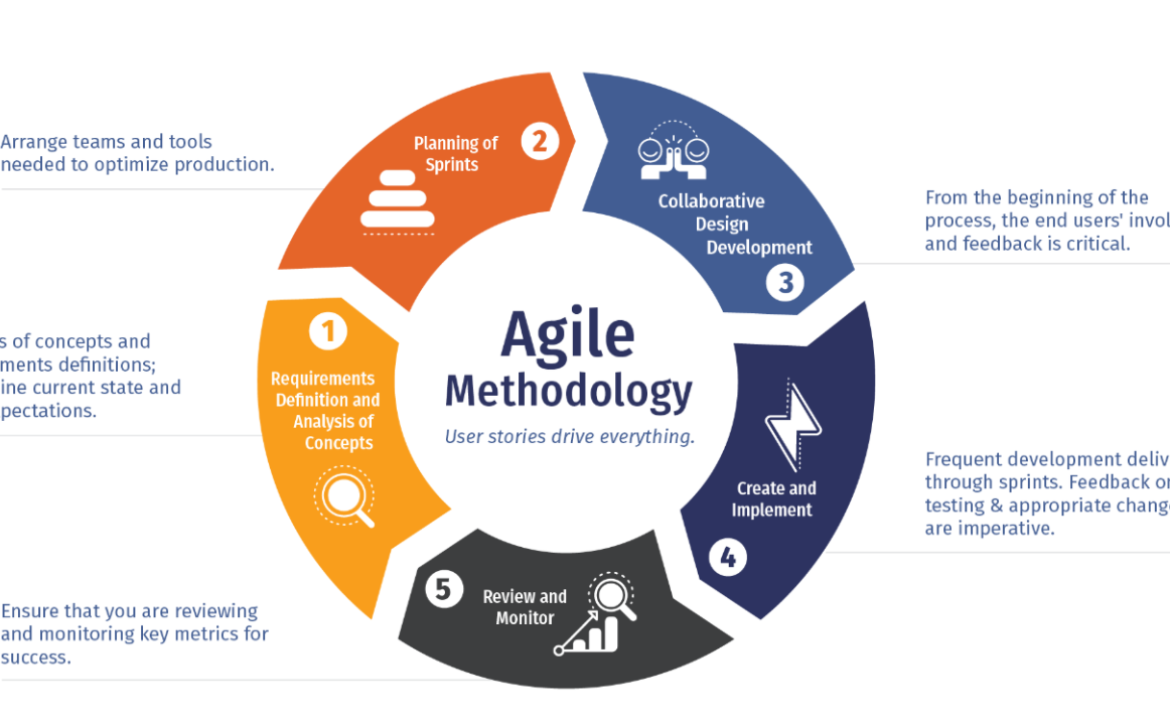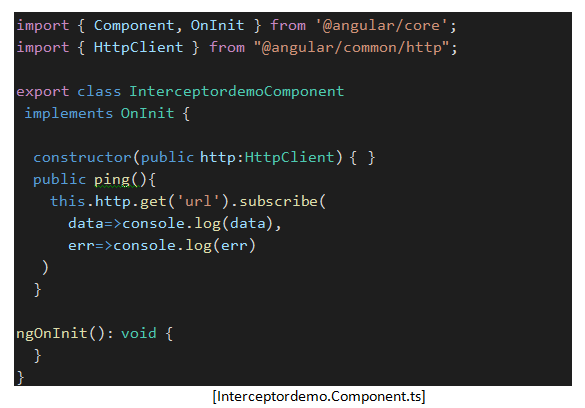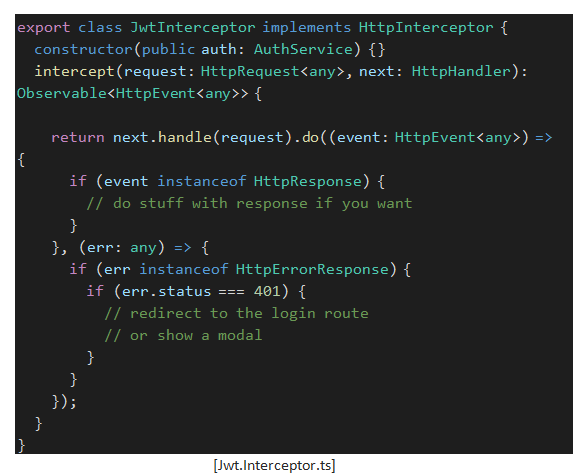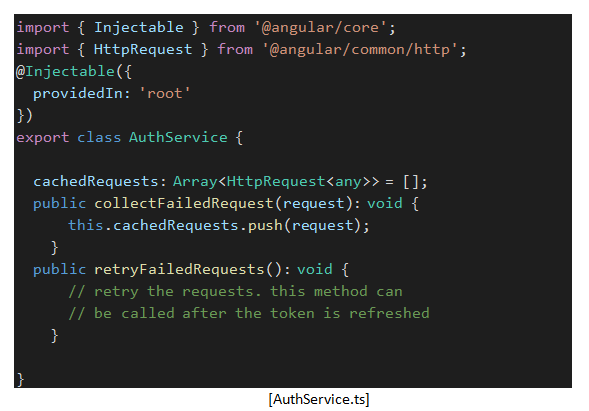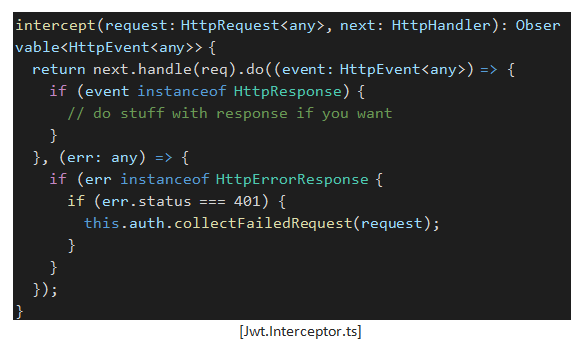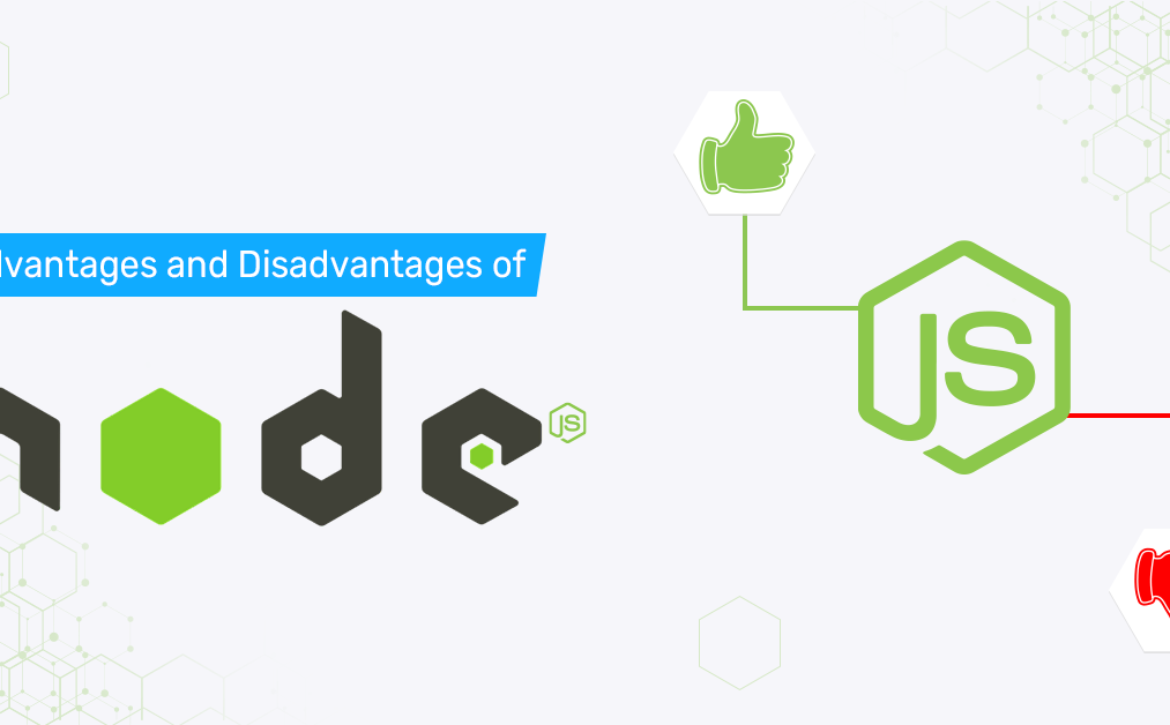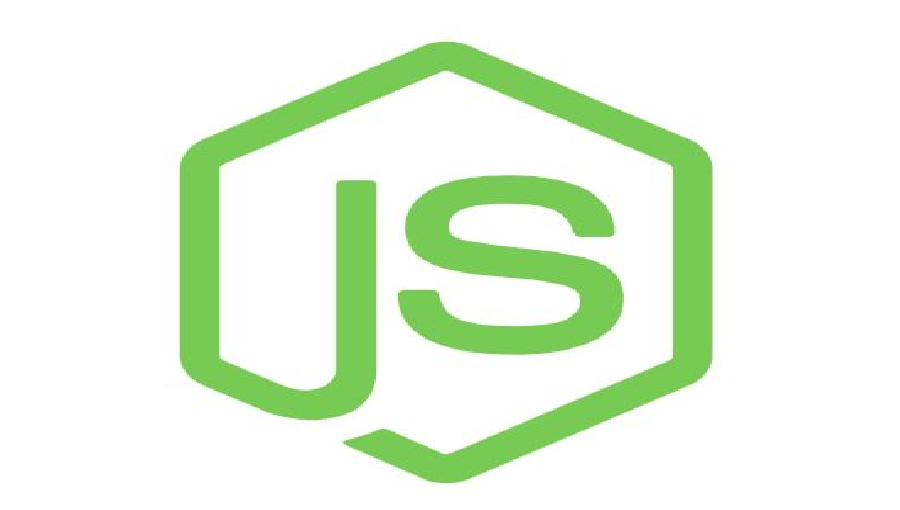React vs. Flutter: How to Make The Right Choice
React is an open-source library that helps in building user interfaces. Facebook developed React. The react native app is used to create single-page web apps. On the other hand, flutter is developed by Google. It is a framework that allows the creation of Native apps just with one codebase, thus you can build apps for both iOS and android just with one codebase.
React and Flutter are both cross-platform applications that help developers in building mobile applications and web platforms just with a single codebase. Both frameworks are very popular and both of them are supported by big tech giants Facebook and Google respectively.
Sometimes, it will be difficult to decide for you which framework to choose between both of these frameworks therefore, in this post, we will give you details about both the frameworks so that you will get a clear understanding of these 2 platforms. And, the basis on this you can easily make a decision that which framework to use for your project.
React native
As we have discussed that react native is built by Facebook and is used for creating single-page web applications. Now, we will discuss about the benefits and limitations of using React Native.
Benefits of react-native
1) Native apps: React Native helps developers to create native-looking Android and iOS apps with a single codebase. You can take the help of react native development company for the app development.
2) High performance: React native translates an application’s HTML into genuine UI components while maintaining excellent speed and performance.
3) Debugging: React gives accessibility to various debugging tools and also error reporting. This is one of the major benefits of using react native app development framework.
4) Simplified user interface: One of the reasons why react native is so popular is that the user interface is very simple. And, today, having a simple UI is very important.
5) 3rd party plugin support: React native makes sure that the developers have access to 3rd party plugins like javascript modules, native modules, etc. So, this is a major benefit offered by react native app development.
6) Stable & Reliable: React Native is also useful for simplifying data binding in a way that protects the parent data and prevents it from being impacted by the child component, resulting in more stable and reliable apps.
7) Access to ready-made solutions: React Native comes with freely available ready-made solutions. Thus, developers can easily access these solutions to make the process of app building simple and fast.
Limitations of react-native
Now, let’s look at some of the limitations of React Native.
1) Compatibility issues: React Native is used by big tech companies there are many chances that the developer may face compatibility issues. And, this can affect negatively on the app development process.
2) Difficult language: Learning and understanding react native language is very difficult. So, you may get few developers who are totally comfortable with the react-native language.
3) Initialization Time is Longer: React native takes a very long time in initializing the run time before it is capable of rendering properly for the first time.
4) Lack of custom modules: React native yet misses some of the important components which can give problems in the app development process.
5) Immature: React native is still an immature language compared to other languages. Therefore, it may have negative impacts on the functions of the applications.
Flutter
Flutter app is a framework that helps in creating native apps just with a single codebase. Let’s look at the benefits and limitations of using flutter.
Benefits of flutter
1) Cost-reduction: As we told you that flutter only uses a single codebase for developing apps both iOS and Android. Thus, it saves the cost of coding for different platforms.
2) Less testing: As there is only one code to be written for both platforms, this means less testing is required. And, thus the QA process can also be done faster.
3) Widgets & Compatibility: Widgets are the founding stone on which the application is made. There are ready-made widgets as well as customizable widgets in the flutter framework.
4) Strong community: Flutter has a large and strong community all around the world. Thus, the community can easily solve any issues that are faced by the developers.
5) Faster Coding: Flutter enables developers to create mobile apps that are both quicker and more dynamic. We can make changes to the code and immediately see them in the app.
6) Hot reload: Hot reload is a very unique feature of flutter that helps the developers to see changes made to code instantly.
7) Open-source: Google’s Flutter is an open-source software development toolkit. It allows users to easily submit concerns and get documentation through open development forums.
Limitations of flutter
Following are some of the limitations of a flutter:
1) Experimental Phase: Flutter is still in the experimental phase. It is still developing day by day. So, it can be said it is very new compared to its competitors.
2) Limited 3rd party packages: As flutter is still a new language, the 3rd party libraries and widgets are very limited.
3) Large file sizes: The applications that are developed by flutter are very big in size. So, the users with less memory in the phone will face difficulty in installing these apps and may even not install the apps due to this reason. So, this is one major limitation of using flutter.
4) Problems with iOS: As you know that flutter is developed by Google, the developers worry about its implementation on iOS.
5) Requires continuous support: Because Flutter is still relatively young, it requires continuous integration assistance in the form of script maintenance, as CI systems such as Jenkins do not support Flutter on a wide scale.
Conclusion
So, this is an overall comparison of react native app and Flutter. You have now seen both the benefits as well as limitations of both languages. Both have their own unique advantages. So, now, you can select the programming language based on the needs of your project.