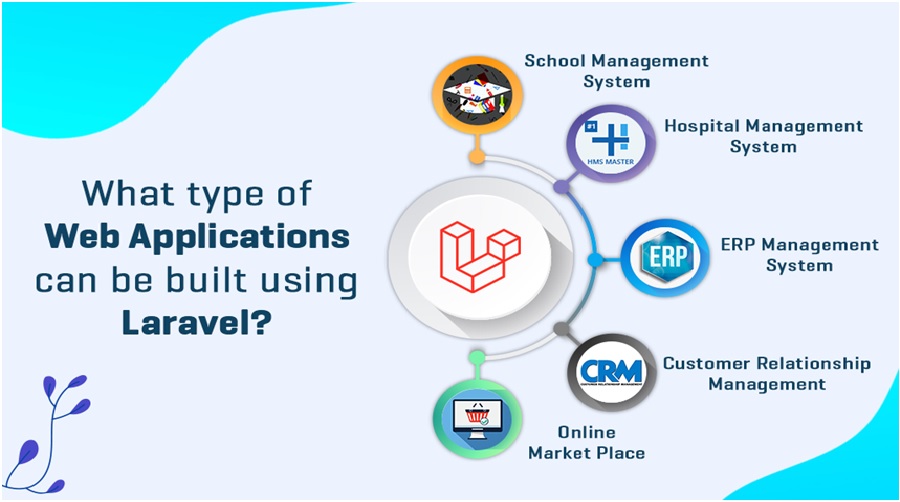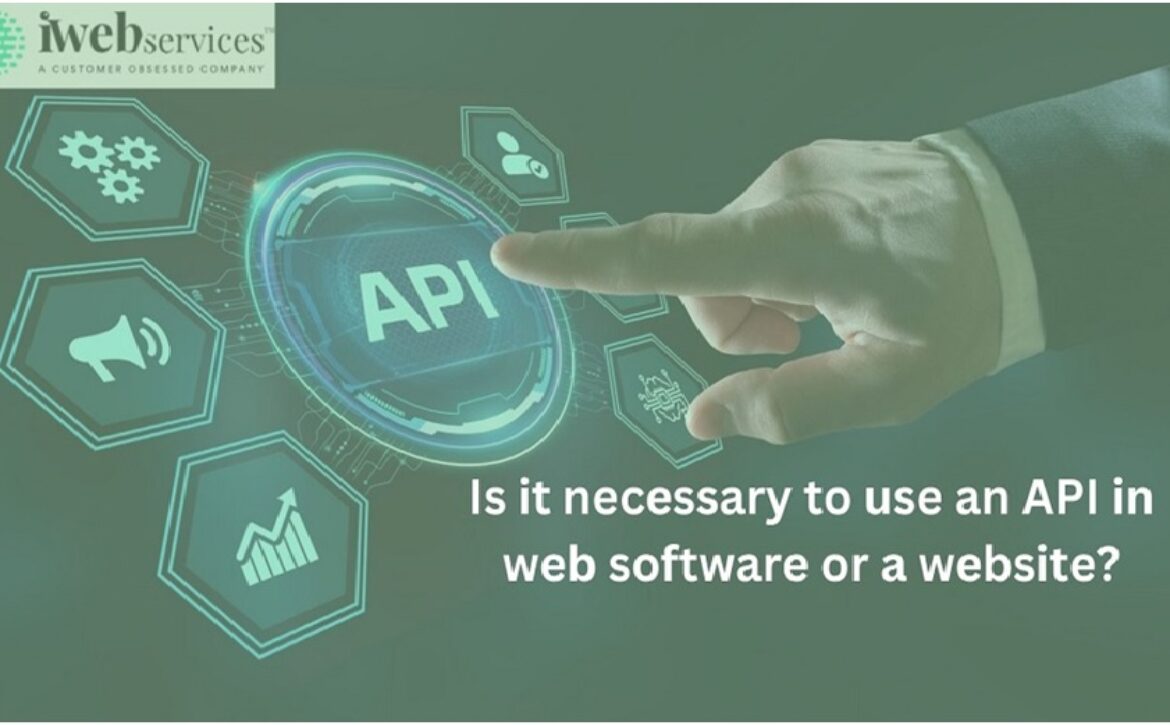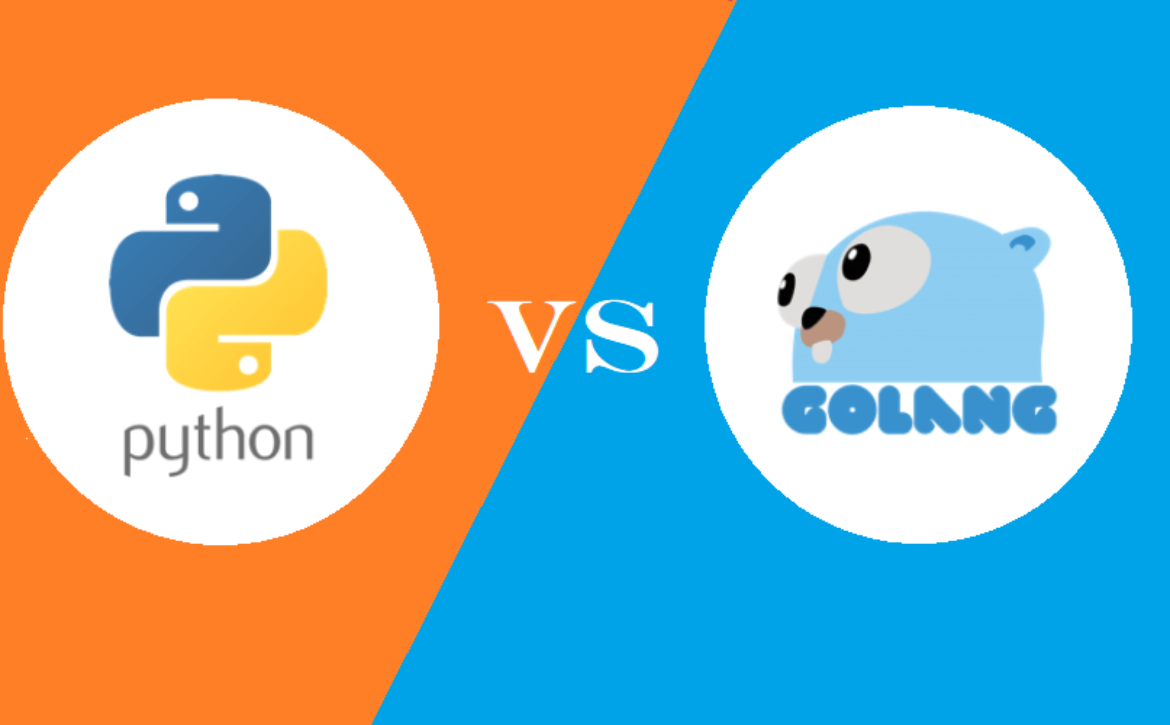Types of Web Applications that Can be Built with Laravel
The demand for web applications is exceptionally high in today’s world. They play a crucial role in various industries, assisting in a wide range of tasks and objectives. organizations, regardless of their size or sector, either develop their own web applications or outsource the development to other companies.
Each organization is unique and distinct in its own way, which implies that its specific needs and requirements differ as well. Consequently, every web application is created with its own set of expectations and desired outcomes, tailored to the organization’s distinct requirements.
Laravel is recognized as one of the top PHP frameworks for building web applications. Laravel’s popularity is evident from the significant number of websites built with it—over 1,723,068 live and historical sites. Its widespread adoption across diverse industries like technology, arts, and entertainment highlights its versatility. These numbers reflect the trust organizations have in Laravel as their preferred framework for web application development, reinforcing its popularity and effectiveness in the PHP community.
This article will explore the various types of web applications that can be built with Laravel. From e-commerce platforms and content management systems to customized Laravel web apps, it provides a solid foundation to develop feature-rich and high-performance applications across different domains.
Types of web applications that can be built with Laravel
Scalable and Feature-Rich Development for E-Learning Websites and Educational Blogging platforms
Laravel is an excellent choice for developing educational and e-learning websites as well as blogging applications. It offers scalability and efficient management of growing databases. With Laravel, creators can easily incorporate features like content sharing across platforms, website registration, newsletter subscription, and more. Additionally, Laravel provides convenient tools for managing website content through databases, making the process simple and enjoyable.
Efficient and Secure E-Commerce Solutions with Laravel
Laravel is an ideal framework for building e-commerce platforms and online stores. It offers the flexibility to create customized solutions from scratch or leverage proven pre-made solutions. With Laravel, businesses can deliver personalized applications that leave a positive impression on consumers. The framework supports essential features for online businesses, including payment integration, marketing automation tools, and a secure platform for customers.
Efficient patient portals and Hospital Management Systems with Laravel
Laravel is an excellent choice for developing patient portals and hospital management systems. Patient portals provide online registration and payment integration, eliminating the need for long queues and wait times. Laravel’s robust framework ensures the seamless development of such services.
In addition to patient portals, the healthcare industry relies on Laravel for hospital management systems. With a vast amount of sensitive patient data to handle, hospitals require a secure and efficient solution. Laravel offers a seamless user experience, low maintenance requirements, and high data security, making it an ideal choice for managing healthcare data. The framework continuously evolves to meet the evolving needs of the healthcare industry.
Efficient Management Systems for Educational Institutions with Laravel
Laravel development offers limitless possibilities for handling the complex tasks involved in managing educational institutions. If you are into or planning the edutech business, hire Laravel developers to get robust solutions to tap various aspects of university and school management. With Laravelyou can offer streamlined student registration, easy managementof faculty details, and creating and managing class schedules. The framework enables efficient attendance tracking and facilitates communication through alerts and notifications to students and their guardians.
Laravel also empowers institutions to build comprehensive study materials and analyze student reports. It offers a range of features and functionalities to simplify and enhance the day-to-day activities of educational institutions. Its flexibility and extensive features enable the seamless handling of tasks such as student registration, attendance tracking, communication, and report analysis, among others.
ERP systems and management applications
Laravel framework offers a reliable solution for developing robust ERP systems and management applications. These applications effectively manage various functions within organizations, leading to increased productivity and streamlined operations.
By leveraging the flexibility of Laravel, developers can create powerful ERP systems that handle multiple functions, such as finance, human resources, inventory management, sales, and customer relationship management. The framework’s extensive features and tools enable efficient data management, process automation, and seamless integration with other business systems.
Laravel ERP systems provide organizations with a centralized platform to manage and monitor different aspects of their operations. This includes tracking employee performance, streamlining workflows, generating reports, managing resources, and facilitating collaboration between teams.
With a Laravel-based ERP system, organizations can optimize their processes, eliminate redundant tasks, and make data-driven decisions. The framework’s scalability and reliability ensure that the ERP system can grow alongside the organization’s needs, accommodating changes and expansion.
CRM Systems
With Laravel’s robust features and flexibility, developers can design CRM systems that centralize customer data, track customer interactions, and automate key processes. These systems enable organizations to maintain a comprehensive view of their customers, their preferences, and their history with the company.
The flexibility of Laravel allows for the customization of CRM systems to meet the unique needs of different businesses. Whether it’s implementing specific workflows, creating custom reports, or integrating with external APIs, Laravel CRM systems can be tailored to fit the specific requirements of the organization.
Develop efficient B2B websites with Laravel
With Laravel’s extensive features and capabilities, developers can design B2B websites that cater specifically to the needs of businesses engaging in B2B transactions. These websites offer a user-friendly interface and efficient workflows to facilitate smooth communication and collaboration between businesses.
The flexibility of Laravel allows for seamless integration with various third-party APIs and services, enabling businesses to leverage existing systems and enhance their B2B processes. This integration capability ensures smooth data exchange, simplifies order management, and optimizes inventory and supply chain operations.
B2B websites built with Laravel can incorporate features such as secure user authentication, personalized dashboards, order tracking, invoice management, and document sharing. These features improve the efficiency and convenience of B2B transactions, making it easier for businesses to collaborate and outsource services.
Additionally, Laravel’s scalability allows B2B websites to handle large amounts of data and accommodate future growth. This ensures that the website can adapt to the changing needs of businesses and handle increased transaction volumes without compromising performance.
Booking platforms with Laravel
The PHP framework provides developers with a solid foundation for building robust booking platforms that offer a user-friendly interface and smooth navigation. Users can easily browse available services, select preferred dates and times, and make secure online payments.
With Laravel, integrating payment systems becomes a seamless process, enabling the expansion of functionalities for a comprehensive booking experience. Laravel’s extensive ecosystem offers various packages and tools for payment integration, allowing developers to integrate popular payment gateways seamlessly. This ensures that booking platforms can accept payments from customers using different payment methods, enhancing convenience and improving the overall user experience.
Moreover, Laravel’s scalability ensures that booking platforms can handle a large volume of transactions and accommodate future growth. As businesses expand and attract more customers, the Laravel framework can easily scale to meet the increasing demands, providing a reliable and efficient booking experience.
Wrap-up
The business benefits of Laravel apps are substantial, which is why developers and companies alike prefer utilizing this framework for web development. Laravel empowers businesses to create scalable and high-performing web applications with reduced development time and effort. Additionally, the robust security features of Laravel help safeguard sensitive data, ensuring the protection of customer information and business assets.
To leverage the benefits of Laravel and its capabilities, businesses can hire Laravel developers who possess the necessary expertise. These skilled professionals are well-versed in utilizing Laravel’s features and can develop high-quality web applications tailored to the specific needs of the organization. By hiring Laravel app developers, businesses can ensure the successful implementation of their web development projects.