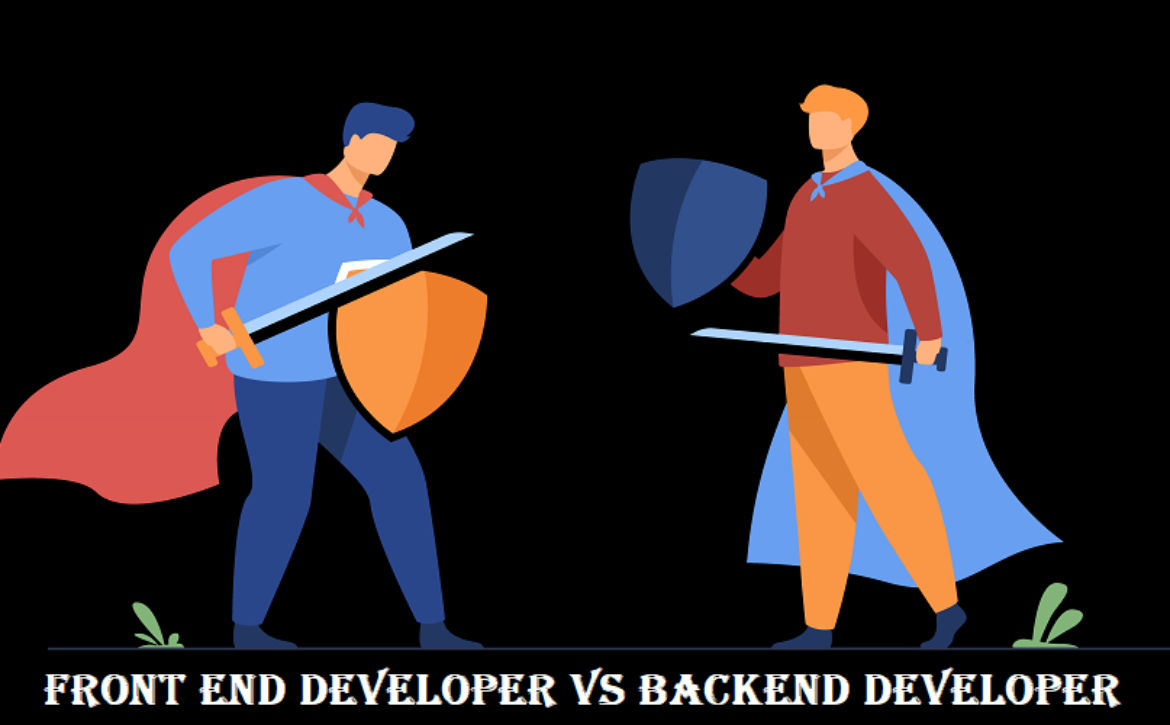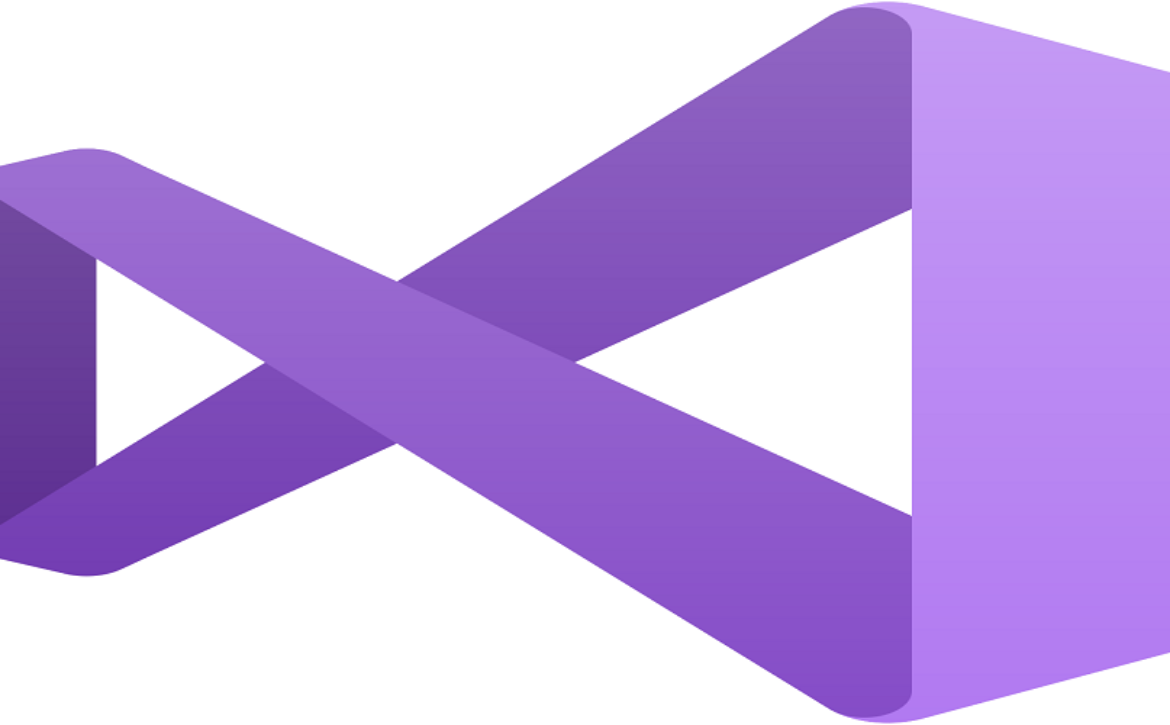How To Hire A Full Stack Developer: A 10-Step Guide
Every step of the development process, including the front-end and back-end of an application, is managed by a full-stack developer.
If you are looking for custom web development, It can be an important decision for the succession of your project. It is a rather time consuming task to choose and evaluate candidates’ programming abilities. To give an overview, full stack development demand is increasing by 22% in upcoming years. In addition, it is expensive and a waste of time and money to hire the wrong full-stack developer.
You can recruit a full-stack developer by following this step-by-step process, which explores:
- Qualities that a full-stack developer should possess.
- How to evaluate them using talent assessments for full-stack devs?
- Where to find the best candidates?
- Average full-stack developer salary.
- Questions to use when interviewing full-stack developer candidates.
What Is A Full Stack Developer?
——————————–
An expert in both the front-end (client-side) and back-end (server-side) facets of web development is known as a full-stack developer. These software engineers help the development process from the first concept to the finished result since they possess a thorough understanding of a variety of databases, design frameworks, and programming languages.
Remember that there are two groups involved in web development:
- Back-end development is the process of creating a website or mobile application (such as those for iOS and Android) using all of the server-side and back-end components, such as databases, servers, APIs, and back-end logic.
- Front-end development is in charge of user interaction and all that a user sees, including forms, buttons, websites, and other visual components.
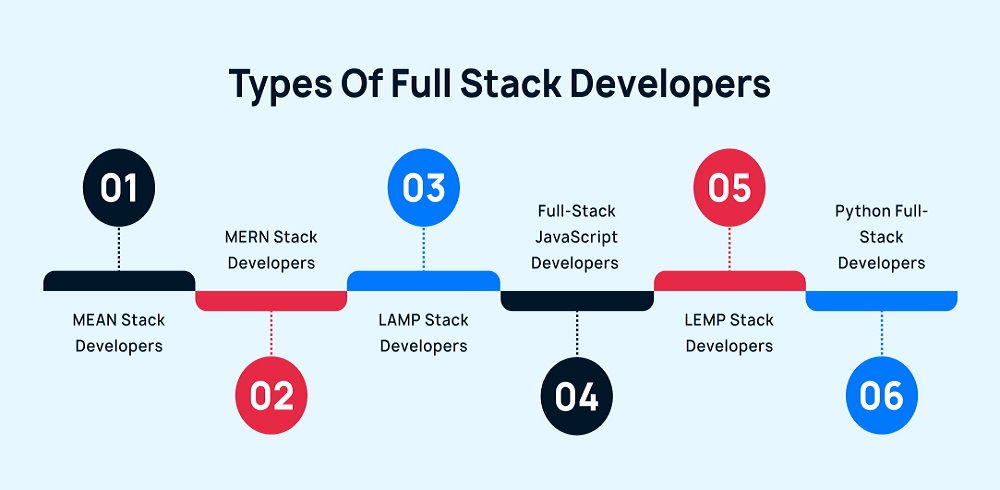 Types Of Full Stack Developers
Types Of Full Stack Developers
Different technology stacks are the areas of expertise for different full-stack engineers, including:
- MEAN stack developers
- MERN stack developers
- LAMP stack developers
- Full-stack JavaScript developers
- LEMP stack developers
- Python full-stack developers
How To Hire A Full-Stack Developer? A 10 Steps Guide!
——————————–
Given below are ten steps to guide you on how to hire a full-stack developer.
1. Understand the Roles of Full-Stack Developers
A full-stack developer masters both front-end (user interface) and back-end (server-side) technologies. They handle duties like these while working throughout the whole application stack:
- Utilizing HTML, CSS, Drupal Web Development and JavaScript frameworks such as React or Angular to design responsive user interfaces (UI).
- Working with languages like PHP, Node.js, or Python to develop server-side logic.
- Utilizing database management tools such as PostgreSQL, MySQL, or MongoDB.
By learning about their duties, you will know what kind of skills you should prioritize while hiring.
2. Explain The Requirements Of Your Projects.
Before you get into the hiring process, make sure to identify the needs of your project. Consider this:
- How big is the project (web app, mobile app, etc.)?
- Which technologies are needed for the project?
- Is this a long-term or short-term project?
For example, you may require a full-stack developer with experience in frameworks like React Native if you’re developing a mobile application.
3. Make The Job Description Clear
Having a clear job description will help attract the right kind of talent. Some of the descriptions might include:
- Skills needed: Bring up technologies such as database management systems, Node.js, and JavaScript.
- Experience level: Indicate if a junior, mid-, or senior developer is required.
- Soft skills: Pay attention to communication, cooperation, and problem-solving skills.
4. Check Out The Right Hiring Platforms
It would help if you considered using a mix of different platforms to find the most talented full-stack developers.
- Freelance Platforms: For short-term projects, websites such as Toptal and Upwork are excellent.
- Job portals: Indeed and LinkedIn facilitate professional connections for full-time positions.
- Developer Communities: Developer portfolios are displayed on websites such as Stack Overflow and GitHub.
5. In-Depth Technical Skills Assessment
Review the candidates on the basis of their capability of handling both front-end and back-end developments. You can accomplish this by:
- Coding Tests: Assess their ability to solve problems using tools like Codility or HackerRank.
- Portfolio Review: Examine the calibre and applicability of their prior work.
- In technical interviews, please pay close attention to how well they comprehend databases, frameworks, and API integration.
6. Prioritize Flexibility and Continuous Growth
Employ a developer who is willing to learn new tools and frameworks because technology is changing so quickly. Inquire about candidates’ experiences picking up new technology and adjusting to project requirements.
7. Conduct Behavioral Interviews
Evaluate soft skills such as communication, teamwork, and time management in addition to technical ability. Inquire about things like:
- How do you manage deadline pressure?
- Could you give an example of a time you worked in a cross-functional team?
8. Choose the Right Hiring Model for Your Team
Select between outsourcing to an agency, hiring in-house, or using freelancers.
- In-house developers are best suited for lengthy projects that call for ongoing cooperation.
- Freelancers: Affordable for specialized or temporary work.
- Outsourcing Agencies: Excellent for getting a group of developers with a range of specialities.
9. Provide Competitive Pay
Because full-stack engineers are in high demand, paying competitively will help you draw in top talent. Examine market rates according to skill set, geography, and experience.
10. Support and Onboard the Developer
After hiring, make sure the developer is onboarded correctly to fit the culture and goals of your business. Ascertain that they have access to resources such as:
- Project documentation.
- Slack and Trello are examples of collaboration software.
- Mentoring or direction to ensure a seamless assimilation.
How Can I Employ A Full-Stack Freelance Developer?
——————————–
- Specify the needs and parameters of your project.
- Look through trustworthy freelance marketplaces such as Toptal or Upwork.
- Examine the portfolios of applicants and customer reviews.
- Utilize talent evaluations to evaluate technical proficiency and cultural sensitivity.
- Interviews should be conducted to verify project fit.
- Discuss and decide on deadlines, outputs, and channels of communication.
- Create a formal contract outlining all project terms to formalize the recruiting process.
Conclusion
Hiring a full-stack developer is the best move possible to upgrade your business in the digital world. Define your project requirements, assess the candidates thoroughly, and foster a collaborative work environment. You can also secure a developer who will turn your vision into reality.