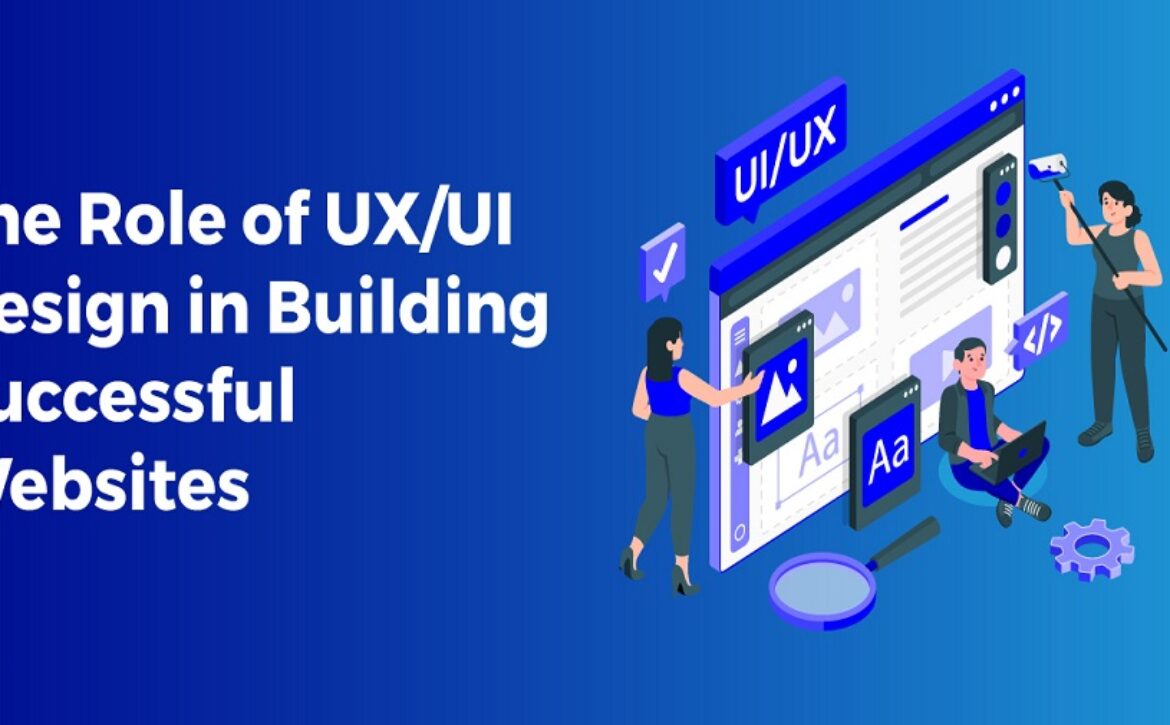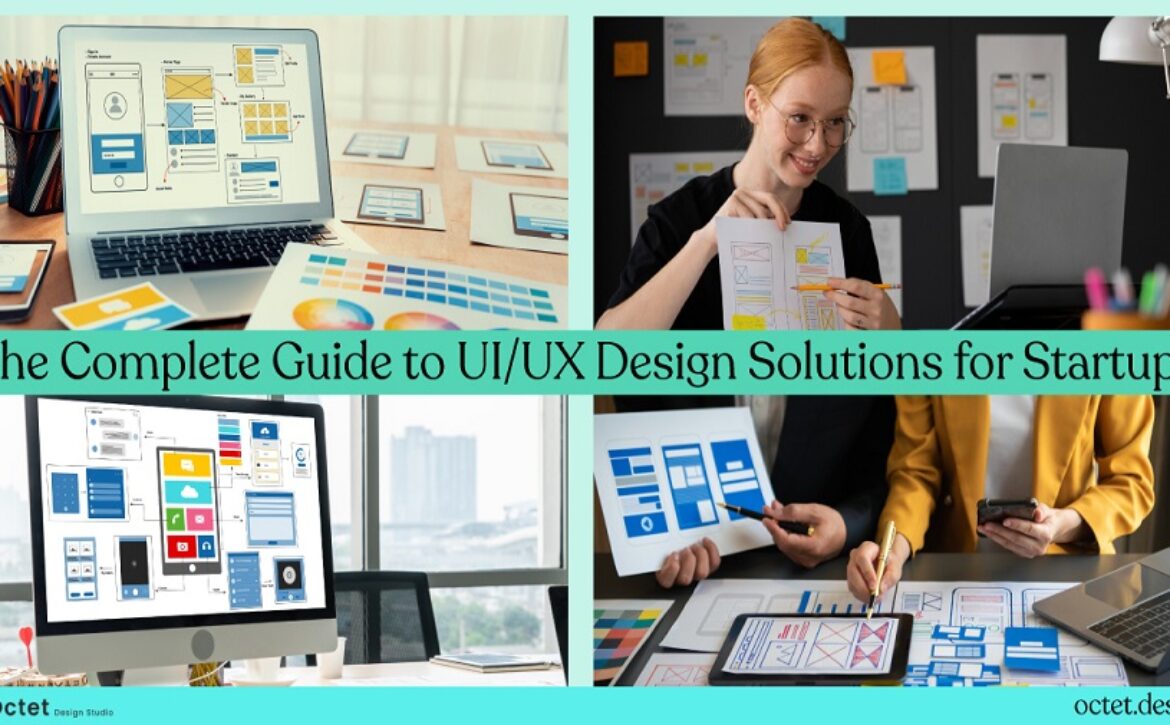A UI/UX design for a startup cannot be overstated in today’s fast-paced and competitive environment. UI/UX design plays a crucial role in shaping the success of startups by creating compelling, intuitive, and delightful digital experiences.
Startups need to have a well-crafted UI/UX design that establishes trust and credibility through positive first impressions and enhances user retention and engagement through intuitive experiences.
With a focus on leveraging professional UI UX design services, this guide provides a comprehensive understanding of UI/UX design solutions tailored specifically for startups.
Understanding UI/UX Design
———————————-
UI design is the process of designing visually appealing and user-friendly user interfaces for digital products. Users’ overall experience and perception of the digital world is influenced by it, due to its crucial role in forming the bridge between them and the digital world.
To create a seamless and engaging user experience, the UI design services company incorporates a variety of visual and interactive components. These key elements include:
1. Layout
The arrangement and organisation of interface elements determine the overall visual hierarchy and flow of information.
2. Colour Palette
The use of colour to convey meaning, evoke emotions, and establish a visual identity that aligns with the brand or product.
3. Typography
The selection and styling of fonts for readability and aesthetic appeal contribute to the overall design language.
4. Icons and Imagery
Visual elements such as icons and images aid in communication, enhance user understanding and add a visual flair.
5. Interactive Elements
Buttons, forms, and other interactive components that facilitate user engagement and guide them through the interface.
It is essential to understand these key elements when crafting UI designs that not only captivate users visually but also contribute to the overall usability and effectiveness of digital products.
UX Design aims to enhance user satisfaction and usability by improving the overall interaction between users and a product.
It encompasses every touchpoint a user has with a product, focusing on making the entire experience delightful, efficient, and meaningful.
A UX design’s importance lies in its ability to align user goals with business objectives, fostering loyalty and positive perceptions.
Some of the key elements of UX Design include:
1. User Research
Conducting thorough research to understand user needs, behaviours, and motivations, forming the foundation for informed design decisions.
2. Persona Development
Creating detailed user personas that represent different user segments, helping designers empathise with and design for specific user needs.
3. Information Architecture
Organising and structuring content logically and intuitively, ensuring users can easily navigate and find what they need.
4. Wireframing and Prototyping
Creating low-fidelity wireframes and interactive prototypes to visualise the user journey and test the functionality before the full design implementation.
5. Accessibility
Ensuring that the design is accessible to users with diverse abilities, addressing factors like colour contrast, text size, and navigation.
By focusing on these key elements, UX design aims to craft experiences that not only meet user expectations but also exceed them, resulting in satisfied users who are more likely to engage with your product or service.
The Relationship Between UI UX
UX and UI play a crucial role in crafting a successful and impactful user journey in digital design. They are integral components of the design process, which work together to create an enjoyable and seamless digital experience.
A well-coordinated collaboration enhances the overall product by aligning the visual design with the user’s experience. Through visually appealing and intuitive interfaces, the UI reinforces the UX strategy and user engagement.
To craft an effective and user-centric design that engages users visually and provides a functional, enjoyable, and user-centric experience, the synergy between UI and UX is crucial.
Real-World Examples
Airbnb
Airbnb owes its triumph not only to its intuitive UI design but also to its thoughtful UX. The user experience encompasses a seamless booking process, personalised recommendations, and user reviews, while the interface presents this information in an aesthetically pleasing and easily navigable manner.
Google Search
Google Search serves as a prime example of the perfect blend between UX and UI. The minimalist interface allows users to focus solely on their search queries, free from any distractions.
Meanwhile, the underlying user experience incorporates features such as predictive text, voice search, and personalised results, all working harmoniously to elevate the overall search journey.
In these instances, the successful integration of UX and UI principles yields digital experiences that not only meet but surpass user expectations, showcasing the relationship between these two are integral aspects of design.
Why are UX and UI important for Startups?
———————————-
In the evolving startup environment, UI UX is crucial for creating, optimising and revamping the products for long-term success and gaining a competitive advantage.
Let’s explore the importance of UI UX design on startups and how UI UX design services companies can offer improved user experience.
Impact on User Engagement
It is of foremost importance for startups to engage and satisfy their customers to retain them.
UI UX design has a direct impact on how these users will interact with the products or services of these startups, determining whether they find the interface easy to use and user-friendly or not.
A well-thought-out design of a UI UX design services company creates a positive user experience, encouraging them to further explore the interface, increasing retention and engagement rates.
Statistics and Research Supporting the Importance of UI/UX
- A Forrester study reveals that the return on investment for UX design ranges from $2 to $100 per dollar spent.
- A survey by User Testing found that 88% of users don’t return to a website after a bad interface experience, showcasing the importance of well-designed UX.
- The Nielsen Norman Group revealed that it takes 0.05 seconds for users to make an opinion about a website, highlighting the importance of UI in creating a positive first experience.
- In a Google study, 61% of users said they are unlikely to return to a mobile site they had trouble accessing, demonstrating the impact of UI design on mobile user engagement.
Role in Brand and Identity
UI UX has a pivotal role in setting up a brand and identity, especially for startups as they are new to the market. The design elements such as colours, typography, etc. help to communicate the brand personality to its users and mark presence in their minds.
However, a startup’s identity is not just limited to a logo, it includes an overall user experience. UI UX design shapes the startup’s emotions and perceptions by crafting visual elements, tone of voice, etc. that build trust among the users.
Examples of successful branding through UI/UX
1. Slack
Slack’s UI UX design prioritises simplicity and collaboration. The streamlined layout, intuitive messaging capabilities, and customizable user experience contribute to Slack’s reputation as a go-to communication tool for teams.
2. Duolingo
Duolingo’s UI/UX design makes language learning both engaging and accessible. The app’s gamified interface, vibrant visuals, and user-friendly navigation reinforce this brand as a fun and effective language-learning platform.
In these instances, the combination of UI and UX design not only enhances the functionality of the products or services but also significantly contributes to the overall perception of the brand and user experience.
Contribution to Business Growth
UI UX design has a direct impact on business growth, especially for startups. A UI UX design services company impacts the key business metrics and offers enhanced user experience, driving higher business outcomes for startups.
1. Conversion Rates
The conversion rates are directly influenced by the seamless design of the user interface and experience. By creating intuitive interfaces, providing clear calls-to-action, and ensuring an overall positive user experience, businesses can increase their conversion rates.
2. Customer Retention
Customer retention can be significantly improved through a user-centric design approach. When users have positive experiences with the product or service, they are more inclined to remain loyal, reducing customer churn.
3. Customer Satisfaction
Satisfied users often become strong advocates for a brand. A positive user interface and experience contribute to higher levels of customer satisfaction. These customers are more likely to recommend the product or service to others, resulting in organic growth.
4. Brand Loyalty
A well-crafted UI UX plays a crucial role in building brand loyalty. Users who consistently have positive interactions with a brand are more likely to choose it over competitors, fostering a loyal customer base that sustains business growth.
Case Studies showcasing growth driven by UI/UX Improvements
Amazon
Amazon’s exceptional growth can be attributed to its ongoing investment in UI/UX. By prioritising a user-friendly interface, personalised recommendations, and a seamless checkout process, the e-commerce giant has not only increased sales but also fostered customer loyalty.
Shopify
Similarly, Shopify has achieved success by providing e-commerce businesses with a robust and user-friendly platform. By constantly improving its UI/UX, Shopify has seen higher user adoption rates, increased merchant satisfaction, and substantial business growth.
These real-world examples highlight the significance of strategic investments in UI/UX design. Whether it’s attracting more users, improving conversion rates, or enhancing customer satisfaction, prioritising UI/UX directly contributes to a business’s success and long-term growth.
Best Practices in UI/UX for Startups
———————————-
For startups to establish a strong foundation and gain success in the competitive landscape, they must offer a seamless and delightful user experience. Let’s look at the best practices in UI UX design that must be followed for startup success.
Responsiveness and Mobile-Friendly Design
In today’s digital era, where users are increasingly using different platforms to access digital products and services, it becomes important to focus on responsive and mobile-friendly designs. Startups must implement the following practices to optimise user experience on different platforms:
- Mobile-first design: Prioritise mobile-first designs to offer seamless and optimised user experience to the user across all platforms as it’s easier to scale designs effectively on larger screens.
- Fluid grid systems: Use fluid grid systems to create responsive layouts that adapt seamlessly across different screens. This approach ensures that the content resizes to fit any screen.
- Flexible media: Implement flexible media that dynamically adjusts to the screen size, allowing users to consume visual content without distortion.
Loading Times and Performance
The loading time and performance of the interface have a significant impact on the business’s overall outcome. A slow loading time increases user frustration and increased bounce rates whereas a fast and optimised loading time increases user retention rate and conversion. Consider the following few best practices to improve loading time:
- Image optimization: Use image formats such as WebP or JPEG to upload to your website and optimise the files without compromising on quality. Use lazy loading techniques to load images.
- Minify code and scripts: Reduce the size of HTML, CSS, and JavaScript files by removing unnecessary characters, whitespace, and comments. This helps minimise download times and improves overall performance.
Accessibility and Inclusivity
Designing for accessibility should be considered while designing any interface, it ensures that everyone irrespective of their ability or disability has access to the product. Consider these practices to offer an inclusive user experience.
- Use semantic HTML: Structure your web pages with semantic HTML elements, making it easier for assistive technologies and screen readers to understand the content and navigate through it.
- Add alternative text for images: Provide alt-text to images as it ensures that visually impaired users can also understand the content presented visually.
By implementing these best practices, startups can offer exceptional user experience, increasing retention rates and engagement and driving long-term business success.
Steps for Building UI/UX Design for a Startup
———————————-
Step 1: User Research
User research is the foundational stone for the successful UI UX design of startups. Consider the following techniques to conduct user research and better understand your audience.
1. Questionnaires and Surveys
Utilise surveys to obtain quantifiable data to learn more about user preferences, behaviours, and demographics.
2. Focus groups and interviews
To learn more about user motivations and pain areas, do focus groups or one-on-one interviews as part of qualitative research.
3. Development of User Personas
Using the data gathered, create comprehensive user personas to represent various target audience segments.
Tools for gathering User Insights:
1. Google Analytics
To collect information on user behaviour, demographics, and interactions with your digital platform.
2. Hotjar
Hotjar gives you a thorough grasp of user interactions by letting you make heatmaps, log user sessions, and gather feedback via surveys.
3. SurveyMonkey
With the help of SurveyMonkey, which is a flexible survey creation and administration tool, entrepreneurs can collect quantitative audience data.
Step 2: Design Strategy
Planning your design strategy helps to align your UI UX design with business goals and user needs. Consider the following steps to devise your UI UX design strategy:
1. SMART Objectives
Establish goals that are Specific, Measurable, Achievable, Relevant and Time-bound goals that align with the overarching Business Objectives.
2. KPIs
Determine the KPIs, such as conversion rates, user engagement measures, and user satisfaction scores, that best capture the success of the UX/UI design.
3. Establishing user personas
Create user personas based on data collected from user research to make design decisions.
4. Creating a design system
Develop a design system that includes style guides, brand guidelines, and UI component libraries to maintain consistency across the product.
Step 3: Prototyping
This step involves creating mockups and wireframes to test and improve the design whenever required. Following are the steps and tools to create a prototype:
1. Creating initial designs
Create an initial design based on user feedback and design system, use UI UX software such as Sketch, Adobe XD and Figma.
2. Usability testing
Once the prototype is created use tools like InVision or Axure to get user feedback on your design, make design improvements and validate design decisions.
Step 4: User Testing and Feedback
User testing and their feedback assist in improving and iterating the designs. Apply these steps to conduct user testing:
1.Conduct user tests
Conduct user interviews and sessions to test and observe how users interact with the digital product. Collect and interpret their feedback to make improvements in design.
2.Implementing feedback
Implement user feedback into your design process to enhance user experience and increase user satisfaction.
Step 5: Implementation and Monitoring
Once the design is finalised, implement and monitor its performance. Consider the following steps:
1.Launching the design
Work closely with developers to ensure the design is implemented as expected.
2.Continuous monitoring
Monitor user behaviour and collect data using analytics tools to identify areas for further improvements to offer an improved user experience.
Startups can create a strong UX/UI design based on user requirements, their goals, and the changing digital landscape by following these steps and with the professional help of a custom UI UX design company.
This user-centric approach guarantees a design that not only satisfies current standards but also adjusts to future user expectations and business objectives.
Tools and Resources for UI/UX Design
———————————-
UI/UX Design Software
There are various free and subscription-based UI UX design tools available. Following are some popular options:
1. Sketch
A design tool that use vector based elements to create user interfaces, wireframes and prototypes.
Pros:
- Mac-native application with an emphasis on usability and simplicity.
- A wide range of third-party plugins is available for enhanced features.
Cons:
- Fewer features for collaboration than cloud-based solutions.
- Not accessible to Windows users.
2. Adobe XD
A comprehensive design and prototyping tool that offers integrated features for UI design, prototyping, and collaboration.
Pros
- Easy interaction with further Adobe Creative Cloud applications.
- Robust features for interactive design prototyping.
Cons:
- There is a learning curve for customers who have never used an Adobe product.
- The level of collaboration features may not match those of other tools.
3. Figma
A cloud-based design and prototyping tool that enables real-time collaboration and cross-platform compatibility.
Pros:
- Cloud-based tool to collaborate with team on real-time.
- Cross-platform compatibility (Windows, Mac, Linux).
Cons:
- Because cloud computing is involved, internet access is reliant.
- The greater learning curve for people switching from conventional design software.
Prototyping and Testing Tools
Use the following tools to create prototypes and test usability:
InVision
A popular prototyping tool that is used by designers to create interactive prototypes and gather feedback.
Axure
A robust prototyping tool that supports advanced interactions, dynamic content, and conditional logic for complex user flows.
How to effectively use these tools:
———————————-
1. Collaboration
Make use of collaboration tools to ensure smooth teamwork, particularly when collaborating with distant teams.
2. Integration
Examine how your workflow can be integrated with other tools, including version control systems or project management software.
3. Responsive Design
Make sure your designs work properly on multiple screen sizes by utilising aspects that facilitate responsive design.
Overcoming Common UI/UX Challenges
———————————-
Budget Constraints
Limited financial resources are not the barrier to creating optimised UI UX designs. Startups can use these effective ways to prioritise UI UX design.
1. Prioritisation
Determine the most important design components that support the main user experience. Within your financial limits, concentrate on these areas with a significant impact.
2. Iterative Approach
Use an iterative design approach so that improvements can be made continuously throughout time. Begin with a Minimal Viable Product (MVP) and improve the design based on user feedback.
3. Open Source Tools
To reduce software costs, look at open-source UI/UX design tools. Plans are free for small teams using tools like Figma.
Cost-Effective Design Solutions
1. Libraries and Templates
To save time and money, make use of UI libraries and pre-designed templates. Various platforms provide affordable or free templates for different types of design elements.
2. Platforms for User Testing
Use reasonably priced systems for user testing that offer insightful data without requiring a large investment of time or money.
3, Community Resources
Participate in design forums and groups to gain access to shared design assets, guidance, and free resources.
Staying Up To Date With Trends
To stay at par with the latest design trends while balancing design principles, consider the following approaches:
1. Attend UI UX webinars
Learn about the latest design trends by attending UI UX design-related workshops, conferences and webinars.
2. Experiment with Emerging Technologies
Keep up with the latest technological developments in AI, AR/VR, etc.
3. Research and Inspiration
Keep exploring design blogs, articles, and case studies to gather inspiration and learn about emerging trends.
Gathering User Feedback
To effectively collect and implement user feedback, consider the following practices:
1. Usability Testing
Use real users for usability testing to observe their interactions and obtain accurate data and insights.
2. Feedback Forms and Surveys
Use feedback forms and surveys to get both quantitative and qualitative user information.
Case Studies of Successful Feedback Implementation:
1. Redesigning Twitter
Twitter redesigned its UI keeping user feedback in mind and emphasising better navigation and simplicity of use. Positive user feedback was obtained from the redesign.
2. Playlist Features on Spotify
Spotify, with the feedback from users to improve the functionality for playlists, improved its user experience by adding their ideas to in-app updates, making it more entertaining and personalised.
Strategic planning, resource optimisation, and a dedication to user-centric design are the key points to keep in mind to overcome UI/UX problems. Startups can effectively eliminate UI UX challenges and offer enhanced user experience by incorporating user feedback, keeping up with the trend and remaining flexible in their design approach.
Discover Premier UI UX Design Services for your Startup Now!
Adopting a systematic and user-centric design approach to UI UX design is important for startups to drive long-term success, fulfil user requirements and offer enhanced user experience. Additionally, using the right UI UX tools and resources for overcoming challenges enhances the design process.
Partner with a custom UI/UX design company for holistic UI/UX design services tailored to your startup’s needs. They create user-centric design solutions to boost user engagement and drive higher business value.
Remember, prioritising UI/UX design will give your startup a competitive advantage in the market, enabling you to deliver exceptional user experiences and drive business growth.