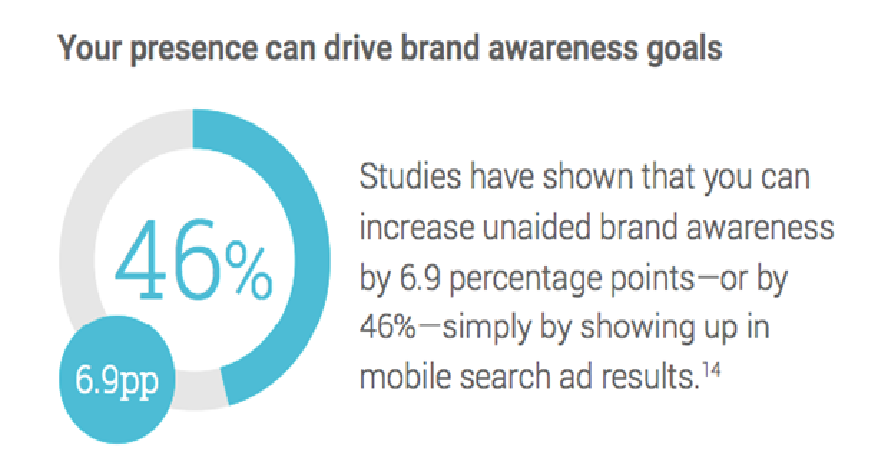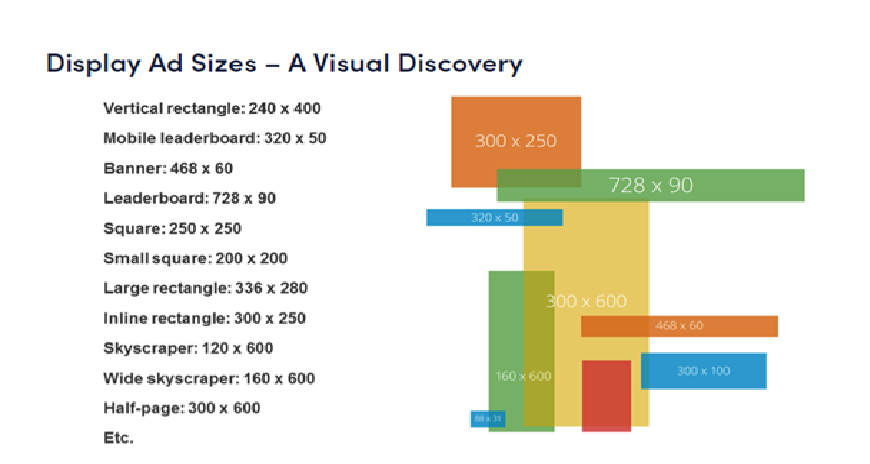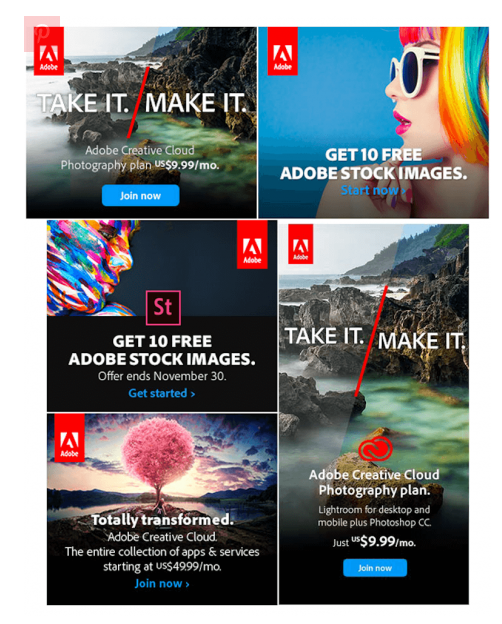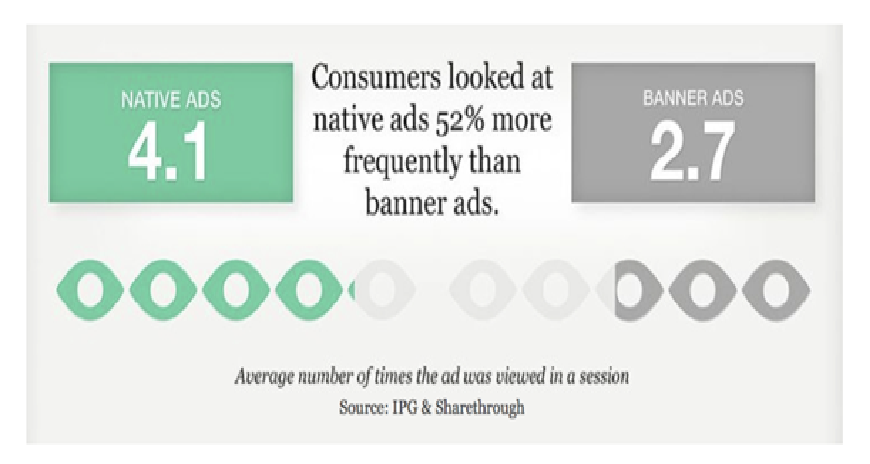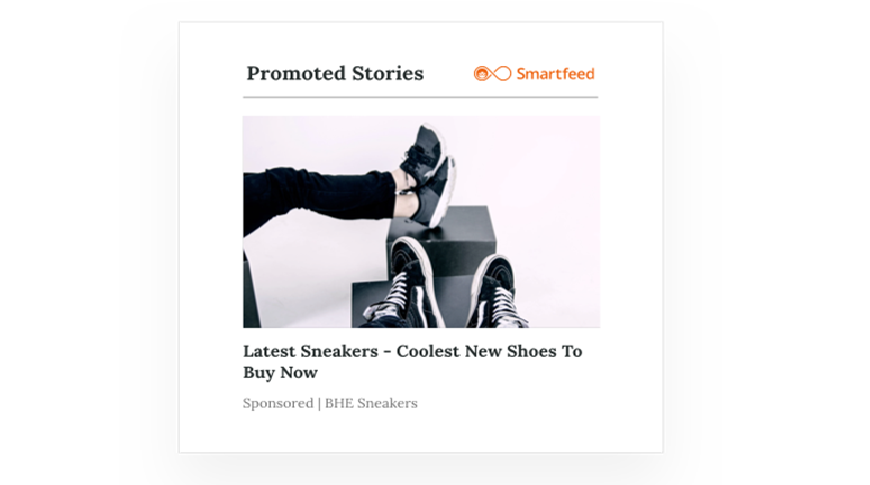How to Improve the Speed of Your WordPress Website?
WordPress host is a company that is like a database that stores all the website’s data. When an individual registers for a plan and all their media will be saved on the server which is found in the host’s data bank. The WordPress design and development services provide people a simple way to get their hands on the data to control it and transfer it to the clients. There are different kinds of WordPress hosts that one can face in the webpage. Individuals need to select the right host at the initial stage. If not this might lead to serious issues in the future.
 The first and the most commonly used type of WordPress hosting is termed as “shared hosting.” This consists of large hosts in the field like EIG companies like, Bluehost and HostGator. It also comprises providers like Siteground, GoDaddy, Media Temple, and InMotion Hosting. Individuals making use of this hosting will encounter a slow pace due to the increased number of shared admins that start to overcrowd the servers. This can hinder the rapid performance of the site. This could lead to the suspension of the sites or result in downtime of the webpage. Furthermore, any issues that appear with the other sites may leak over into one’s site.
The first and the most commonly used type of WordPress hosting is termed as “shared hosting.” This consists of large hosts in the field like EIG companies like, Bluehost and HostGator. It also comprises providers like Siteground, GoDaddy, Media Temple, and InMotion Hosting. Individuals making use of this hosting will encounter a slow pace due to the increased number of shared admins that start to overcrowd the servers. This can hinder the rapid performance of the site. This could lead to the suspension of the sites or result in downtime of the webpage. Furthermore, any issues that appear with the other sites may leak over into one’s site.
The next kind of WordPress hosting is termed as “Do it yourself on a virtual private server.” This generally comprises bootstrap startups and individuals with more improvement, server administration, and WordPress experience. They are also the presence of the DIY crowd. These individuals are hoping to save money, but they are mostly affected by the accomplishments and achievements in their business. The most common setups may comprise an external third-party VPS provider like the Digital Ocean, Linode, or Vultr. This is provided together with a tool like ServerPilot to handle it more readily.
The final one is the hosting that is offered at Kinsta and it is handled by the WordPress hosting. These types of hosts aid in handling all the tasks related to the backend server. This is done together with providing support when individuals require it. They are optimized to work with WordPress and usually include additional features like single-click staging surroundings and immediate backups. Furthermore, their support teams are also more knowledgeable in terms of understanding the CMS as they are only focused on a single platform on an everyday basis.
Kinsta is a platform that brings WordPress hosting to the next phase. Their hosting server does not come under the traditional hosting groups. Their whole infrastructure is created on Google Cloud Platform and it is varied from the traditional shared, VPS, or allotted framework. Furthermore, every WordPress site that is found on the server functions in an isolated manner which comprises of the software storage which comprises of all the software
Every WordPress site on the platform runs in an isolated software container that contains all of the software resources which is required to run the sites like Linux, Nginx, PHP, and MySQL. This can be understood as the software can function on each web page but it is entirely private and it is not shared even among the own sites.
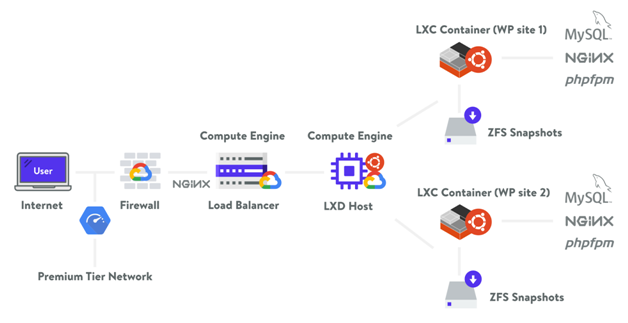
Figure 1: Kinsta hosting architecture
The container is present on every website and it works as an online tool in the GC data centers. This optimizes the Google Could platform sophisticated network services which are in turn then used for low-profile data interchanges. In addition to this, every system has many CPUs and GB consisting of RAM. These hardware features can be seen in the delegated areas for the virtual systems. This is a key feature that is needed as the basis and is essential in the short run. It is also termed auto-scaling. As compared to the other hosts like the Google Cloud Platform’s other basic virtual tools, they help to systematically design C2 VMs that are made available to all its customers in their designated areas. In addition to this, the C2 machines are commonly used for CPU-heavy functions such as scientific modeling and artificial intelligence. They are also an outstanding tool for the quality of performance and in WordPress hosting. When individuals exit a WordPress site from a general-purpose VM to a C2 VM this has been tested to improve the output by double the amount.
PHP is a software that is available to all and it is a programming language that is used in the creation of websites. The major portion of the WordPress software is developed using PHP is written in PHP together with the plugins and various subject matter. This gives added value to PHP as it is a key tool for WordPress. You should ensure your WordPress host offers at least PHP 7 or higher. There are varying updates of PHP that the admin can render on the server. The newer PHP helps in providing a great improvement in the accomplishment of the server. Furthermore, the benchmarks that are attained by PHP in the current days can process up to threefold the number of requests. Furthermore, this can improve the host’s control panel receptivity.
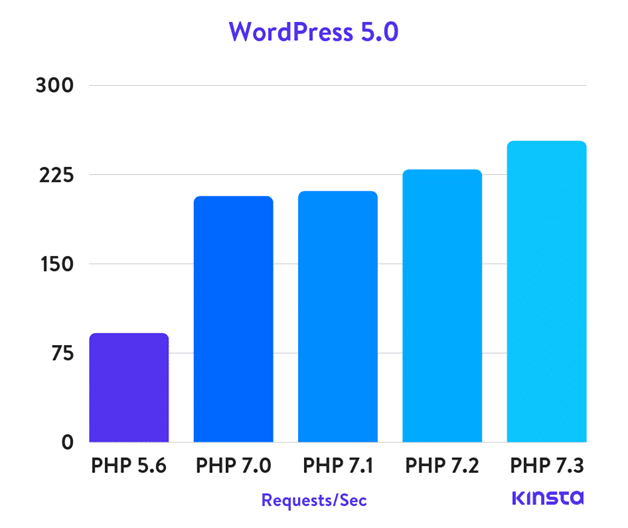
Figure 2: WordPress 5.0 PHP benchmarks
TheBest WordPress design and development servicescan be sped up by the usage of other platforms that one can use to improve the speed of their WordPress website are by modifying the themes. This can be done using GeneratePress, OceanWP theme, and Astra.
In conclusion, many users are keen on finding various ways to enhance the speed of their WordPress design and development services. Thus, using the different fast site to help improve the rankings, reduces the time taken for the search engines, speeds up conversion speed, increases time on site, and reduces the rebound rates. As users prefer a fast website that responds quickly to their touch. Hence, making these modifications to the system can improve the speed of the service.