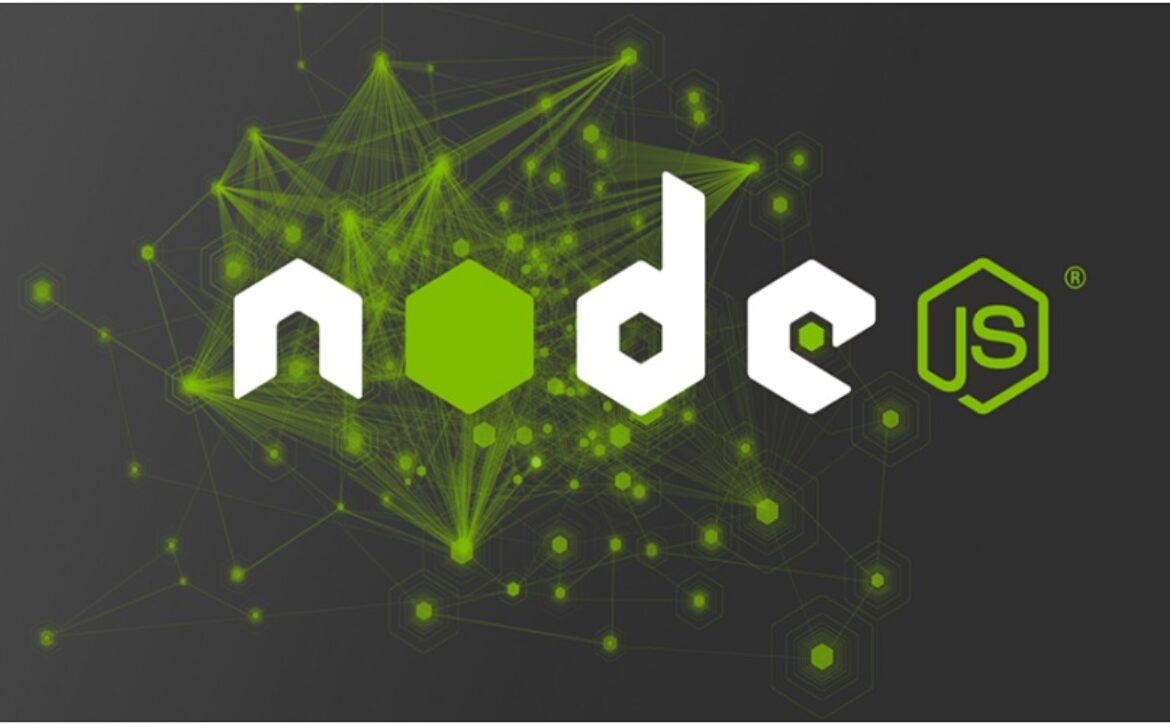GPS tracking software is an essential tool for businesses and organizations that need to keep track of their vehicles, assets, and employees. In the past, this type of software was costly and only available to large corporations. However, with the rise of open source software, there are now many free and open source GPS tracking solutions available on the market.
In this article, we will be discussing the top 10 free and open source GPS tracking software options that can help businesses of any size effectively manage their assets. These solutions offer a range of features such as real-time location tracking, route optimization, geofencing, and more. With no licensing fees or subscription costs, these software options provide a cost-effective solution for businesses looking to implement GPS tracking into their operations. Let’s explore the best 10 free and open source GPS tracking software available today.
What is GPS?
————————————–
The Global Positioning System (GPS) is a satellite-based navigation system that provides precise location and time information on Earth. Originating from a network of satellites that orbit the Earth, this system sends signals to GPS receivers, enabling them to pinpoint their exact geographical position. Initiated by the US Department of Defense in 1973 primarily for military purposes, GPS was subsequently made accessible for civilian applications.
In contemporary society, GPS has become a vital component of everyday life, facilitating navigation on unfamiliar routes, enhancing fitness tracking, and being employed across various sectors. The precision of GPS in determining location information is continually advancing, thus ensuring its dependability for real-time tracking of objects and individuals.
Furthermore, the advent of the Internet of Things (IoT) and the incorporation of GPS into mobile devices have broadened the scope for GPS tracking applications. This advancement allows businesses to track their fleet, manage deliveries, and refine logistical operations through the analysis of GPS data.
Essential components required for GPS to work:
————————————–
To effectively operate GPS tracking software, several essential elements are necessary. First is the network of GPS satellites orbiting Earth, essential for transmitting signals to ground-based receivers, thus enabling them to determine parameters accurate location information.
Next, a GPS tracker is needed; this device captures the satellite signals to ascertain its position and relays this information to the tracking software for analysis and display.
Additionally, an internet connection is crucial as most GPS tracking applications depend on it to exchange data, allowing for real-time tracking and communication between the tracker and the software.
Finally, the GPS tracking software itself is fundamental, as it processes the location data from the tracker and presents it in a user-friendly interface, enabling users to monitor and manage their assets or personnel.
With these essential components in place, businesses can leverage GPS tracking software to improve their operations and achieve optimal efficiency.
What is Open Source GPS Tracking Software?
————————————–
Open source software is software with a source code that is freely available for use and modification by anyone. Open source GPS tracking software allows users to access and modify the underlying code, making it customizable to their specific needs. This flexibility often means that open source GPS tracking solutions can be tailored to suit a business’s unique requirements, making them an excellent choice for businesses of all sizes.
Besides flexibility, open source software typically has no licensing fees or subscription costs, making it a cost-effective solution for businesses looking to implement GPS tracking. Additionally, the open-source community provides support and ongoing development of the software, ensuring its continuous improvement and adaptability to changing technologies.
Plus, with open source software, there is no vendor lock-in or dependency on a single company for support and updates. Businesses have the freedom to choose their preferred hosting and IT support services, reducing reliance on external providers.
Key Features: What to Look for in GPS Tracking Software
————————————–
When scouting for GPS tracking software, it’s important to consider several critical features and benefits that contribute to its effectiveness. A standout GPS tracking software should offer real-time tracking capabilities, allowing users to monitor the precise location of their assets or people as it happens.
Customizable alerts are also crucial, enabling the configuration of notifications for specific scenarios like speed breaches or boundary exits and entries. Additionally, the software should provide access to historical data analysis, which can be invaluable for reviewing past movements and improving future routing strategies.
A user-friendly interface is another essential aspect, ensuring that users can easily navigate and utilize the software without encountering technical obstacles. Moreover, in our tech-driven age, the software’s compatibility with a range of devices and operating systems is imperative, considering the prevalent use of smartphones and IoT devices.
Opting for the right GPS tracking software can significantly enhance operational efficiency, security, and productivity for businesses, making it a continuously evolving tool that offers new and advanced features to meet user needs.
Benefits of Using Open Source GPS Tracking Software
————————————–
Utilizing GPS tracking software in 2024 brings a host of benefits, making it an indispensable asset for both businesses and individuals.
The ability to track vehicles, assets, or personnel accurately in real time is a significant advantage, particularly for companies needing to oversee their fleets or manage delivery operations. This space technology aids in route optimization, enabling organizations to lower fuel expenses and enhance operational efficiency, which is vital for delivery and transportation sectors.
Moreover, GPS tracking software supports the creation of geofences, virtual perimeters set around specified locations, triggering alerts when an asset or individual enters or leaves these zones. On a personal level, the software enhances security by enabling individuals to monitor the whereabouts of their loved ones or valuable items, offering added peace of mind.
For businesses, particularly in the service sector where promptness and efficiency are key, the combination of real-time tracking and route optimization facilitated by GPS tracking software can lead to significant productivity gains. Thus, the adoption of GPS tracking technology is not only a strategic move for improving operational efficiency but also a critical tool for enhancing security and productivity.
Essential components required for Open Source GPS to work:
————————————–
For effective utilization of GPS tracking software, certain fundamental components are necessary. The operation of GPS hinges on a constellation of satellites that orbit our planet, which are pivotal in emitting signals received by ground-based devices, thereby facilitating the derivation of precise location details.
At the core of this system is the GPS tracker, a device designed to intercept signals from these satellites to ascertain and report its geographical position. This information is subsequently relayed to the GPS tracking software, which is responsible for its processing and graphical representation.
An internet connection plays a vital role in this ecosystem, enabling the continuous transmission and reception of data between the GPS tracker and the software, thus ensuring the capability of real-time tracking and seamless communication.
The linchpin in this setup is, undoubtedly, the GPS tracking software. This platform processes the location data obtained from the tracker, presenting it through an intuitive interface that allows users to efficiently monitor their assets or individuals.
Use of GPS Tracking Software in industry?
————————————–
GPS tracking software finds extensive application across various sectors, such as transportation and logistics, construction, healthcare, and law enforcement, offering significant benefits in each.
In the realm of transportation and logistics, GPS tracking is pivotal for monitoring vehicles, enhancing route efficiency, and observing driver conduct. This functionality not only optimizes delivery schedules and minimizes fuel consumption but also promotes operational efficacy within the industry. The implementation of geofences and event-specific alerts further contributes to safeguarding both the fleet and its operators.
Within the construction sector, GPS tracking software plays a crucial role in overseeing heavy machinery and vehicles at job sites, facilitating real-time asset management, and mitigating theft or misappropriation risks. It also aids in logistical planning and route optimization, ensuring timely and accurate delivery of materials and equipment to specific locations.
Healthcare industry professionals utilize GPS tracking to manage medical supplies and apparatus, streamlining inventory control and guaranteeing the availability of critical resources when necessary. The technology is also instrumental in tracking ambulances and emergency service vehicles, enabling rapid response in urgent situations, thus saving lives and improving emergency care efficiency.
In law enforcement, GPS tracking is employed for a variety of tasks, such as surveillance of suspects and recovery of stolen property. It is essential for search and rescue missions, offering precise location data in real time. GPS technology is further utilized to ensure the safety of law enforcement personnel by monitoring their positions and activities, as well as assisting in the surveillance of individuals involved in ongoing criminal investigations.
Top 10 Open Source GPS Tracking Software
————————————–
Now that we have established the importance of GPS tracking software and its various applications, let’s look at some of the top open-source options available in the market:
1.GPS Gateway
GPS Gateway is a comprehensive GPS tracking solution designed to meet the diverse needs of both individual users and large enterprises. Offering global coverage, the platform facilitates precise and real-time monitoring of assets, enhancing security, operational efficiency, and management. Its intuitive design and reliable data delivery make it a standout choice for tracking and managing assets worldwide.
Key Features
Global Tracking Capability
GPS Gateway ensures seamless tracking across the globe, enabling users to monitor assets in any location with accuracy and ease.
Real-Time Location Data
The platform offers live tracking, providing immediate visibility into the whereabouts, movements, and status of assets through a straightforward interface.
Geofencing Alerts
Users can establish virtual boundaries and receive instant notifications when assets cross these predefined zones, bolstering security and asset oversight.
Speed and Movement Alerts
Monitoring the speed and movements of assets becomes effortless, with alerts for any deviations like overspeeding to ensure safety and compliance.
Historical Data and Reports
Access to detailed historical data and comprehensive reporting tools allows for thorough trend analysis, route optimization, and informed decision-making.
Multi-Platform Support
With support for Android and iOS, GPS Gateway offers flexibility in asset management from any location, at any time.
Customizable Notifications
The software allows for tailored alert settings to meet specific security or operational needs, enhancing the tracking experience.
Robust Customer Support
GPS Gateway is committed to user satisfaction, providing extensive support to help users maximize the benefits of the tracking software.
2.Fleet Stack
Fleet Stack is an advanced, self-hosted GPS tracking software tailored for efficient fleet management. With its streamlined one-touch installation, it caters to businesses with large vehicle fleets, offering a user-friendly platform that enhances operational efficiency and real-time asset tracking. Its customizable nature and detailed analytics make it ideal for various industries aiming to optimize fleet performance.
Key Features
One-Touch Installation
Fleet Stack sets itself apart with a simple setup process, enabling quick deployment on customer servers, facilitating ease of use from the start.
Real-Time Tracking and Analytics
The software provides live tracking of vehicles, giving businesses instant access to location, speed, and direction data, coupled with extensive analytics to fine-tune fleet operations.
Advanced Geofencing Capabilities
It offers sophisticated geofencing tools, creating virtual perimeters for improved security and operational control, with alerts for entering or exiting specific areas.
Driver Performance Monitoring
Fleet Stack analyzes driver behavior, promoting safety and efficiency by tracking speed, driving patterns, and idle times.
Customizable Dashboards
The platform features adaptable dashboards that highlight essential metrics and insights, tailored to meet the unique needs of different businesses.
Scalable for Large Fleets
Designed to accommodate growing businesses, Fleet Stack provides scalable solutions that evolve with the company, suitable for managing fleets of 50 or more vehicles.
Multi-Platform Support and Comprehensive Services
Available on various platforms, including web and mobile, it ensures accessibility anywhere, while offering extensive support and services to maintain smooth operations.
3.Traccar
Traccar stands as a robust, free, and open-source GPS tracking platform known for its high performance and scalability. It caters to a broad spectrum of tracking requirements, supporting an extensive range of modern GPS devices. With advanced mapping features, Traccar offers real-time insights into the status of all connected devices, ensuring precise asset tracking across various environments.
Key Features
User Management Module
Traccar includes a sophisticated user management system, allowing administrators to assign roles, set permissions, and configure settings to meet organizational needs, enhancing control and operational efficiency.
Support for Multiple Event Categories
The platform is equipped to recognize various events such as geofencing, alarms, ignition status, and more, providing users with a customizable tracking experience tailored to their specific scenarios.
Geofence Monitoring
Traccar excels in monitoring devices as they enter or exit predetermined geofenced areas, offering critical alerts and data for effective asset management and security.
Motion Tracking
It differentiates between the moving and stationary states of connected devices, delivering insights into asset utilization and operational dynamics.
Device Connectivity Status
The system displays the online or offline status of each device, facilitating streamlined device management and troubleshooting for users.
4. Samsara
Samsara is an innovative GPS tracking software that revolutionizes fleet management through advanced technology and real-time data analytics. Tailored for businesses seeking to enhance operational efficiency, Samsara provides a comprehensive toolset for fleet visibility and management. It caters to the dynamic needs of various industries, ensuring safety, compliance, and productivity are prioritized.
Key Features
Intelligent Fleet Management
Samsara offers an intuitive dashboard that gives a complete view of fleet operations, including real-time location tracking, vehicle health monitoring, and driver performance analysis.
Maintenance Scheduling
The platform automates maintenance alerts and scheduling to prevent downtime and maintain vehicle condition, contributing to longer asset life.
Fuel Management
Features within Samsara enable fuel consumption tracking, pinpoint inefficiencies, and facilitate cost-saving strategies to minimize expenses.
Route Optimization
Using advanced algorithms, Samsara calculates the most efficient routes, considering traffic, weather, and vehicle capacity, which aids in reducing fuel use and improving delivery timings.
Compliance Management
It ensures regulatory adherence with automated tracking of necessary documentation and reminders for renewals, maintaining fleet compliance with industry standards.
Safety and Security
Enhanced security measures like geofencing and speed alerts protect assets and promote driver safety, monitoring for risky behaviors or unauthorized vehicle use.
Customizable Reports
Samsara allows for the generation of detailed reports on fleet performance, providing insights into usage patterns, cost analysis, and efficiency metrics, aiding in informed decision-making.
5. OpenGTS
OpenGTS (Open GPS Tracking System) is recognized as the first open-source project for real-time GPS tracking, offering a flexible and customizable platform. Catering to both businesses and individuals, OpenGTS is ideal for tracking vehicles, assets, and personnel across various industries. Its adaptability and comprehensive features make it a preferred choice for those seeking a customizable tracking solution.
Key Features
Device Compatibility
OpenGTS supports a broad range of GPS tracking devices, allowing seamless integration with different hardware options to meet diverse tracking needs.
Custom Geofencing
The system enables users to define virtual boundaries or geofences, alerting them when assets enter or exit these areas, which is crucial for monitoring and managing asset movement.
Detailed Reporting
Offering extensive reporting capabilities, OpenGTS provides in-depth insights into vehicle routes, stops, and speed, facilitating operational optimization and efficiency.
Multi-Language Support
To accommodate a global user base, OpenGTS includes multi-language support, making it accessible and user-friendly for international operations.
User Management
Robust user management functionalities are available, enabling administrators to define roles, manage permissions, and tailor the system to specific organizational needs.
Event Management
OpenGTS tracks a wide array of events, such as speed violations and maintenance reminders, delivering valuable data for effective operational management and decision-making.
Scalability
Designed to grow with a business, OpenGTS can handle tracking needs from a few devices to several thousand, proving its suitability for small businesses and large enterprises alike.
6. GoMotive
GoMotive is a specialized GPS tracking software tailored for the automotive industry, focusing on enhancing vehicle safety, maintenance, and driving behavior. Utilizing advanced GPS technology, GoMotive provides real-time insights and proactive solutions for vehicle owners, automotive dealers, and fleet managers. It aims to improve vehicle longevity and ensure driver and passenger safety with its comprehensive feature set and user-friendly approach.
Key Features
Vehicle Diagnostics
GoMotive offers advanced diagnostic tools that allow real-time monitoring of vehicle health and performance, identifying potential issues to prevent expensive repairs and extend vehicle lifespan.
Maintenance Reminders
The software sends timely maintenance notifications, ensuring vehicles are kept in optimal condition, which helps reduce downtime and maintain performance and safety standards.
Theft Protection
With sophisticated tracking technology, GoMotive enhances vehicle security by providing instant alerts for unauthorized movements and enabling real-time tracking of vehicle locations.
Driver Behavior Analysis
Analyzing driving patterns, GoMotive identifies risky behaviors like speeding, harsh braking, or rapid accelerations, promoting safer driving habits and reducing accident risks.
Fuel Efficiency Tracking
The software monitors driving habits and vehicle usage, aiding in fuel consumption optimization and offering recommendations for more efficient driving to potentially lower fuel costs.
Easy Integration
GoMotive seamlessly integrates with various vehicles, allowing automotive businesses to provide value-added services and improve customer experience.
User-Friendly Interface
Designed with users in mind, GoMotive features an intuitive interface, making it easy for individuals and fleet managers to access important vehicle information and manage their assets effectively.
7. Trackmyride
Trackmyride is a user-centric GPS tracking software designed primarily for personal vehicle security and family safety. With its straightforward and accessible interface, it caters to individuals looking to safeguard and monitor their vehicles, whether personal cars, motorcycles, or family fleets. Trackmyride emphasizes real-time tracking and alerts, offering peace of mind and enhanced security for users.
Key Features
Real-Time Vehicle Tracking
Trackmyride enables users to monitor their vehicle’s location in real time, providing instant updates and accurate positioning, essential for theft prevention and recovery.
Route History
The software allows users to review their vehicle’s travel history, helping to verify routes, understand driving habits, and optimize journey planning.
Easy to Use Interface
With a focus on simplicity, Trackmyride’s platform is intuitive and user-friendly, enabling users of all technical abilities to manage their vehicle’s tracking and security effortlessly.
Trackmyride stands out for its dedication to personal and family vehicle security. It combines comprehensive tracking functionalities with a user-friendly design, making it an ideal choice for those seeking reliable vehicle monitoring and safety solutions.
8. Opengpxtracker
Opengpxtracker is an open-source GPS tracking application tailored for outdoor enthusiasts. It facilitates the recording and sharing of navigation experiences, making it perfect for hikers, bikers, runners, and others active outdoors. Emphasizing simplicity, accuracy, and community engagement, Opengpxtracker allows users to track their adventures in real-time, share their journeys, and explore new paths within a like-minded community.
Key Features
GPX Based Tracking
Utilizing the GPX (GPS Exchange Format), Opengpxtracker enables precise tracking of routes and waypoints, allowing users to document and share their outdoor excursions with ease.
Real-Time Navigation Data
The app provides live tracking features, offering instant feedback on location, speed, and direction to enhance the outdoor navigation experience.
Map Integration
Opengpxtracker supports various map types, including topographic and satellite imagery, catering to the diverse preferences and needs of outdoor adventurers for better planning and navigation.
Community Sharing
The application fosters a community-oriented environment where users can share their favorite routes and discover new ones, enhancing the sense of exploration and connection among users.
Simplicity and Accessibility
Designed for ease of use, Opengpxtracker’s interface is accessible to users of all skill levels, simplifying the tracking and review of outdoor activities.
Custom Waypoints
Users can mark and customize waypoints along their routes, highlighting important or interesting locations, which enriches the tracking experience and aids in navigation.
9. Digital Tracking
Digital Tracking stands as a leading force in the GPS tracking industry, known for its collaborative approach that integrates contributions from top GPS companies. Esteemed for its service excellence in the United States, Digital Tracking offers a user-focused platform, delivering superior tracking experiences. It’s acclaimed for its innovative solutions and has earned recognition for its commitment to advancing GPS tracking technology and user satisfaction.
Key Features
Live Tracking
Digital Tracking provides zero-second delay live tracking, ensuring users receive up-to-the-moment updates on their assets, enhancing the accuracy and reliability of the tracking process.
Data Accuracy
The platform sets a high standard for data reliability, offering precise and trustworthy tracking information, crucial for effective asset management.
Trip History
It records comprehensive trip data, allowing users to analyze movements thoroughly, which is essential for optimizing routes and understanding travel patterns.
Notifications
With robust notification systems like Firebase, Digital Tracking keeps users informed with instant alerts, maintaining awareness of asset status and activities.
Cloud Storage
Utilizing cloud technology, the platform ensures secure and accessible data storage and retrieval, supporting efficient data management and analysis.
Custom Reports
Digital Tracking offers adaptable reporting tools, enabling real-time, customized report generation to meet specific user needs, aiding in strategic decision-making.
Remote Stop
The software includes a powerful API integration feature, providing the ability to remotely halt vehicles when necessary, adding a layer of control and security.
Playback
Users can easily replay vehicle routes, a feature that enhances the analysis and review of travel histories, improving operational insights and planning.
10. GPS Insight
GPS Insight is a comprehensive fleet and asset management solution designed to cater to the needs of businesses of all sizes.
It leverages advanced GPS tracking technology to provide real-time data and insights, helping companies optimize their operations, increase efficiency, and reduce costs.
With its user-friendly interface and powerful analytics, GPS Insight is a top choice for organizations looking to gain a competitive edge through effective fleet management.
Key Features
Fleet Tracking and Management
GPS Insight offers robust tools for tracking and managing fleet vehicles, providing real-time visibility into vehicle locations, status, and performance, enabling businesses to make informed decisions and improve operational efficiency.
Asset Tracking
The platform allows for comprehensive monitoring of non-vehicle assets, helping companies keep track of equipment and inventory, reducing the risk of loss or theft.
Driver Behavior Monitoring
With features focused on analyzing driver behavior, GPS Insight helps identify risky driving practices, promoting safety and reducing the likelihood of accidents and liabilities.
Maintenance Scheduling
The software includes maintenance tracking and scheduling capabilities, ensuring vehicles and assets remain in optimal condition, minimizing downtime and repair costs.
Custom Reporting and Alerts
GPS Insight provides customizable reporting and alerting features, allowing businesses to tailor the system to their specific needs and receive critical notifications about fleet and asset status.
Integration Capabilities
It offers seamless integration with other business systems, enhancing data sharing and streamlining workflows across operations.
Compliance Management
GPS Insight aids in regulatory compliance management, ensuring that fleets adhere to industry standards and legal requirements, simplifying the compliance process for businesses.
FAQs
What is the advantage of using free GPS tracking software over paid versions?
Free GPS tracking software offers a cost-effective solution for individuals and businesses looking to monitor vehicles, assets, or personnel without the financial burden of subscription fees. These open-source platforms often provide a robust set of features similar to paid versions, including real-time tracking and analytics, but give users the flexibility to customize or extend functionalities to meet specific needs.
How does open source GPS software utilize earth’s orbit to transmit signals for tracking?
Open source GPS software relies on a network of satellites positioned in Earth’s orbit to transmit signals. These satellites continuously send out signals which are picked up by GPS trackers or receivers, including those integrated into mobile phones. The software calculating signals coordinates received the precise location by analyzing the time it takes for signals to reach the receiver from different satellites, thereby calculating the coordinates received.
Can GPS tracking systems be used for more than just vehicle tracking?
Yes, GPS tracking systems are versatile and can be used for a wide range of tracking purposes beyond vehicle monitoring. This includes asset tracking, personal tracking, and even tracking mobile phones. The satellite-based navigation technology enables the tracking of any object or individual with a GPS receiver, providing valuable data on location, movement, and even behavior patterns in some cases.
What are the key features to look for in GPS trackers when integrating with free GPS tracking software?
When integrating GPS trackers with free GPS software, key features to consider include compatibility with the software, the precision of tracking, battery life for portable trackers, and the ability to transmit data in real-time. Additionally, consider whether the tracker supports various communication methods (e.g., SMS, GPRS) for sending the calculated earth’s orbit transmit signals’ coordinates received to the software platform, ensuring timely and accurate location updates.
Conclusion
GPS tracking technology has revolutionized the way we navigate and manage assets, providing a wealth of benefits and functionalities for individuals and businesses. From real-time location tracking to advanced analytics, these top GPS tracking tools offer comprehensive solutions for efficient navigation, enhanced safety, and effective asset management.
With their user-friendly interfaces and powerful features, these platforms are sure to enhance any outdoor adventure or business operation. So why wait? Start exploring and optimizing with GPS tracking technology today!
Whether you’re a hiking enthusiast or a fleet manager, there’s an ideal GPS tracking solution waiting for you. Try out these top picks and see the benefits for yourself!



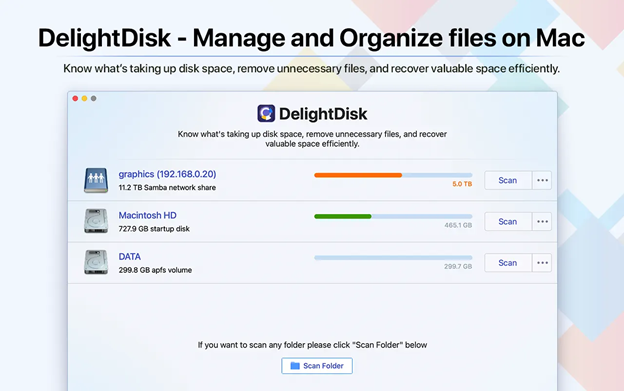 Features:
Features:
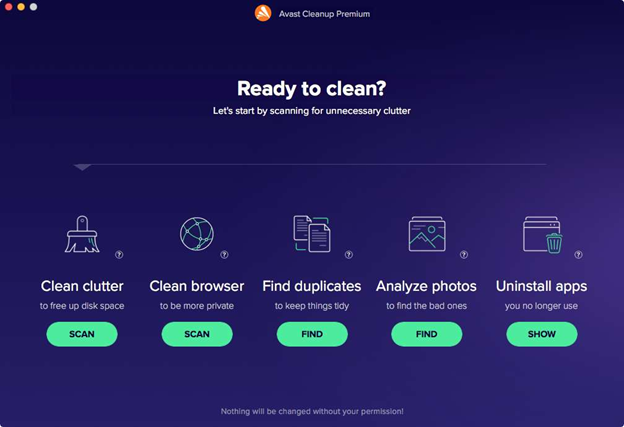 Features:
Features: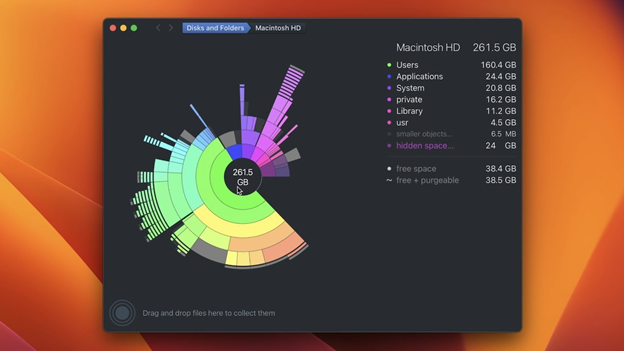 Features:
Features: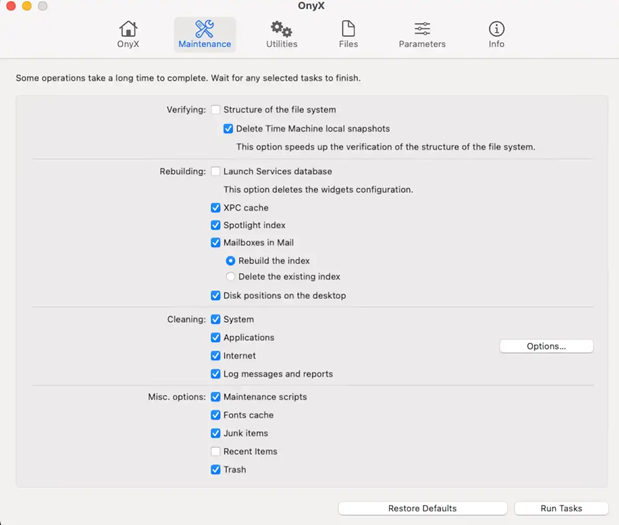 Features:
Features: Features:
Features: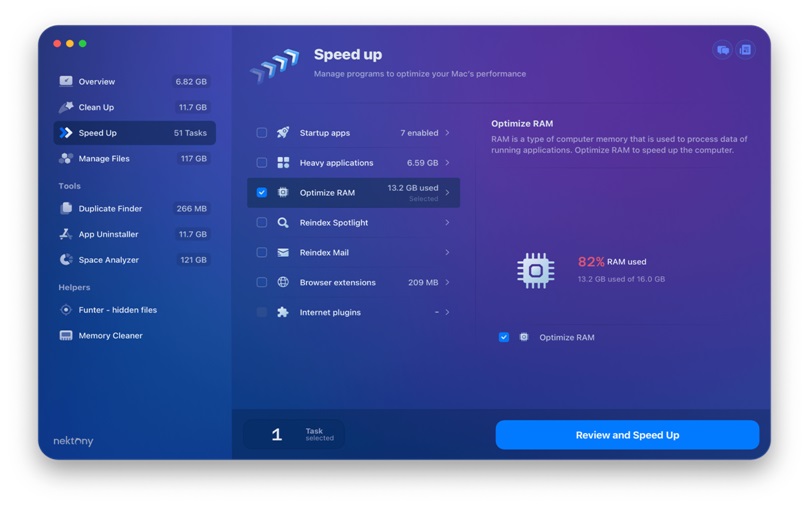 Features:
Features: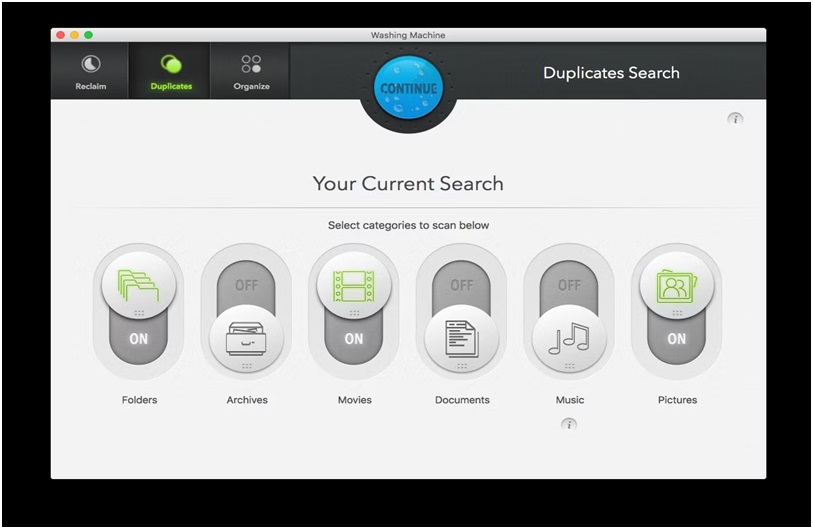 Features:
Features: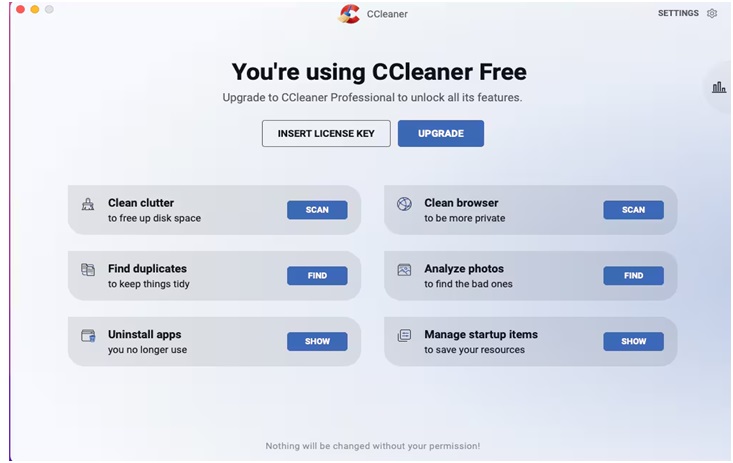 Features:
Features: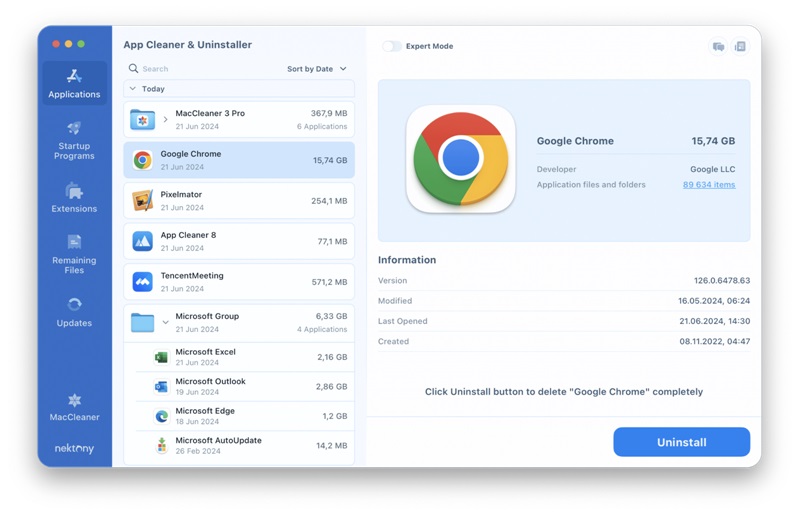 Features:
Features:

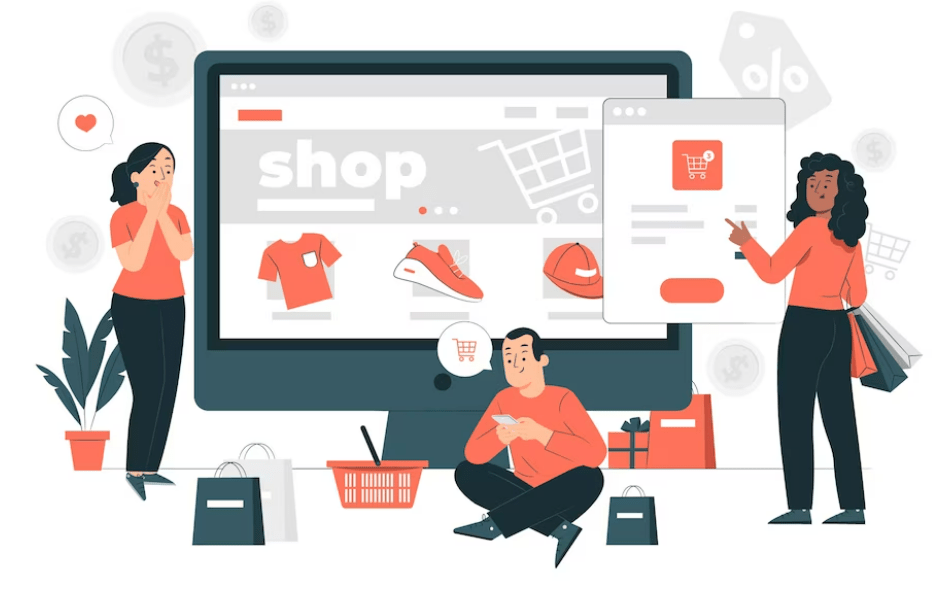 Selecting the Right Form Builder for Your E-commerce Business
Selecting the Right Form Builder for Your E-commerce Business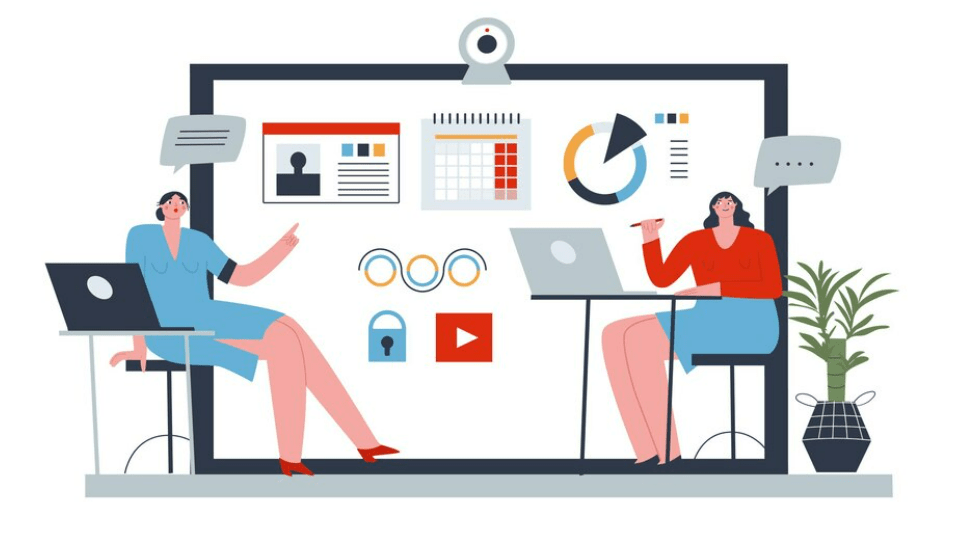 Integration Magic – Form Builders and Your Existing Systems
Integration Magic – Form Builders and Your Existing Systems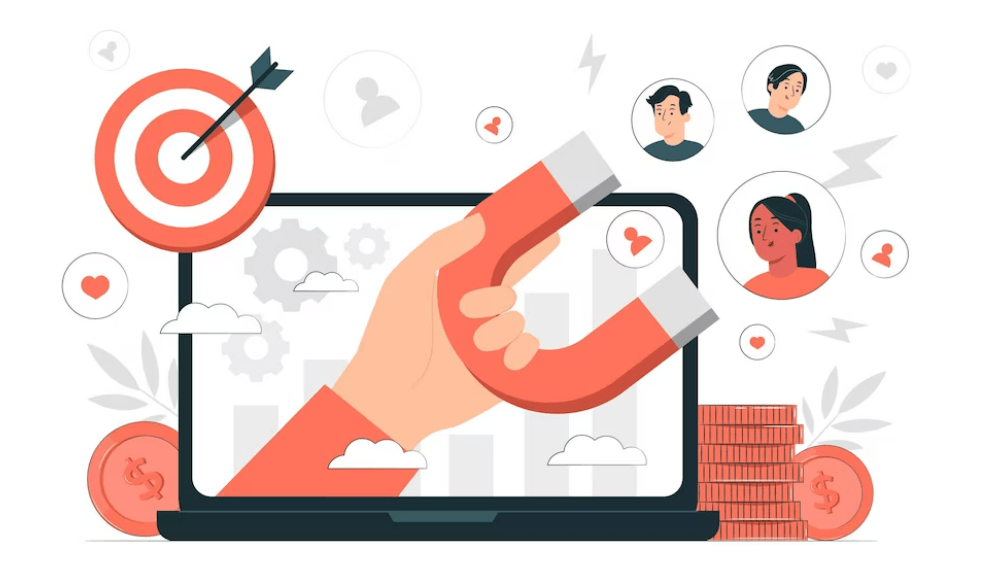 Real-world Success Stories – Businesses Thriving with Form Builders
Real-world Success Stories – Businesses Thriving with Form Builders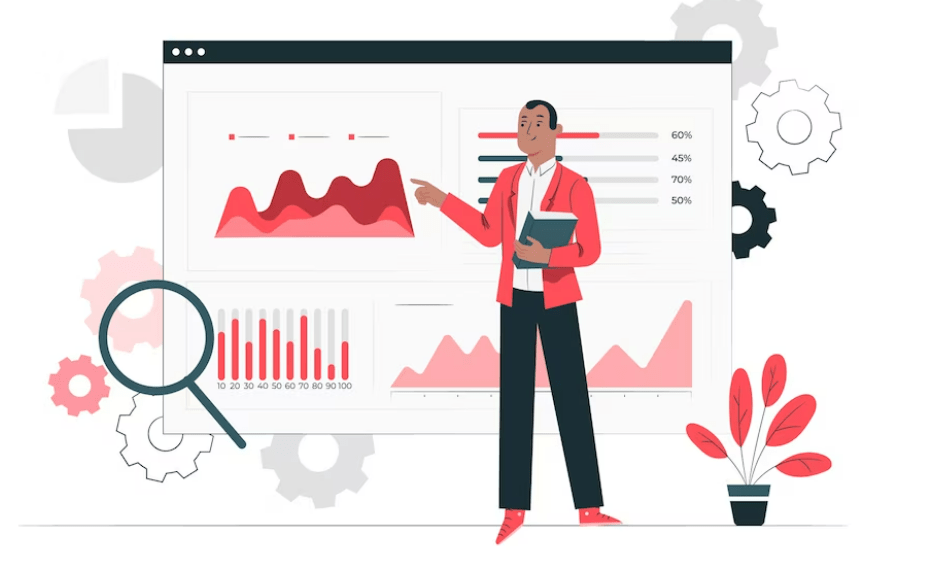 Challenges and Solutions – Navigating the Roadblocks in Form Builder Implementation
Challenges and Solutions – Navigating the Roadblocks in Form Builder Implementation The Future of Order Entry – Form Builders Leading the Way
The Future of Order Entry – Form Builders Leading the Way