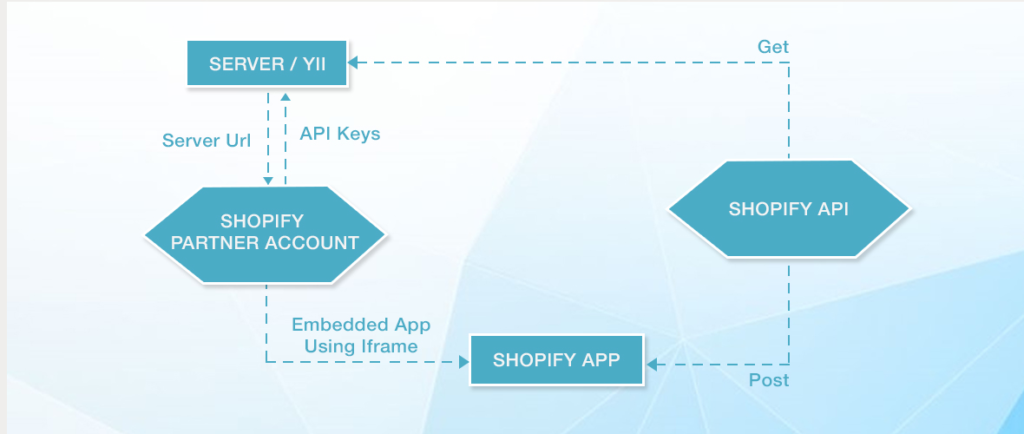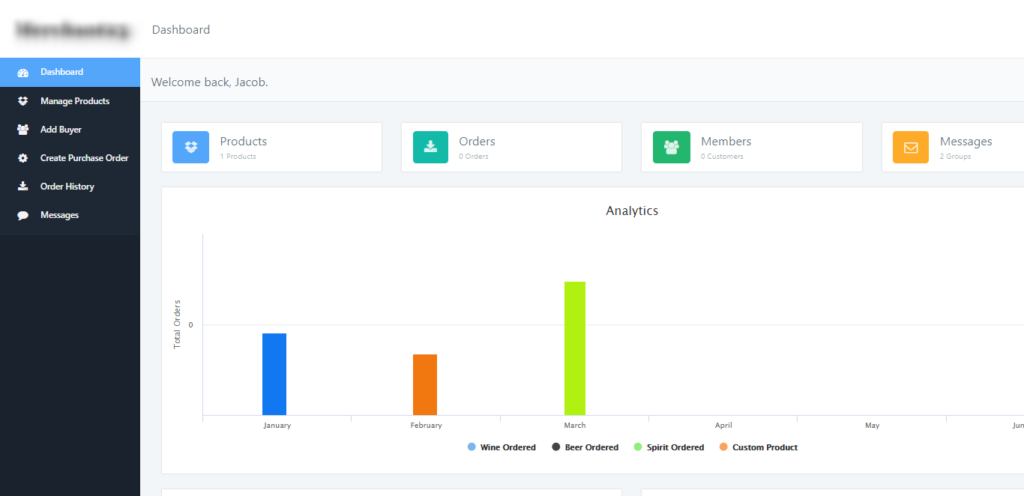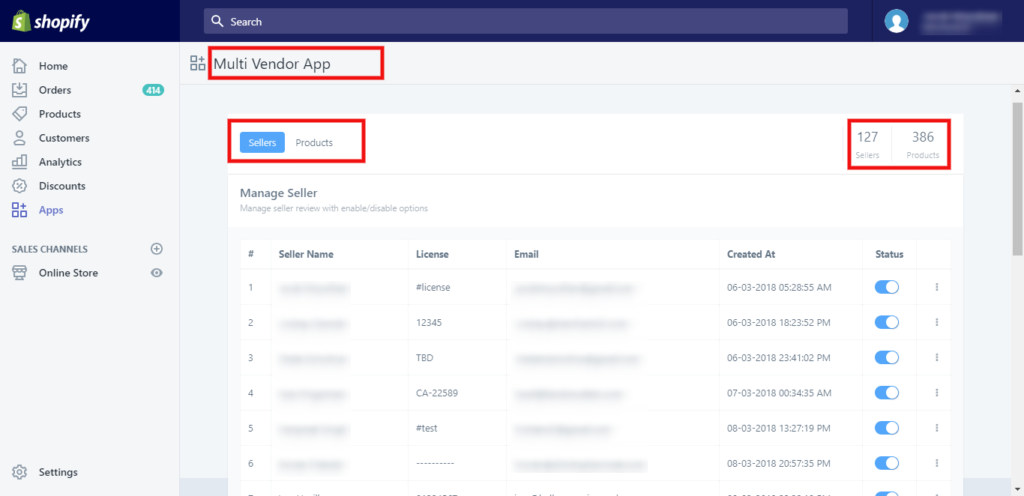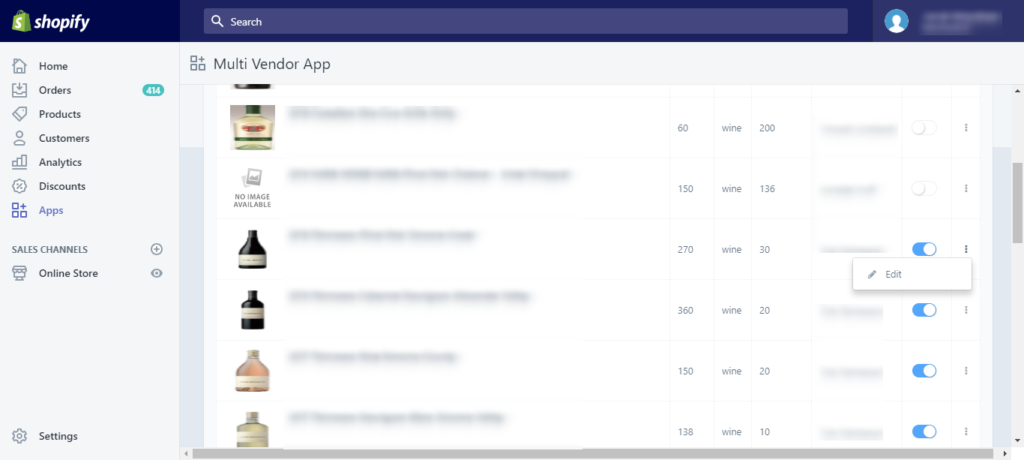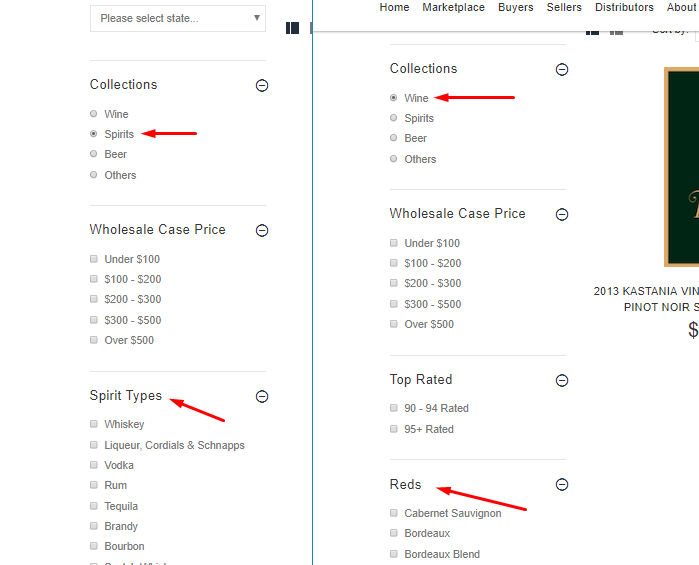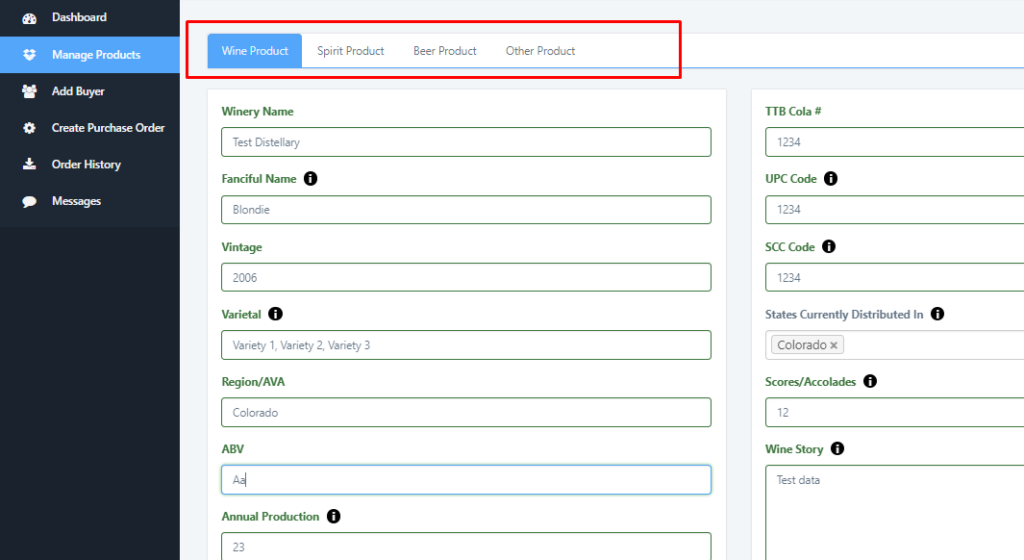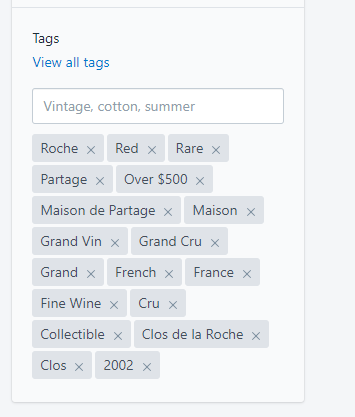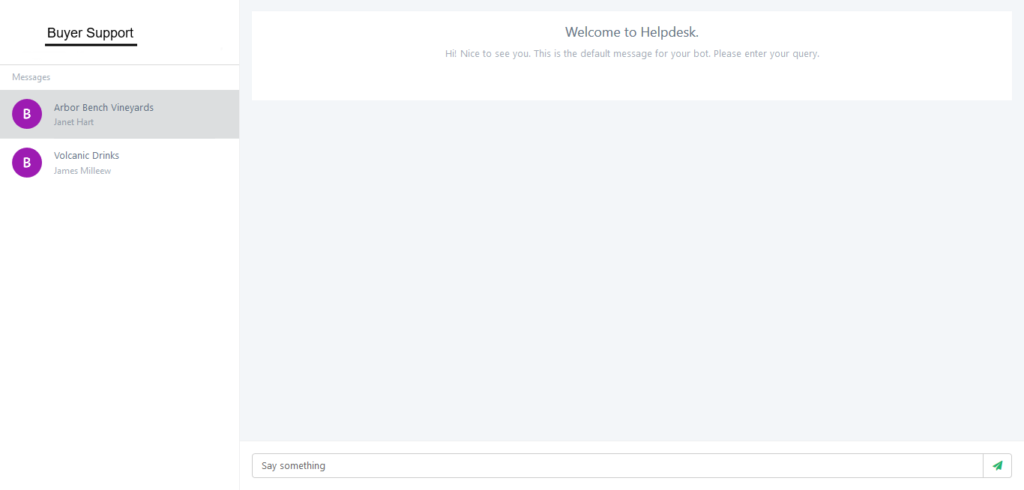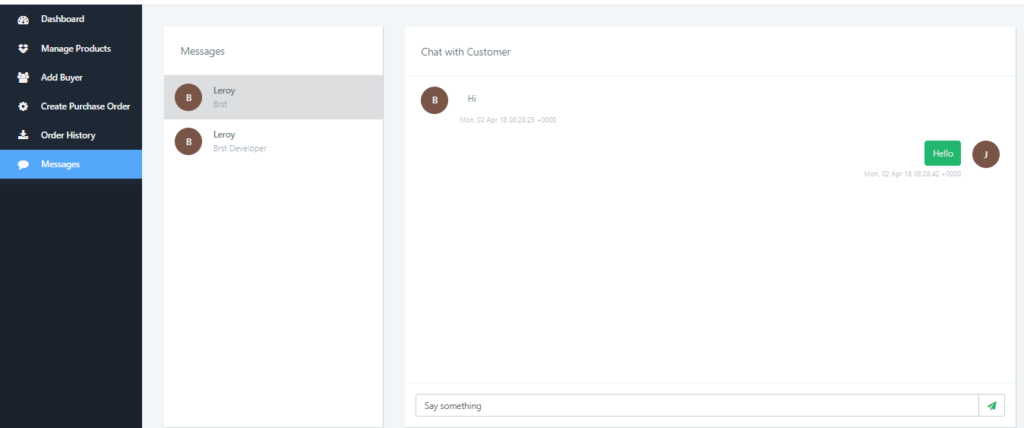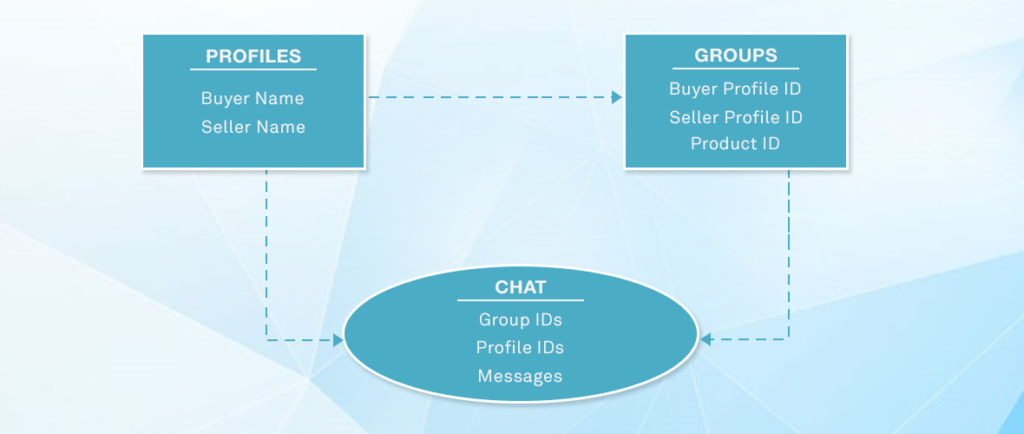How To Grow Your Ecommerce Store With A Shopify Marketing Strategy
To make your online store successful, the first step is to create a proper marketing strategy that will help you to grow in this growing market. Shopify, one of the most popular eCommerce platforms, offers its users a variety of outstanding tools and integrations that help them get more traffic, increase sales, and build customer loyalty.
If you are the owner of an online store but cannot make it out of the limited reach, with the most effective marketing strategy, this is the post for you.
We have put together a complete guide to assist you in scaling your e-commerce store to the next level through the total implementation of every detail of SEO and social media, emails, and more.
1. Build a strong foundation with Shopify SEO
Search Engine Optimization (SEO) is the backbone of organic traffic for any eCommerce store website. Shopify platform offers built-in SEO features, but you can take it a step further with strategic optimization. You can hire a Shopify expert who will help you to build a strong foundation.
Here are some key Shopify SEO tips that you can use:
- Optimize product titles and descriptions: You can use the right keywords in your product titles, descriptions, and meta tags in your eCommerce website. This will make it easier for the search engine to find your product and therefore increase your visibility in the search results.
- Use SEO-friendly URLs: You should have clear, concise, and descriptive URLs like yourstore.com/organic-cotton-t-shirt, not yourstore.com/product123.
- Alt tags for images: You can attach the alt text to the sources so they will be easy to trace in search engines. Moreover, this is a simple way to assist visually impaired visitors in accessing your E-commerce store.
- Website speed: Your ecommerce store will be much more likely to rank higher in the search engine if it is faster than your competition. You can apply Shopify’s image compression apps and go for lightweight themes.
- Blog content: You should be able to develop blog posts about those themes that are the most wanted ones. By integrating the blog feature, Shopify is making itself a major player in the content marketing sector and positioning your e-commerce store as an authority in your niche.
2. Use Shopify email marketing
You can use Shopify email marketing to nurture leads and convert them into loyal customers for your eCommerce store. Shopify integrates easily with popular email marketing platforms like Klaviyo, Mailchimp, and Shopify Email.
Below are the best effective email marketing campaigns are as follows:
- Welcome series: You can send a warm welcome email when someone subscribes to your eCommerce store and you can attach a discount code as well. This is a first impression that gives them brand loyalty and drives them to take action immediately.
- Abandoned cart recovery: Shopify enables you to send automated abandoned cart emails. You can send reminders to customers, for example, you can give them an extra discount. When emails are sent at the right time, they can induce up to 30% of the sales, which were lost.
- Product recommendations: You can exploit the data you have on customer purchase history to give them product recommendations. Any touches of personalization will work as a trigger and lead to repeat orders and higher average order values.
- Holiday and flash sales: You can take advantage of email advertising during the holiday season by using a well-created email template for your promotions. In this way of selling, you can make use of the attractiveness of the limited-time offers to generate urgency and thus speed up the sales process.
- Customer reviews and testimonials: You should not forget to add some reviews to earn trust. Proof from other customers takes away the fears potential customers have and it adds to the trust of the possible buyers of your brand.
3. Using the power of social media marketing
Social media platforms like Instagram, Facebook, TikTok, and Pinterest are perfect for promoting your Shopify eCommerce store.
Social media strategies are as follows:
- Instagram and TikTok reels: One of the most cutting-edge ways to demonstrate your products is via short, interactive videos. Make sure the sounds are in vogue and the hashtags that capture the attention of many people are also made use of to get better visibility and access a bigger crowd.
- Shoppable posts: With Shopify, you can tag products directly in your Instagram and Facebook posts. Therefore, you make a shopping experience through the app by letting customers browse and buy without leaving the app.
- User-generated content: You can encourage customers to share photos and videos of your products and repost them on your account.
- Influencer partnerships: One of the new ways you can reach out to wider audiences is by simply partnering with both micro and macro influencers. The one thing that will connect to your intended customer audience is to personally select those influencers who have followers who are also your customers for better engagement.
- Pinterest boards: Your product category and your product links can be the basis for making boards with Shopify direct links. Make the most of keywords and pins to ensure they are easily accessible in the search by actual searches.
| Top Social Media Platforms | Best for | Shopify Integration |
| Product showcases, Reels | Yes | |
| TikTok | Viral video marketing | Yes |
| Shoppable posts, ads | Yes | |
| Visual product discovery | Yes |
4. Grow sales with Shopify paid advertising
Though traffic from search engines is the key to long-term success, paid advertising is a fast magic wand to skyrocket your Shopify revenue. Shopify allows you to run ads through its platform with Google, Facebook, TikTok, and others
Here are a few Shopify’s paid advertising tips:
- Google shopping ads: You can showcase your products at the top of Google search results.
- Facebook and Instagram ads: You can easily target users based on their interests, demographics, and shopping behavior.
- Retargeting ads: You might want to advertise to people who have just visited your shop without buying something.
- TikTok spark ads: By using TikTok, you can boost content that your users have already produced where they feature your products.
5. Use Shopify apps to boost conversions
Shopify’s App Store market is a treasure of apps that are made to increase the user experience of the platform.
The example of Shopify apps that will help you implement an efficient marketing strategy and get the growth of your store is given along with their purpose and rating:
| App Name | Purpose | Rating |
| Klaviyo | Email marketing | ⭐ 4.6 |
| Yotpo | Customer reviews | ⭐ 4.8 |
| ReConvert | Upsell and cross-sell | ⭐ 4.9 |
| SEO Manager | SEO optimization | ⭐ 4.7 |
| PushOwl | Web push notifications | ⭐ 4.8 |
6. Retain customers with loyalty programs
Attracting new customers is the most expensive part of running a business, but keeping them can save you a lot of money. Shopify is in line with apps like Smile.io and LoyaltyLion that give customers rewards for being loyal.
Effective loyalty strategies are as follows:
- Points system: Reward customers for purchases, referrals, and social shares. These points can be redeemed for discounts or free products, encouraging repeat purchases.
- VIP tiers: You can offer exclusive perks for your best customers. Higher tiers can include early access to sales, free shipping, or special gifts, making customers feel valued.
- Birthday rewards: You can provide your customers with a discount on their special day. This thoughtful gesture not only drives sales but also strengthens emotional connections with your brand.
7. Analyze and optimize with Shopify analytics
One of the main reasons why you must watch your eCommerce store’s performance regularly is the deformation of your marketing strategy. Shopify built the opportunity for the audience to gain insight into sales, customer behavior, and marketing performance.
Key metrics to track are as follows:
- Traffic sources: Where are your visitors coming from such as Google, social media, or referrals? It is important to know the top-performing channels help you focus your marketing efforts on platforms that drive the most traffic.
- Conversion rate: What percentage of visitors are making a purchase? If the rate is low, it might indicate issues with website usability, product descriptions, or checkout flow.
- Average Order Value (AOV): How much is the average customer spending? Increasing AOV through upsells, bundles and free shipping can significantly increase your revenue.
- Customer Lifetime Value (CLV): How much revenue does one customer generate over time? A higher CLV suggests strong customer loyalty and the success of your retention strategies.
Conclusion
The successful growth of your Shopify eCommerce store presumes a complex marketing strategy. In the beginning, SEO is the main focus, and email marketing, as well as social media, are also made use of, whereas, in the middle, paid advertising and customer retention are. You can shine in one of two ways.
First, you can attract potential customers and turn them into customers who are not just attracted to you but also show loyalty to you by the time you finish with it. What if you start implementing these strategies today and look through your Shopify store growth.






 WooCommerce is the result of even the slightest amount of eCommerce application study. It’s one of the finest Shopify options for many companies. It’s entirely free to use, open-source, and, best of all, highly regarded for measuring visitor satisfaction. Some users even argue that it is superior to Shopify in many ways.
WooCommerce is the result of even the slightest amount of eCommerce application study. It’s one of the finest Shopify options for many companies. It’s entirely free to use, open-source, and, best of all, highly regarded for measuring visitor satisfaction. Some users even argue that it is superior to Shopify in many ways. BigCommerce is a wonderful choice if you want a basic, no-frills experience with the flexibility of utilizing a drag-and-drop editor to build up your website. It’s one of the finest Shopify alternatives, and it provides eCommerce shop owners with a full-cycle solution.
BigCommerce is a wonderful choice if you want a basic, no-frills experience with the flexibility of utilizing a drag-and-drop editor to build up your website. It’s one of the finest Shopify alternatives, and it provides eCommerce shop owners with a full-cycle solution. For eCommerce shop owners, 3DCart is a solid hosted platform. 3DCart is one of the most popular Shopify alternatives for a variety of reasons. The rates start at $19 per month and go all the way up to $229 per month. You’ll get a variety of SEO tools, emails to follow up on abandoned carts, and customized goods in exchange. A
For eCommerce shop owners, 3DCart is a solid hosted platform. 3DCart is one of the most popular Shopify alternatives for a variety of reasons. The rates start at $19 per month and go all the way up to $229 per month. You’ll get a variety of SEO tools, emails to follow up on abandoned carts, and customized goods in exchange. A  One of the most popular Shopify alternatives is Volusion. This cloud-based shopping cart is used by over 200,000 organizations and is particularly popular among small enterprises and corporations wanting to expand. Your consumers will appreciate the ease of Volusion’s one-click checkout functionality. You may also use the platform to access a variety of plugins and features that you can use in your online business. It’s ideal for transportation companies. You must, however, understand how to keep your delivery expenses minimal.
One of the most popular Shopify alternatives is Volusion. This cloud-based shopping cart is used by over 200,000 organizations and is particularly popular among small enterprises and corporations wanting to expand. Your consumers will appreciate the ease of Volusion’s one-click checkout functionality. You may also use the platform to access a variety of plugins and features that you can use in your online business. It’s ideal for transportation companies. You must, however, understand how to keep your delivery expenses minimal. Squarespace is a good option if you don’t have a lot of computer expertise and want to keep your product selection modest. The platform includes a powerful website builder as well as a large selection of templates and themes. With that and a little tweaking, you can get some remarkable results and have an e-store that seems like it cost a fortune to build.
Squarespace is a good option if you don’t have a lot of computer expertise and want to keep your product selection modest. The platform includes a powerful website builder as well as a large selection of templates and themes. With that and a little tweaking, you can get some remarkable results and have an e-store that seems like it cost a fortune to build. For enterprises on a tight budget, Prestashop is a great option. You might claim it’s free, but given that you’ll need to pay for web hosting and a name, it’s not quite as good as Magento. Prestashop has a hosted version thanks to agreements with 1&1, WebHostingHub, TMD, Microsoft Azure, and others.
For enterprises on a tight budget, Prestashop is a great option. You might claim it’s free, but given that you’ll need to pay for web hosting and a name, it’s not quite as good as Magento. Prestashop has a hosted version thanks to agreements with 1&1, WebHostingHub, TMD, Microsoft Azure, and others. Square Online is a Square eCommerce website builder. Square, which began as a payment processor, purchased Weebly a few years ago. Square Online is a quick and easy method for company owners to add eCommerce capabilities to their website if they currently use Square to accept payments.
Square Online is a Square eCommerce website builder. Square, which began as a payment processor, purchased Weebly a few years ago. Square Online is a quick and easy method for company owners to add eCommerce capabilities to their website if they currently use Square to accept payments.