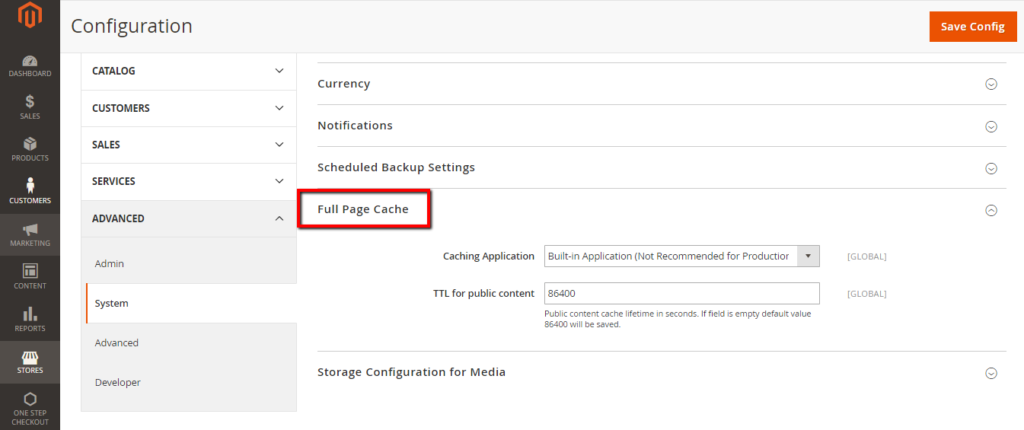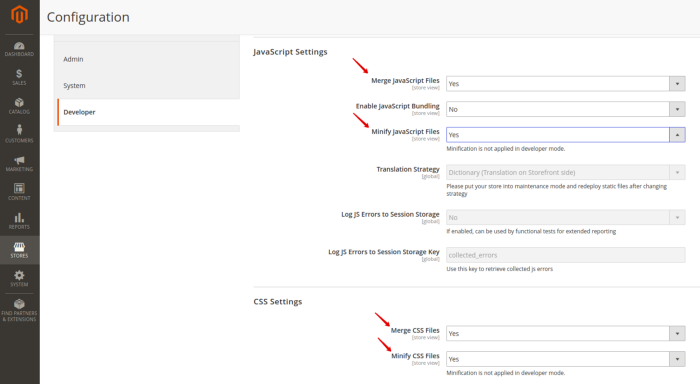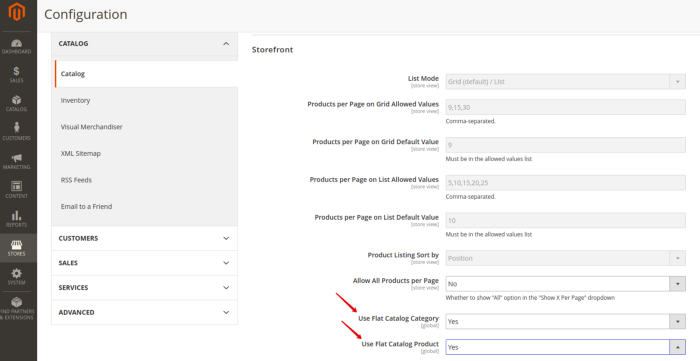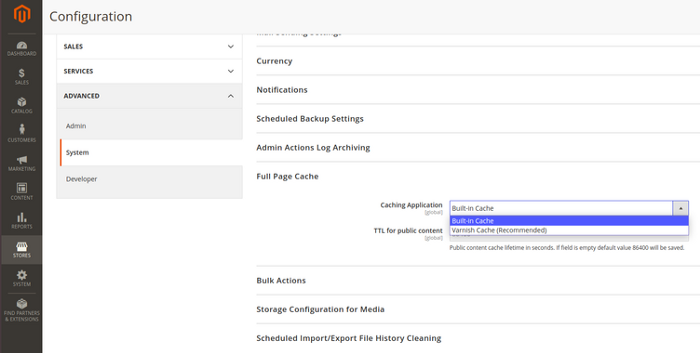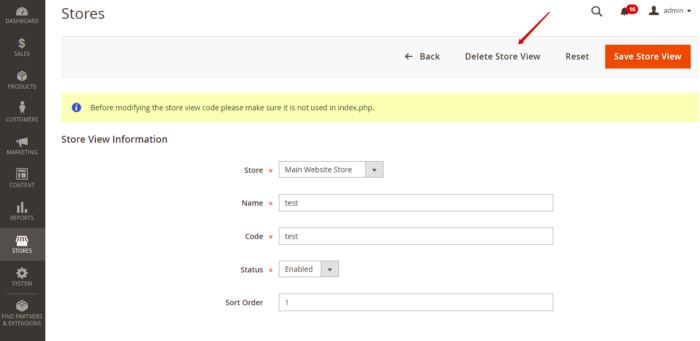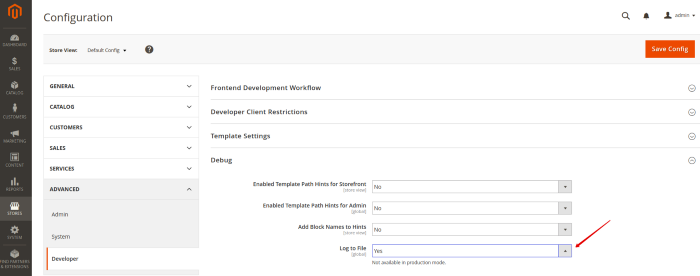7 Effective Ways to Make a Magento 2 Website Faster in 2024
In today’s fast-paced digital world, the speed of your website can make or break your online success. For businesses using Magento 2, ensuring a fast, responsive site is crucial to keep visitors engaged and drive sales. Whether you’re a seasoned eCommerce pro or just getting started, working with a Magento development agency can provide the expertise needed to enhance your site’s performance. In this guide, we’ll explore some effective ways to make your Magento 2 website faster in 2024, helping you stay ahead of the competition and deliver a seamless shopping experience for your customers. From optimizing images and leveraging caching to utilizing the latest updates and extensions, these tips will help you maximize your site’s speed and efficiency. Let’s dive in and discover how you can supercharge your Magento 2 website!
Why is Magento slow?
————————————-
Magento is a powerful and feature-rich eCommerce platform, but sometimes it can feel like it’s running at a snail’s pace. Understanding why Magento might be slow is the first step in addressing these issues and ensuring a smooth shopping experience for your customers. Here are some common reasons why Magento can be slow:
Hosting Environment
The server hosting your Magento store plays a significant role in its speed. If you’re using shared hosting or a server that lacks the necessary resources, your website will struggle to perform well. Investing in a robust hosting solution, like a dedicated server or cloud hosting, can make a big difference.
Unoptimized Images
High-quality images are essential for an attractive online store, but large, unoptimized images can drastically slow down your site. By compressing images without losing quality, you can significantly improve load times.
Excessive Extensions and Plugins
While extensions and plugins can add valuable functionality to your Magento store, having too many can bloat your site and slow it down. It’s important to regularly review and remove any unnecessary extensions.
Lack of Caching
Caching can drastically speed up your website by storing copies of pages or data so that it doesn’t have to be generated from scratch each time a user visits. Enabling full-page caching in Magento can improve performance significantly.
Outdated Magento Version
Running an outdated version of Magento can lead to performance issues. Newer versions often include performance enhancements and bug fixes. Keeping your Magento installation up-to-date ensures you benefit from the latest improvements.
Poorly Optimized Code
Customizations and poorly optimized code can cause your Magento site to lag. Working with a professional Magento development agency can help ensure your code is clean and efficient.
Database Performance
A poorly optimized database can also slow down your Magento store. Regularly cleaning and optimizing your database can help maintain its performance. This includes removing unused data and optimizing database queries.
Third-Party Services and Integrations
Third-party services and integrations, like payment gateways or shipping services, can sometimes slow down your site. Ensuring these integrations are optimized and working efficiently is crucial for maintaining good performance.
Heavy JavaScript and CSS Files
Large JavaScript and CSS files can increase page load times. Minifying and combining these files can help reduce their size and improve your site’s speed.
Inefficient Configuration Settings
Sometimes, default settings in Magento might not be optimized for performance. Tweaking configuration settings, such as enabling flat catalogs for products and categories, can help speed up your site.
7 Ways to Speed Up Magento Website
————————————-
A fast-loading Magento website is crucial for providing an excellent user experience and driving sales. If your site is slow, customers may get frustrated and leave, costing you potential revenue. Here are seven effective ways to speed up your Magento website, ensuring it runs smoothly and efficiently.
1. Optimize Your Hosting Environment
Optimizing your hosting environment is a key step to speeding up your Magento website. Here’s how:
– Choose the Right Hosting Provider
- Specialized Magento Hosting: Pick a provider that offers Magento-optimized servers.
- Good Support: Ensure they have a reputation for reliable customer support.
– Upgrade to VPS or Dedicated Server
- Avoid Shared Hosting: Shared hosting can be slow due to limited resources.
- VPS: Offers dedicated resources at a lower cost than a full server.
- Dedicated Server: Best for high-traffic sites, providing full control and maximum speed.
– Use a Content Delivery Network (CDN)
- Faster Load Times: CDNs store and deliver content from servers closest to your users, reducing latency.
- Reduced Server Load: Offloads static content delivery, freeing up your main server for other tasks.
– Optimize Server Settings
- PHP and Database Tuning: Ensure settings are optimized for Magento’s needs.
- GZIP Compression: Reduces file sizes for faster loading.
- HTTP/2: Allows multiple requests over a single connection, improving speed.
2. Enable Full-Page Caching
Enabling full-page caching is a highly effective way to speed up your Magento website. Here’s how it works and why it’s important:
– What is Full-Page Caching?
Full-page caching stores a complete version of a webpage in cache memory. When a user visits your site, instead of generating the page from scratch, Magento serves the cached version, dramatically reducing load times.
– Benefits of Full-Page Caching
- Faster Load Times: By delivering pre-generated pages, your site loads much quicker, enhancing the user experience.
- Reduced Server Load: Caching minimizes the workload on your server, as it doesn’t have to process complex database queries and PHP scripts repeatedly.
- Improved Scalability: Handling more visitors becomes easier because your server is less stressed, allowing your site to manage higher traffic volumes efficiently.
– How to Enable Full-Page Caching
- Magento Enterprise Edition: Full-page caching is built-in. Ensure it’s enabled in your admin panel.
- Magento Community Edition: You can use third-party caching solutions like Varnish to achieve similar benefits.
3. Optimize Images
Optimizing images is a simple yet powerful way to speed up your Magento website. Large, unoptimized images can slow down your site, causing frustration for your visitors. Here’s how you can optimize images effectively:
– Why Optimize Images?
- Faster Load Times: Smaller, optimized images load more quickly, improving overall site speed.
- Better User Experience: Fast-loading images create a smoother and more enjoyable experience for your users.
- Improved SEO: Search engines favor faster websites, which can boost your search engine rankings.
– How to Optimize Images
- Compress Images: Use tools like TinyPNG or JPEGmini to reduce the file size of your images without sacrificing quality. This significantly decreases load times.
- Choose the Right Format: Use JPEG for photos and PNG for images with transparent backgrounds or fewer colors. This ensures you’re using the most efficient format for each image.
- Implement Lazy Loading: Lazy loading delays the loading of images until they are about to enter the user’s viewport. This reduces initial page load time and improves performance, especially on pages with many images.
- Use Responsive Images: Serve appropriately sized images for different devices. This means smaller images for mobile devices and larger images for desktops, ensuring fast load times across all devices.
4. Minify and Combine CSS and JavaScript Files
Minifying and combining your CSS and JavaScript files is a powerful method to speed up your Magento website. These steps reduce file sizes and the number of requests your site needs to make, resulting in faster load times and a better user experience.
– Why Minify and Combine?
- Faster Load Times: Smaller, combined files load more quickly, reducing the time it takes for your website to appear on a user’s screen.
- Fewer HTTP Requests: Combining multiple files into one reduces the number of requests the browser has to make, speeding up the loading process.
- Improved Performance: A quicker site enhances user satisfaction and can lead to higher conversion rates.
– How to Minify and Combine CSS and JavaScript
- Minify Files: Minifying removes unnecessary characters like spaces, comments, and line breaks from your code. This makes the files smaller and faster to download. Tools like UglifyJS for JavaScript and CSSNano for CSS can help with this.
- Combine Files: Merge multiple CSS or JavaScript files into a single file. This reduces the number of HTTP requests the browser needs to make. Magento allows you to do this easily:
- Go to the admin panel.
- Navigate to Stores > Configuration > Advanced > Developer.
- Set ‘Merge CSS Files’ and ‘Merge JavaScript Files’ to ‘Yes.’
- Use Magento’s Built-In Tools: Magento has built-in settings to help with minifying and combining files. Enable these settings in the Magento admin panel to automatically optimize your CSS and JavaScript files.
– Benefits
- Enhanced User Experience: Faster load times keep users engaged and reduce bounce rates.
- SEO Boost: Search engines prefer faster websites, which can improve your search engine rankings.
- Resource Efficiency: Reducing file sizes and the number of requests helps your server handle more traffic efficiently.
5. Utilize Magento’s Built-In Performance Features
Magento comes with several built-in performance features designed to help your website run faster and more efficiently. Leveraging these features can significantly improve your site’s speed and overall performance without requiring extensive technical knowledge. Here’s how you can take advantage of these tools:
– Full-Page Caching
- What It Does: Full-page caching stores a complete version of your web pages, so they load much faster when visited.
- How to Enable: In Magento 2, this feature is enabled by default in the Enterprise Edition. For the Community Edition, you can use extensions like Varnish Cache to achieve similar benefits.
– Flat Catalogs
- What It Does: Flat catalogs merge product and category data into a single table, simplifying and speeding up database queries.
- How to Enable:
1. Go to the admin panel.
2. Navigate to Stores > Configuration > Catalog > Catalog > Storefront.
3. Set ‘Use Flat Catalog Category’ and ‘Use Flat Catalog Product’ to ‘Yes.’
– Redis or Memcached
- What It Does: Redis and Memcached are caching solutions that store frequently accessed data in memory, reducing database load and speeding up your site.
- How to Enable: Configure Redis or Memcached in your Magento settings under Stores > Configuration > Advanced > System > Cache Management.
– Built-In Image Optimization
- What It Does: Magento can automatically compress and optimize images to reduce their size without sacrificing quality.
- How to Enable: Ensure image compression settings are activated in the admin panel, or use built-in tools and extensions to manage image optimization.
– Code Compilation
- What It Does: Code compilation compiles frequently used code paths into a single, optimized file, reducing the time it takes for Magento to execute PHP code.
- How to Enable: Navigate to System > Tools > Compilation in the admin panel and click ‘Run Compilation Process.’
– Magento Updates
- What It Does: Regular updates often include performance improvements and bug fixes.
- How to Enable: Keep your Magento installation up-to-date by regularly checking for and installing updates from the admin panel.
6. Clean and Optimize Your Database
Cleaning and optimizing your database is essential for improving the speed and performance of your Magento website. A cluttered database can slow down queries and impact overall site responsiveness. Here’s how you can effectively clean and optimize your database:
– Why Clean and Optimize?
- Improved Performance: A clean database performs faster, reducing load times and improving user experience.
- Reduced Server Load: Optimizing your database reduces the workload on your server, allowing it to handle more traffic efficiently.
- Prevent Data Bloat: Removing unnecessary data frees up storage space and ensures your database remains lean and responsive.
– How to Clean and Optimize Your Database
- Regular Backup: Before making any changes, always back up your database to avoid data loss.
- Remove Unused Data: Clean up log tables regularly, especially access logs and debug logs, which can grow large over time. Archive or delete old orders that are no longer needed.
- Optimize Database Tables:
- Use tools like phpMyAdmin or Magento’s built-in optimization features to analyze and optimize database tables.
- Optimize tables to reduce fragmentation and improve query performance.
- Database Maintenance:
- Schedule regular maintenance tasks to clean and optimize your database automatically.
- Monitor database performance metrics to identify any issues that may affect site speed.
- Indexing: Ensure Magento’s indexing is up-to-date to optimize query performance. You can reindex your data under System > Index Management in the Magento admin panel.
– Benefits
- Faster Query Execution: Optimized database tables improve the speed at which data is retrieved from the database.
- Enhanced User Experience: Faster load times and smoother browsing encourage user engagement and satisfaction.
- Improved Scalability: A well-maintained database can handle increased traffic and transactions more effectively.
7. Limit Extensions and Modules
Limiting the number of extensions and modules on your Magento website is crucial for improving its speed and performance. While extensions add functionality, too many can slow down your site and increase load times. Here’s how you can manage extensions effectively:
– Why Limit Extensions?
- Reduced Bloat: Each extension adds additional code and functionality, which can increase the complexity and slow down your website.
- Improved Stability: Limiting extensions reduces the risk of conflicts between different modules, leading to a more stable website.
- Faster Load Times: Fewer extensions mean fewer scripts to load, resulting in faster page load times and improved user experience.
– How to Manage Extensions
- Audit Installed Extensions:
- Review all installed extensions and identify those that are essential for your website’s functionality.
- Remove or disable any extensions that are outdated, redundant, or no longer necessary.
- Choose Quality Extensions:
- Select extensions from reputable developers known for quality coding practices and performance optimization.
- Read reviews and check compatibility with your Magento version before installing new extensions.
- Monitor Performance Impact:
- Regularly monitor your website’s performance metrics to assess the impact of installed extensions on speed and load times.
- Use profiling tools to identify extensions that may be causing performance bottlenecks.
- Optimize Extension Usage:
- Configure extensions to minimize their impact on site performance.
- Use extension settings to enable features only when needed, rather than keeping everything active all the time.
– Benefits
- Faster Page Load Times: Removing unnecessary extensions reduces the number of scripts and requests, speeding up page rendering.
- Enhanced User Experience: A faster website improves user satisfaction and encourages higher engagement and conversion rates.
- Easier Maintenance: Managing fewer extensions simplifies maintenance tasks and reduces the risk of compatibility issues during updates.
Conclusion
In conclusion, optimizing your Magento 2 website for speed in 2024 is crucial for delivering a seamless user experience and driving business growth. By implementing strategies like optimizing hosting environments, enabling full-page caching, and minimizing extensions, you can significantly improve load times and site performance. Additionally, optimizing images, minifying CSS and JavaScript files, and leveraging Magento’s built-in performance features further enhance speed and efficiency.
To achieve these optimizations effectively, consider consulting with a Magento web developer. Their expertise can help you navigate technical challenges and implement solutions tailored to your site’s specific needs. By prioritizing speed and performance, you not only enhance user satisfaction but also position your Magento website for success in a competitive online landscape. Ready to boost your site’s performance? Hire a Magento web developer today to optimize your site and maximize its potential.



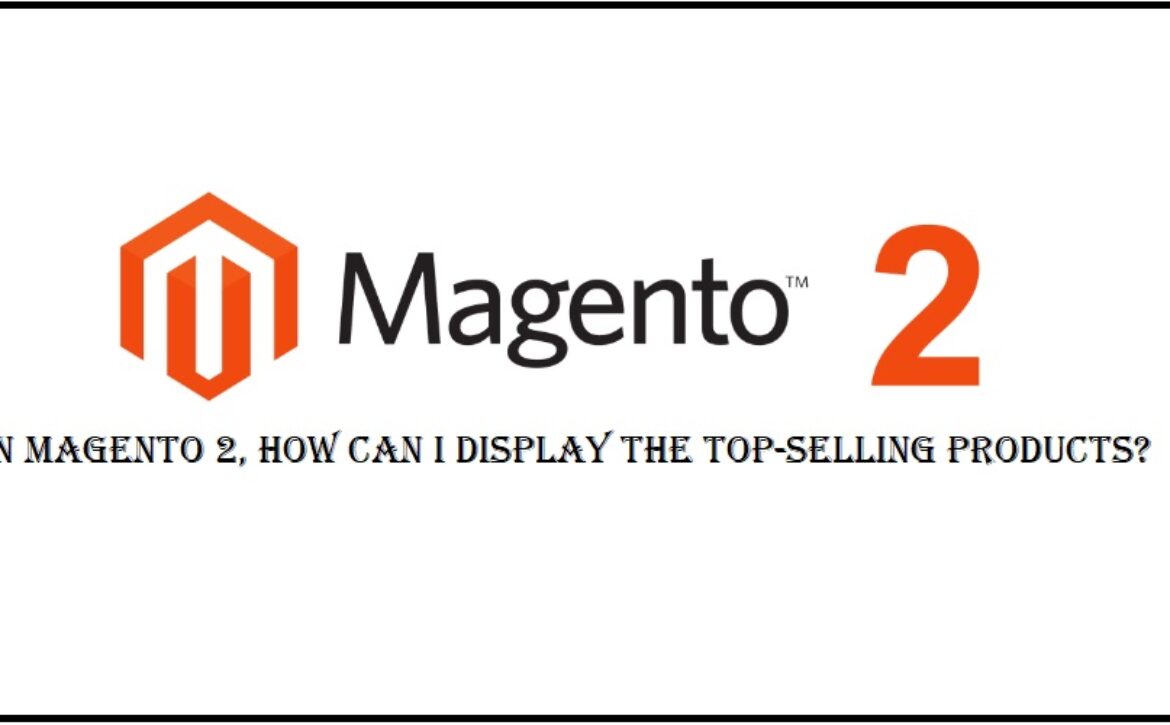


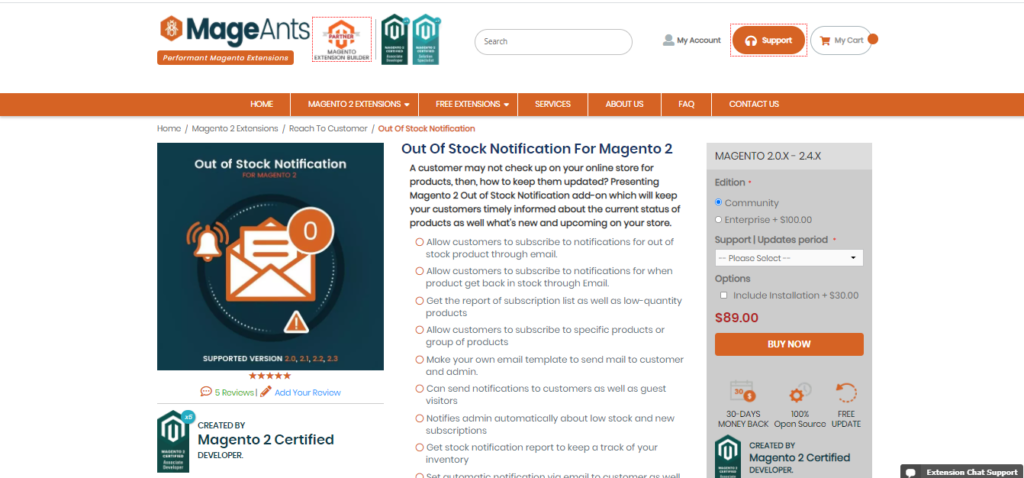
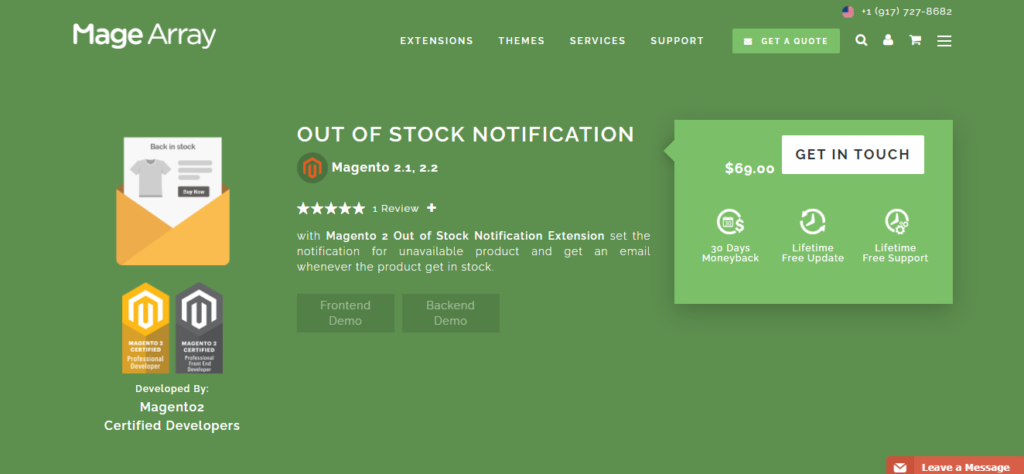 They provide support to all versions and platforms of Magento, with a primary focus on Magento 2 extension development which warrants improved user and admin experience. Also, customization of websites with different Magento 2 themes to stand out in the crowd.
They provide support to all versions and platforms of Magento, with a primary focus on Magento 2 extension development which warrants improved user and admin experience. Also, customization of websites with different Magento 2 themes to stand out in the crowd.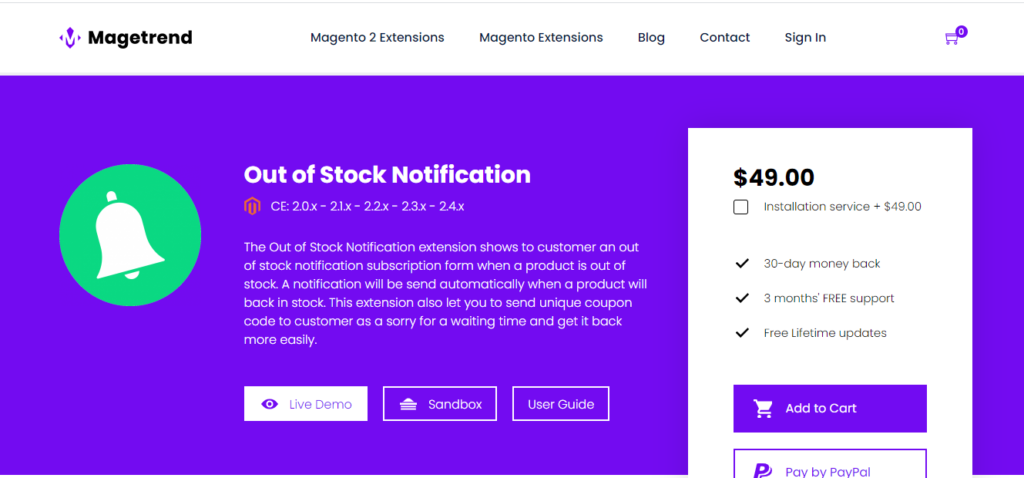

 Benefits of Landed Cost Feature
Benefits of Landed Cost Feature 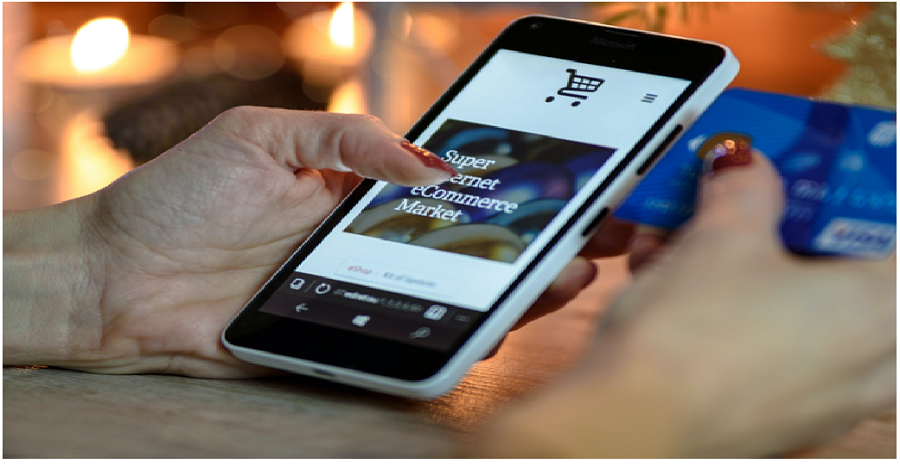 – Smart One Step Checkout
– Smart One Step Checkout