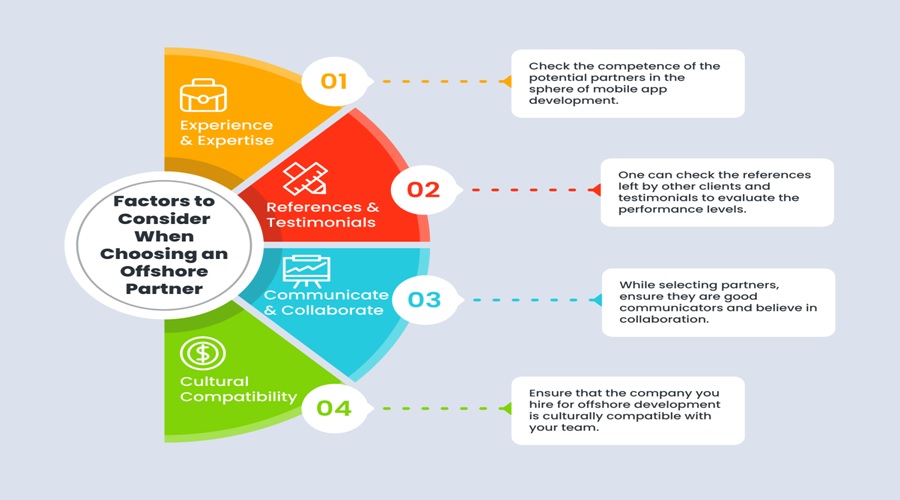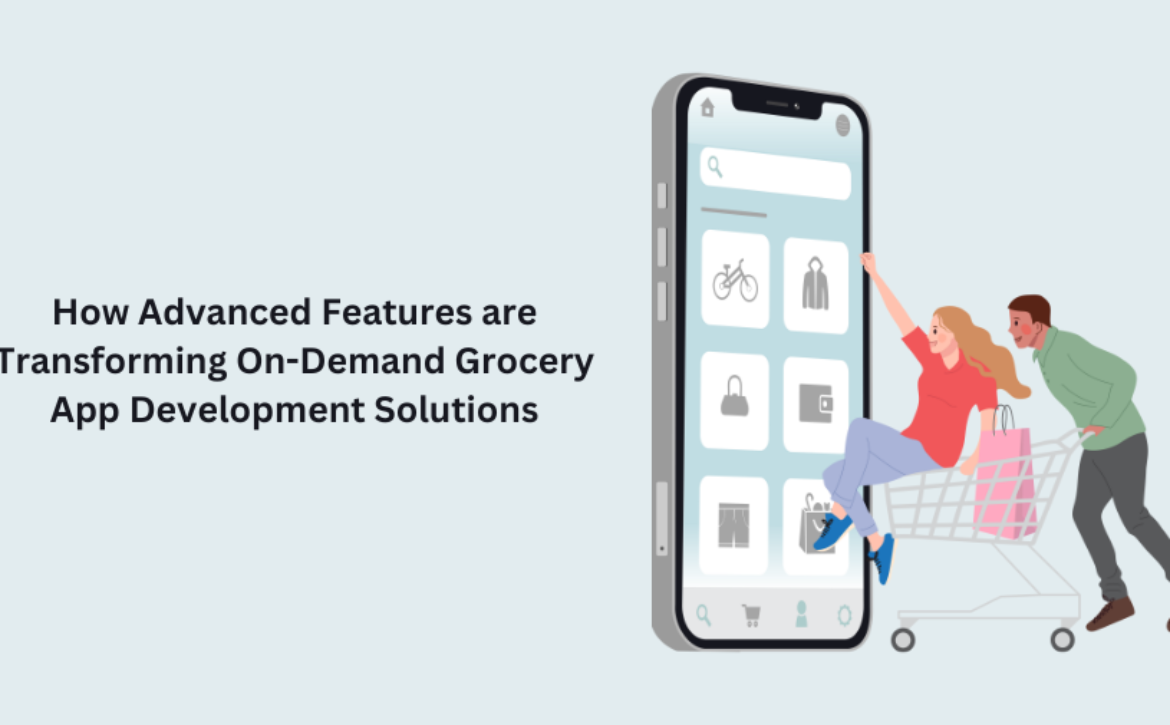Salesforce App Development: A Comprehensive Guide
In today’s fast-paced business environment, organizations are constantly seeking ways to enhance efficiency, streamline operations, and improve customer interactions. Salesforce app development offers a powerful solution that allows businesses to create tailored applications that meet their unique needs. This guide will explore the fundamentals of Salesforce app development, its benefits, and a step-by-step approach to building scalable and custom applications.
Understanding Salesforce App Development
————————————
Salesforce app development involves creating custom applications on the Salesforce platform to optimize business processes, automate workflows, and enhance customer engagement. These applications can be utilized internally or shared externally through the Salesforce AppExchange, a marketplace for third-party applications.
Salesforce provides two primary methods for app development:
- No-Code/Low-Code Tools: These tools enable users to build applications without writing code. Features like Flow Builder and App Builder allow for the creation of applications through intuitive drag-and-drop interfaces.
- Custom Development: For more complex requirements, developers can leverage Salesforce’s proprietary programming languages, such as Apex, and frameworks like Lightning Web Components (LWC) and Visualforce to create sophisticated applications with advanced functionalities.
The cloud-based nature of Salesforce ensures that applications are scalable, secure, and accessible from anywhere, making it an ideal choice for businesses of all sizes.
Key Characteristics of Salesforce Applications
————————————
When developing applications on the Salesforce platform, several key characteristics stand out:
1. Cloud-Based & Multi-Tenant Architecture
Salesforce applications operate on a cloud infrastructure, eliminating the need for on-premises servers and reducing IT overhead. The multi-tenant architecture allows multiple organizations to share resources while ensuring high availability, security, and performance.
2. Declarative & Programmatic Development
Salesforce supports both declarative (no-code/low-code) and programmatic (code-based) development, providing flexibility based on business needs. This dual approach allows organizations to choose the best method for their specific requirements.
3. API-First Integration Capabilities
Salesforce is designed to integrate seamlessly with third-party applications and legacy systems. Robust REST and SOAP APIs facilitate smooth data exchange, ensuring that all systems work together harmoniously.
4. Security & Compliance
Security is paramount in Salesforce app development. The platform adheres to industry compliance standards, offering features like role-based access control, data encryption, and multi-factor authentication to protect sensitive information.
5. AI-Powered Intelligence & Automation
Salesforce’s Einstein AI enhances applications with machine learning and predictive analytics, enabling businesses to make data-driven decisions and automate routine tasks.
6. Mobile Optimization
Salesforce applications are designed to be mobile-friendly, ensuring that users can access critical information and perform tasks on the go. The Salesforce mobile app and responsive UI design enhance user experience across devices.
7. Scalability & Performance
Salesforce applications are built to handle large volumes of data and high transaction loads without compromising performance. Features like bulk data processing and optimized query performance ensure that applications can scale as business needs grow.
8. Built-In Reporting & Analytics
Salesforce provides advanced reporting and analytics tools that allow businesses to track performance and gain insights into their operations. Custom dashboards and automated reports help organizations make informed decisions.
Why Invest in Salesforce App Development?
————————————
While Salesforce offers a robust CRM solution, businesses often require custom applications to address their unique challenges. Here are several reasons why investing in Salesforce app development can transform your organization:
1. Tailored Solutions for Unique Business Needs
Every organization has distinct processes and requirements. Custom Salesforce applications allow businesses to tailor the platform to their specific needs, ensuring that workflows and user interfaces align perfectly with their operations.
2. Enhanced Process Automation
Many businesses still rely on manual processes that can be time-consuming and error-prone. Custom applications enable automation of workflows, reducing manual effort and increasing overall efficiency.
3. Seamless Integration with Existing Systems
Most organizations utilize multiple software tools alongside Salesforce. Custom applications can integrate these systems, creating a unified ecosystem that eliminates data silos and enhances operational efficiency.
4. Improved User Experience
A well-designed Salesforce application enhances user experience, leading to higher productivity and better customer interactions. Custom interfaces and role-based dashboards ensure that users have access to the information they need when they need it.
5. Competitive Advantage and Revenue Growth
Custom Salesforce applications can drive revenue growth by optimizing sales, marketing, and customer service processes. Predictive analytics and personalized customer engagement strategies can lead to increased customer retention and satisfaction.
Approaches to Building Salesforce Applications
————————————
When embarking on Salesforce app development, organizations typically consider four primary approaches:
1. AppExchange-Based Approach
The Salesforce AppExchange offers a variety of pre-built applications developed by third-party vendors. This approach allows businesses to quickly deploy solutions with minimal effort and lower costs. However, it’s essential to evaluate potential customization limitations and vendor dependencies.
2. No-Code/Low-Code Approach
The declarative approach leverages Salesforce’s built-in tools to develop applications without coding. This method is ideal for quick development and easy maintenance, making it suitable for business users without technical expertise. However, it may not be suitable for highly complex applications.
3. Code-Based Approach
The programmatic approach involves writing custom code to create advanced features. This method is best suited for organizations that require fully tailored solutions beyond the capabilities of standard Salesforce features.
4. Hybrid Approach
The hybrid approach combines declarative and programmatic development, allowing businesses to leverage the strengths of both methods. This approach is commonly used to achieve a balance between speed, flexibility, and functionality.
Steps to Build a Custom Salesforce Application
————————————
Building a custom Salesforce application involves several key steps:
1. Define Business Requirements
Begin by identifying the specific needs and goals of your organization. Engage stakeholders to gather insights and understand the challenges that the application should address.
2. Choose the Right Development Approach
Based on your requirements, select the most suitable development approach—whether it’s AppExchange-based, no-code/low-code, code-based, or hybrid.
3. Design the Application
Create wireframes and mockups to visualize the application’s user interface and user experience. Ensure that the design aligns with your organization’s branding and usability standards.
4. Develop the Application
Utilize the chosen development approach to build the application. For no-code/low-code solutions, use Salesforce’s built-in tools. For code-based solutions, write the necessary Apex code and create Lightning Web Components.
5. Test the Application
Conduct thorough testing to identify and resolve any issues. Involve end-users in the testing process to gather feedback and ensure that the application meets their needs.
6. Deploy the Application
Once testing is complete, deploy the application to your Salesforce environment. Ensure that all users are trained on how to use the new application effectively.
7. Monitor and Optimize
After deployment, continuously monitor the application’s performance and gather user feedback. Use this information to make necessary adjustments and improvements over time.
Conclusion
Salesforce app development is a powerful tool that enables businesses to create custom applications tailored to their unique needs. By leveraging the capabilities of a Salesforce App development company, organizations can enhance efficiency, automate processes, and improve customer engagement. Whether you choose a no-code, code-based, hybrid, or AppExchange-based approach, careful planning and execution are essential for building scalable and effective applications. Embrace the potential of Salesforce App development services to transform your business and stay ahead in a competitive landscape.





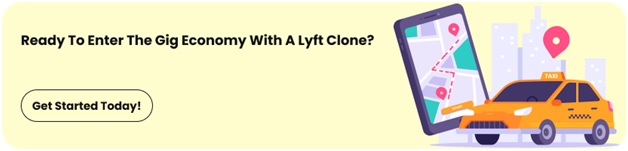 Future Trends Shaping the Industry
Future Trends Shaping the Industry
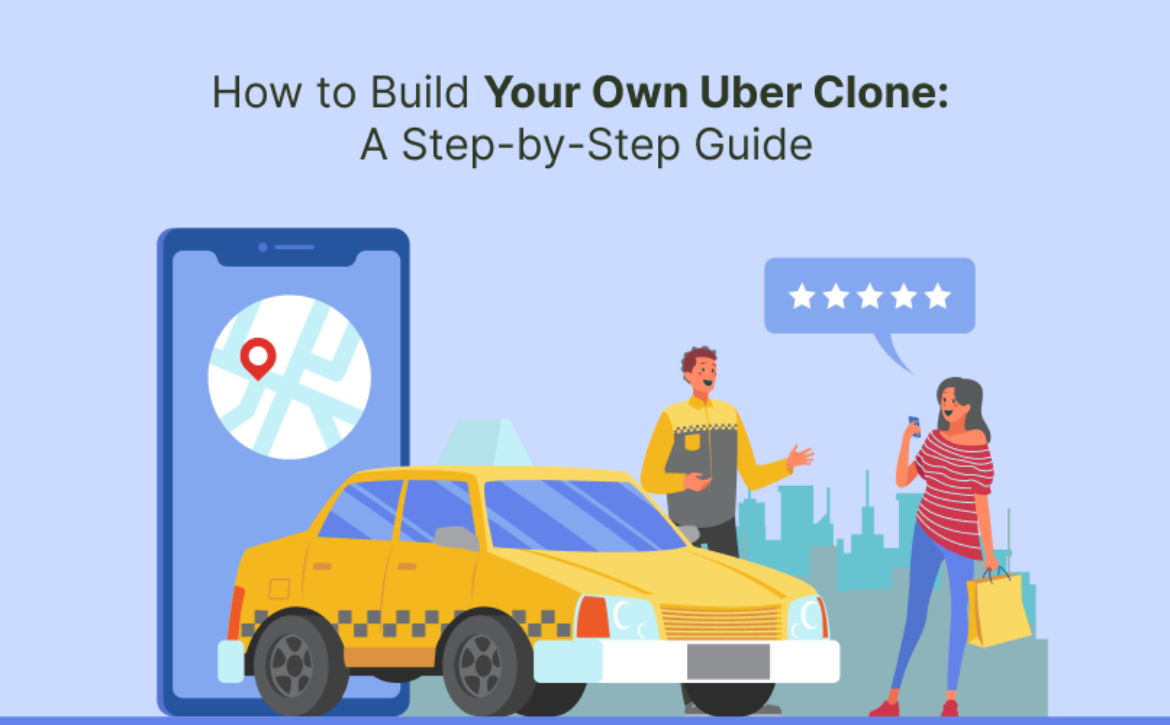


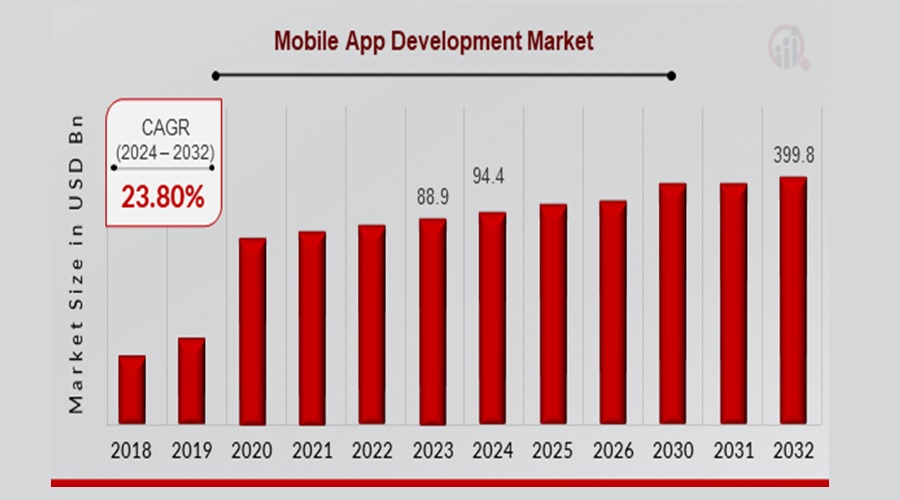
 Dedicated Teams:
Dedicated Teams:  Project-Based:
Project-Based:  Managed Services:
Managed Services:  Time and Material:
Time and Material: Regular video meetings:
Regular video meetings: Non-Disclosure Agreements (NDAs):
Non-Disclosure Agreements (NDAs):