Best Screen Recording Apps for Android

Screen recording tools are helpful for tutorials, games, video conferencing, and presentations. Whether you create content, teach, or want to show your screen activities to others, you need a good Android screen recording app. This article outlines the seven best screen recording apps, their pros and cons, and the costs to help you choose.
Top 7 Screen Recording Apps for Android
————————————
Android has built-in screen recording features but not all of the users might find it useful. This list includes the top 7 apps based on features, usability, and performance. You can choose a simple or feature-rich software as per your requirements.
1. Screen Recorder: Videos & Reels
Screen Recorder: Videos & Reels is one of the best Android screen recorders for its intuitive features. You can perform video and audio recording along with screenshots of your required section. It gives you the option of live drawing while recording the screen. You can annotate the recording clip with different font and color options. The best screen recorder recording process is easy for beginners and experts.
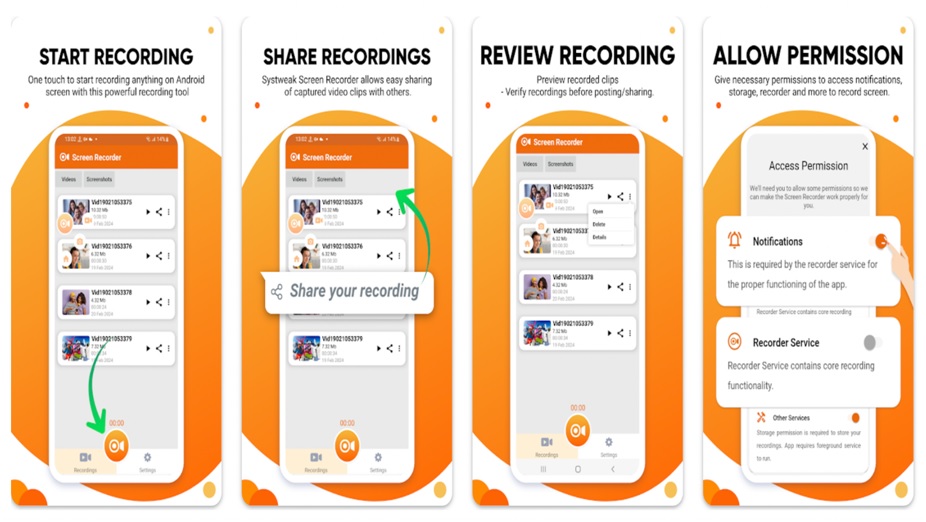 Features:
Features:
Record videos, audio, or take screenshots with just one tap
Enable or disable the watermark option in the recording settings
Set Up a countdown timer to start video recording with a delay
Pros:
The easy-to-use interface makes it simple for newbies
Recording high-quality video and sound
Cons:
Few advanced options are unavailable
Cost: Free (with ads)
2. AZ Screen Recorder
Android screen recorder AZ Screen Recorder is a well-known app. Its basic design and ability to create high-quality videos make it a popular application. Anyone who wishes to record their screen without watermarks or time constraints should buy this.
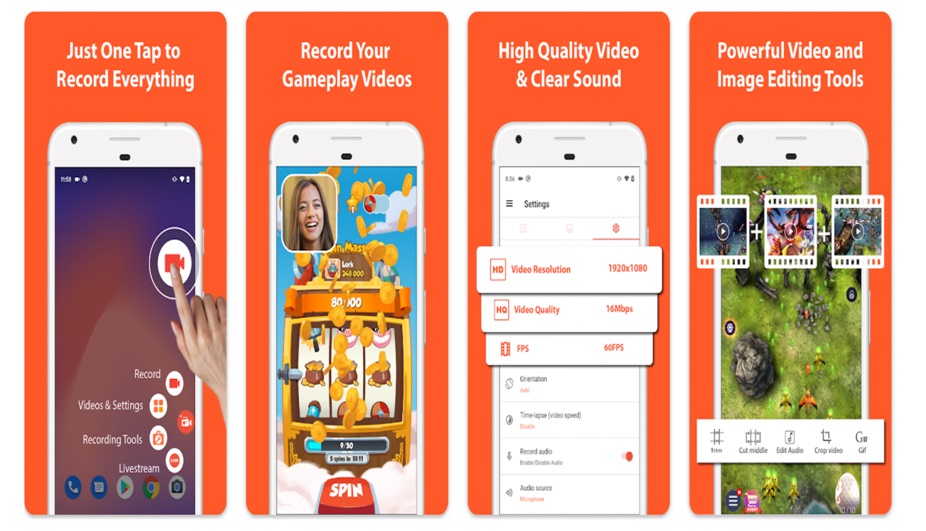 Features:
Features:
Recording with just one hit
Built-in editor for cutting and rearranging movies
You can stream live right from your computer
Pros:
Records don’t have watermarks
Great sound and camera quality
Cons:
Some people have trouble with audio sync
Ads can get in the way
Cost: Free (with ads), Premium for $2.99
3. DUU Recorder
DUU Recorder is a versatile screen recording program that lets you change what’s on your screen. The best free screen recorder works nicely with record-and-edit apps.
 Features:
Features:
Available in more than 20 languages
Different frame rates and sizes
The built-in editor that lets you trim and merge files
Pros:
Easy-to-use for beginners
Recording time is unlimited
Cons:
Free versions have watermarks
Cost: Free (with ads)
4. Mobizen Screen Recorder
Many people know that Mobizen Screen Recorder is a safe and trustworthy app. Its many features ensure high-quality records, and millions of people around the world believe it.
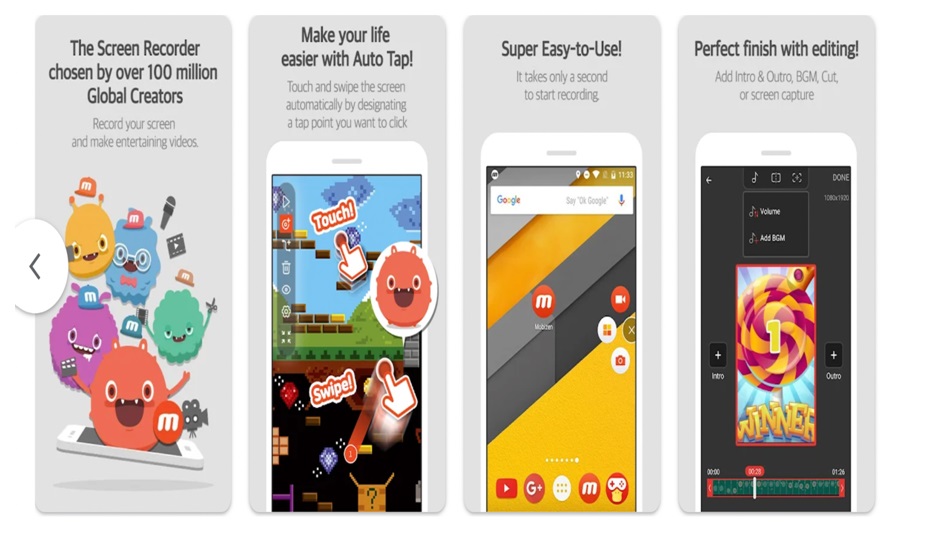 Features:
Features:
Facecam lets you record both the screen and the camera at the same time
Record in high definition up to 1440p at 60 frames per second
Options for making custom GIFs and adding watermarks
Pros:
Safe app that doesn’t keep data on the server
Video recording of high-quality
Cons:
The free version has a watermark
The interface seems old to some people
Cost: Free (with ads), Premium from $3.35/month
5. Riv Recorder Screen
Riv Screen Recorder is a simple but useful app for Android users who want to record their screens and save the files straight to an SD card. It’s great for people who want a simple app that does the job.
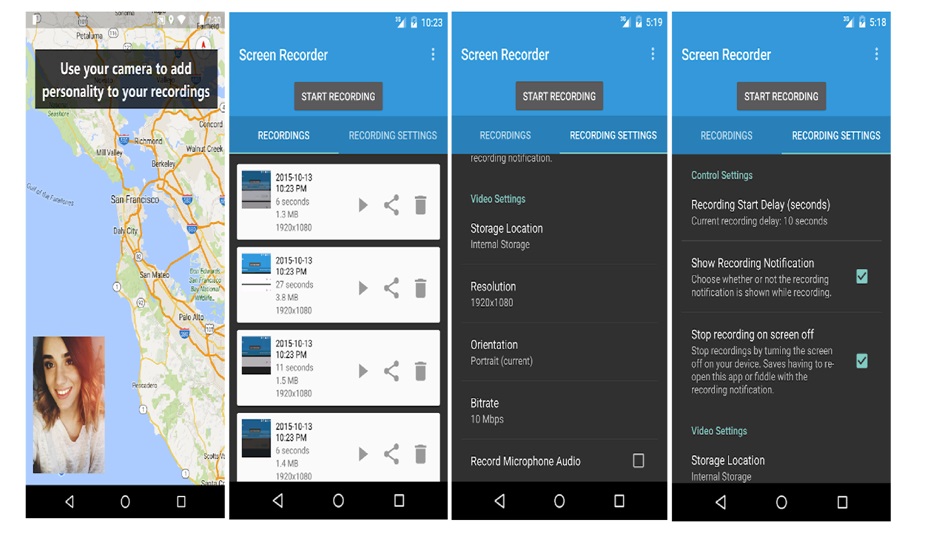 Features:
Features:
Recording delay setting for planned sessions
Several choices for resolution and orientation
The choice to save records on an SD card
Pros:
Simple to understand and use
Customizable settings for various needs
Cons:
A lot of ads can be annoying
Not many extra features
Cost: Free (with ads)
6. ADV Screen Recorder
ADV Screen Recorder is a versatile Android app that records your screen for free without time or marking limits. It also provides various features to edit and modify the sound of your recordings in the app.
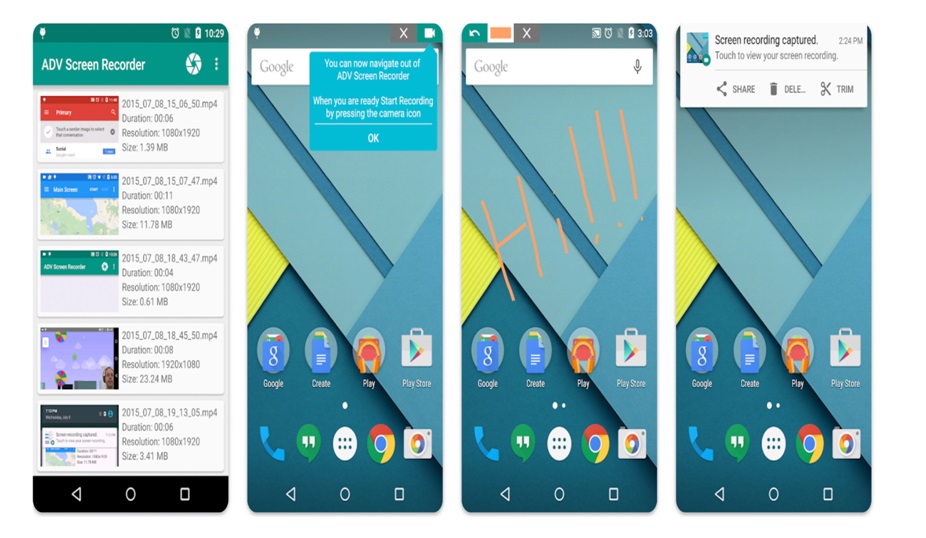 Features:
Features:
Two different types of recorders
It comes with an editor that lets you add text
Supports many languages
Pros:
There are no limits or watermarks on the free version
Simple to use with a design that’s good for beginners
Cons:
You have to buy some tools inside the app
Reports of occasional service problems
Cost: Free (with ads and in-app purchases)
7. Screen Recorder Video Editor
ScreenPal’s screen recorder formerly known as Screencast-O-Matic is one of the best screen recorders that also allows you to edit videos. This screen recorder for Android can record with a face cam without watermarks and has no time limit.
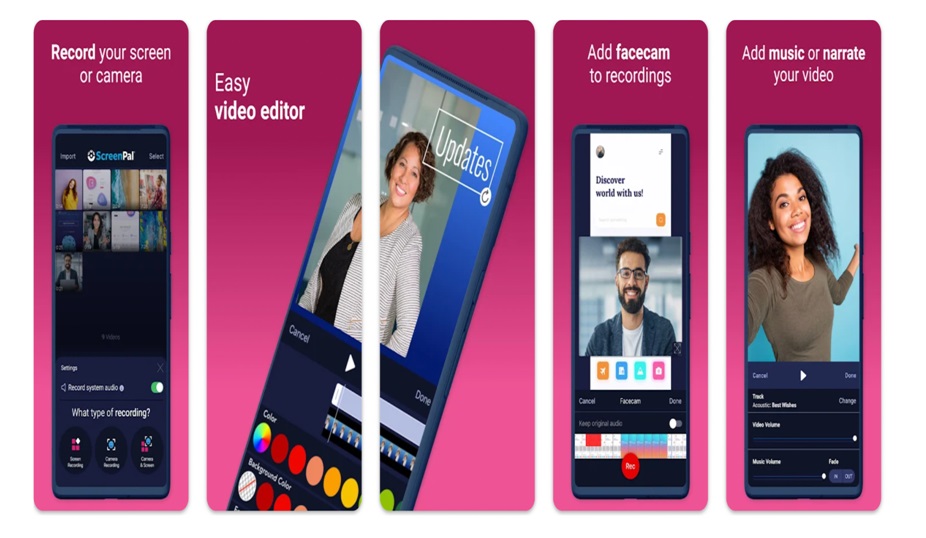 Features:
Features:
Save the file in multiple file formats
With the Pro version, you can draw on the screen and add images on top of them
Up to 60 FPS for a video that plays smoothly
Pros:
There are no limits or watermarks on the free version
You can get high-quality results with advanced features
Cons:
Some users have problems with recording sounds internally
For more advanced tools, you need the Pro version
Cost: Free (with ads and in-app purchases)
Conclusion
Which Android screen recording app is best depending on your requirements, such as high-quality recordings, advanced editing features, or an easy-to-use program? These seven screen recording apps on Android stand out. Each has unique features and benefits for different users. You can record games, tutorials, or anything else with one of these programs.




