Introduction
The mobile app development offshore market has been growing very fast and has a projected CAGR of at least 15%. Surprisingly, while the global IT outsourcing market was valued at USD 639.59 billion in 2022, the mobile app development market was found to be $83 billion. The prospects of the offshore app development market indicate a potential total obtainable revenue of up to $112.6 billion by 2030. This trend shows the positive side, namely that many companies will be able to outsource mobile application development to offshore developers.
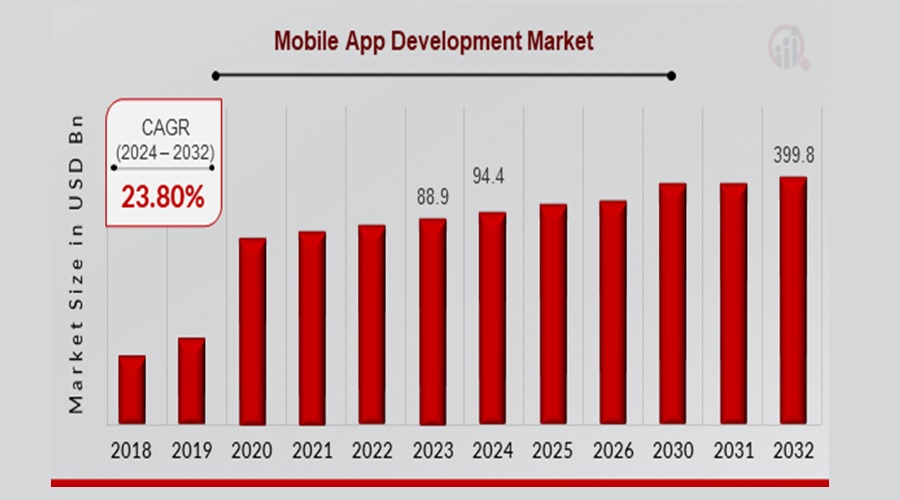
Understanding Offshore Mobile App Development
————————————-
Definition of Offshore Mobile App Development
As the name depicts it, offshore mobile app development means the creation and design of mobile apps by outsourcing companies from any corner of the world.
Offshore mobile app development means mobile app outsourcing in an attempt to take advantage of cheap costs and specific skills in a certain country or team to develop, for instance, iOS, Android, or even hybrid platforms.
Types of Offshore Development Models
————————————-
Mobile: app development service providers offer numerous offshore development models to meet the specific needs of businesses and reduce development costs. Let’s check them out.
 Dedicated Teams: Working with a dedicated team dedicated to our iOS app development as well as Android app development needs as a long-term partner.
Dedicated Teams: Working with a dedicated team dedicated to our iOS app development as well as Android app development needs as a long-term partner.
 Project-Based: Contracting out the development of specific apps with complete specifications and timeframe with third-party vendors.
Project-Based: Contracting out the development of specific apps with complete specifications and timeframe with third-party vendors.
 Managed Services: This is an end-to-end app development services offering where the offshore partner is fully responsible for the development and maintenance of the applications.
Managed Services: This is an end-to-end app development services offering where the offshore partner is fully responsible for the development and maintenance of the applications.
 Time and Material: This is a more liberal approach to outsourcing mobile app development, as it only takes what is required in the actual time frame billed to the client.
Time and Material: This is a more liberal approach to outsourcing mobile app development, as it only takes what is required in the actual time frame billed to the client.
Best Offshore App Development Locations
————————————-
 India
India
Hourly Rates: The cost of Indian offshore app developers ranges from $12 to $50 per hour depending on the few qualifications of the developers.
Factors Influencing Costs: The total cost is therefore mainly dependent on the number and types of features to be implemented and numbers of specialists required for the job.
 China
China
Hourly Rates: The app development cost of the mobile app outsourcing is based on the skills and specifications of the work involved. It may be between $20 and $80 per hour.
Factors Influencing Costs: Improving the tech sector and qualified app developers are the key benefits. However, communication barriers can result in increased cost and time.
 Poland
Poland
Hourly Rates: Specialists cost between $25 and $70 per hour.
Factors Influencing Costs: The last advantage is the quality of work and strict adherence to European standards, but, unfortunately, there are inevitable cost consequences; it may be higher compared to Asian countries.
 Vietnam
Vietnam
Hourly Rates: Mobile app developers can cost you $15 to 40 dollars per hour.
Factors Influencing Costs: The rising tech ecosystem and cost advantage make it attractive, but the level of English might be a problem at times during iOS or Android app development.
 Philippines
Philippines
Hourly Rates: Skilled developers can charge between $20 and $50 an hour.
Factors Influencing Costs: A significant advantage is a convenient position in terms of communication with English-speaking employees and cultural similarities with many Western countries.
Pros of Offshore Mobile App Development
————————————-
Cost-Effectiveness in Offshore App Development
| Cost Factor |
US Cost |
Offshore Cost |
Savings |
| Labor Costs |
$75,000 |
$25,000 |
$50,000 |
| Infrastructure Costs |
$60,000 |
$12,000 |
$48,000 |
| Overhead Costs |
$45,000 |
$7,500 |
$37,500 |
| Project Management |
$100,000 |
$45,000 |
$55,000 |
| Maintenance and Support |
$11,250 |
$7,500 |
$3,750 |
| Total Savings |
$291,250 |
$97,000 |
$194,250 |
Case studies of companies benefiting from offshore app development:
 Slack: MetaLab was selected to develop its MVP, which reduced the initial development cost by about 40% while gaining a first-mover advantage.
Slack: MetaLab was selected to develop its MVP, which reduced the initial development cost by about 40% while gaining a first-mover advantage.
 Skype: Relied on Estonian developers for its core technology, allowing it to deliver a cost-effective solution for internet telephony.
Skype: Relied on Estonian developers for its core technology, allowing it to deliver a cost-effective solution for internet telephony.
 Basecamp: Hired offshore developers for its first product, ensuring that quality expense was only 30% less than the expense usually incurred when developing a product locally.
Basecamp: Hired offshore developers for its first product, ensuring that quality expense was only 30% less than the expense usually incurred when developing a product locally.
Access to Skilled Talent in Offshore App Development
Offshore locations are a rich source of experienced developers where one can hire some of the best developers with a specialty in mobile application development. It provides them convenient access to a pool of talented workers not available in their location for iOS, Android, or even hybrid app development.
Time Zone Benefits in Offshore Mobile App Development
This is because the use of different time zones can help to have a round-the-clock development cycle, which will mean a quicker delivery time for the mobile applications. Such a 24/7 work cycle may cut time to market.
Key challenges in managing time differences and strategies to mitigate them:
Communication delays: Employ the non-synchronous forms of communication and ensure that all parties adhere to expected general response rates.
Scheduling conflicts: Promote and adopt a flexible working schedule to allow each member to attend the meeting at a convenient time.
Handover issues: Implement standard procedures on documentation and adopt the use of tools that enhance the handover of tasks.
Burnout risk: Have clear guidelines on when and how often employees can communicate during non-working hours and promote work-life balance for everyone.
Scalability and Flexibility in Offshore App Development
The relative flexibility afforded by the availability of offshore mobile app development solutions also means that such companies can easily add or remove manpower relative to the need for ongoing and projected projects for businesses of both the startup and enterprise types.
Cons of Offshore Mobile App Development
————————————-
Communication Challenges in Offshore App Development
Due to language and cultural differences, problems that emerge in mobile app outsourcing may negatively influence the result. These problems can be eliminated by having clear communication guidelines and cultural sensitivity training.
Strategies for effective communication and collaboration in offshore app development:
 Regular video meetings: Encourage client meetings regularly to facilitate relationship building and a better understanding of the application development concept.
Regular video meetings: Encourage client meetings regularly to facilitate relationship building and a better understanding of the application development concept.
Project management tools: A project-tracking tool like Jira or Trello is recommended to ensure effective organization of the iOS app development process or even in general.
Clear documentation: Keep clear documentation and standards in terms of reference and specifications to avoid confusion throughout the project and for different applications being developed.
Cultural training: Cultural sensitivity should be enhanced among offshore teams, and since many team members from different cultures may not be able to understand one another, cultural training should be provided.
Designated liaison: Identify one team member to act as an intermediary in order to avoid communication barriers between the onshore and offshore teams involved in the app development.
Quality Control Concerns in Offshore Mobile App Development
————————————-
Quality standards and work practices between the two different organizations may vary, hence resulting in variations in the final mobile app product. Ensuring that quality assurance procedures are effectively developed and put into practice is essential in avoiding low quality in offshore app development for startups.
Data Security and Privacy in Offshore App Development
————————————-
Sharing of data through the internet can expose confidential data to hackers, among other malicious individuals. Strong security measures are crucial in offshore software development. Use secure data encryption products, secure communication links, and stringent access in your offshore app development process. Maintain adherence to appropriate rules such as GDPR and CCPA, regularly evaluate data protection policies, and sign contracts.
Intellectual Property Concerns in Offshore Mobile App Development
————————————-
Businesses may also face a risk of getting their ideas copied or misused when outsourcing application development to offshore developers, especially in countries that have limited or no legal protection against determined mobile application patents.
Strategies for protecting intellectual property in offshore app development:
 Non-Disclosure Agreements (NDAs): Ensure broader and stronger NDAs to enforce the confidentiality of the offshore partners in mobile app development legally.
Non-Disclosure Agreements (NDAs): Ensure broader and stronger NDAs to enforce the confidentiality of the offshore partners in mobile app development legally.
IP Ownership Agreements: Be very specific in contracts written to avoid future conflict on who owns the intellectual property of the apps.
Code Segmentation: Separation of responsibilities of app development so that no developer has total control over the entire project.
Secure Development Environment: Employ version management systems and limit access to some parts of the mobile app project.
Regular Audits: Periodic system reviews ought to be conducted to confirm that IP safeguards remain in place while also identifying any opportunities for weakness in outsourced application development.
Factors to Consider When Choosing an Offshore App Development Partner
————————————-
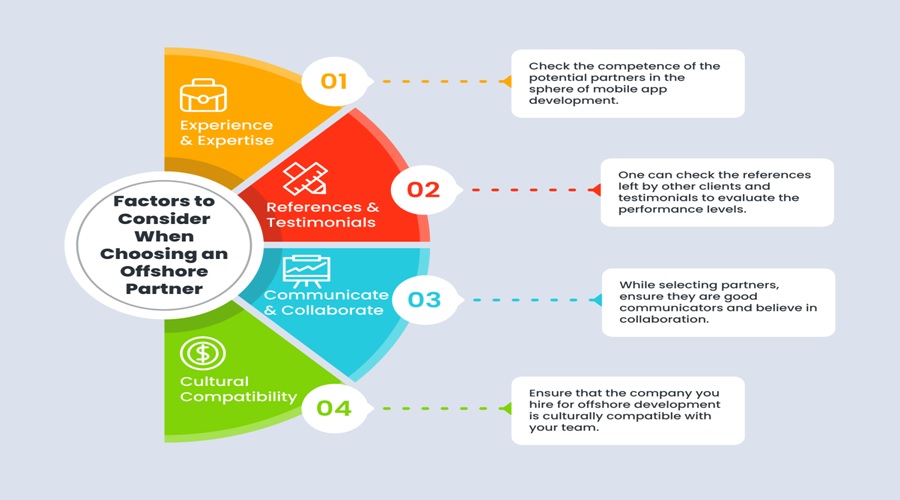
Experience and Expertise in Offshore Mobile App Development
Check the competence of the potential partners in the sphere of mobile app development and their industry expertise. Identify developers with app development experience, proficiency in iOS and Android, and previous experience developing apps in your category.
References and Testimonials for Offshore App Development Services
One can check the references left by other clients and testimonials to evaluate the performance level of the chosen offshore partner in the sphere of mobile app development. This insight can be used to forecast the future success of projects.
Communication and Collaboration in Offshore Mobile App Development
While selecting partners, ensure that they are good communicators and have a good attitude towards collaboration in developing offshore apps. Assess their engagement, openness, and flexibility toward your preferred communication and project management channel.
Cultural Compatibility in Offshore App Development
Ensure that the company you hire for offshore app development for enterprise companies is culturally compatible with your team. One sub-element is the possibility of smoother collaboration and a decrease in the number of misunderstandings due to the shared values and work ethics that also surface when working on outsourcing mobile app development projects.
Conclusion
Finally, through offshore mobile app development, clients can save some costs and gain access to a large talent pool. Businesses have to consider the above factors depending on their suitability. Offshore app development is an essential strategy when appropriately managed to avoid negative impacts on a company’s productivity; choosing the right offshore development app partner is crucial.
We suggest readers do more research on offshore mobile app development and use credible app development services and consulting to find the right solution for their next mobile app venture.

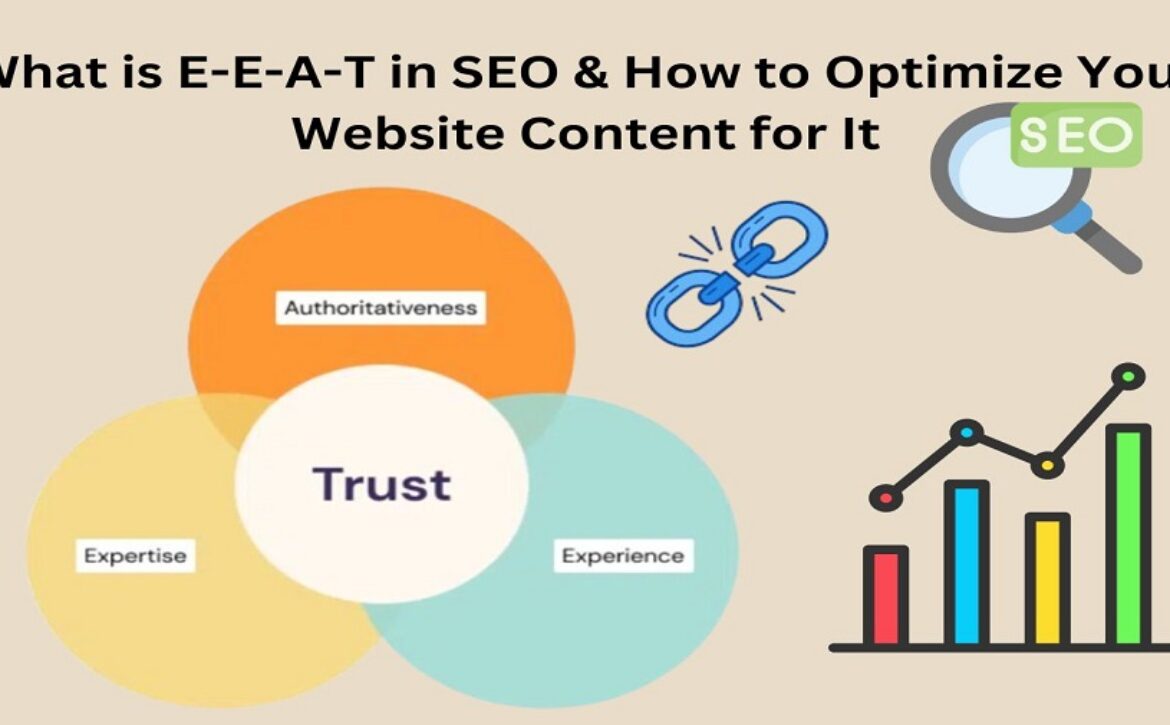
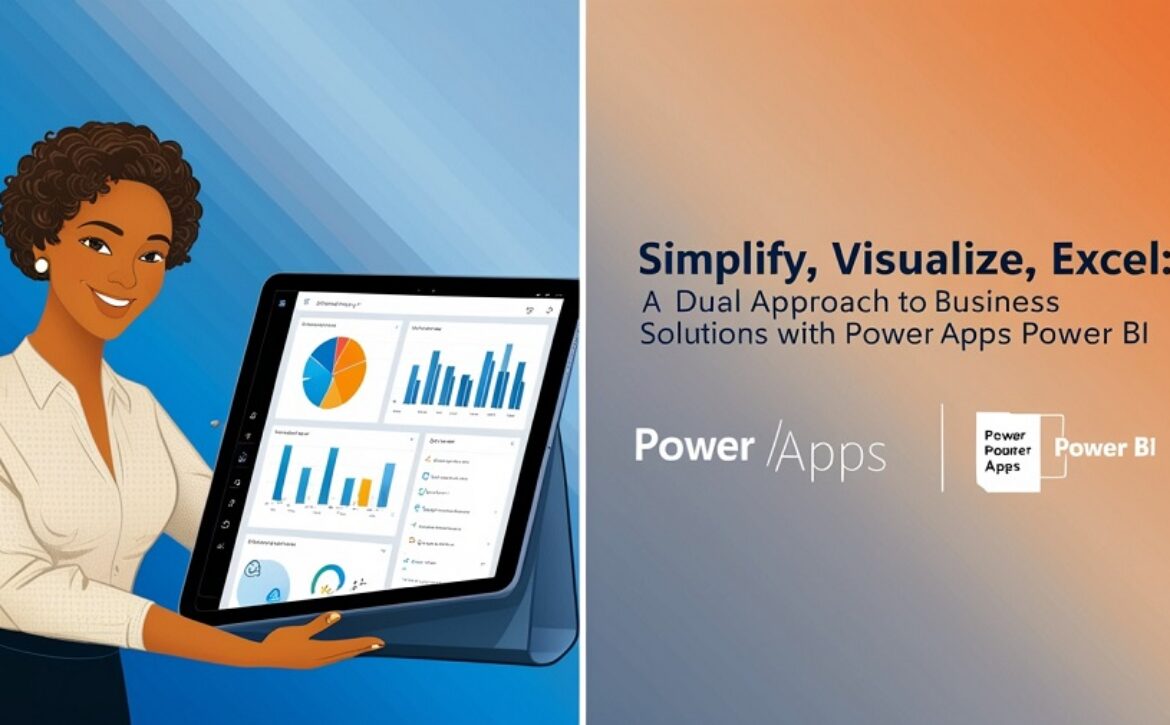

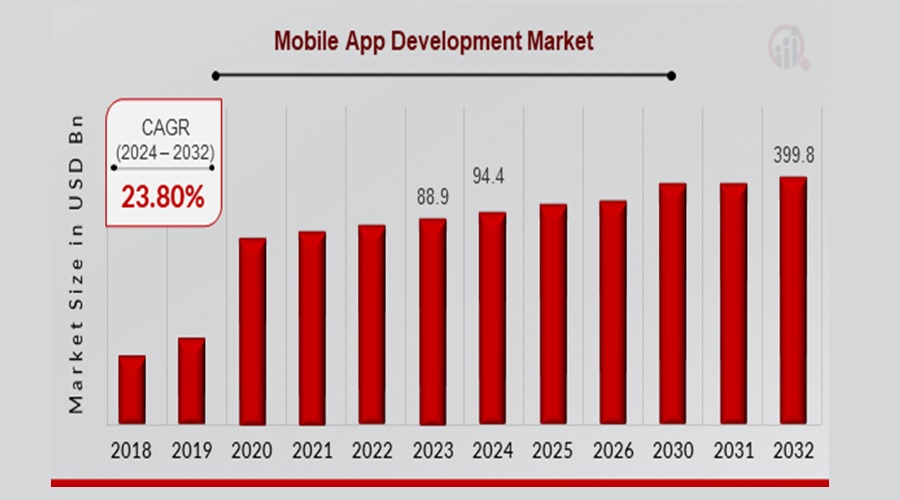
 Dedicated Teams:
Dedicated Teams:  Project-Based:
Project-Based:  Managed Services:
Managed Services:  Time and Material:
Time and Material: Regular video meetings:
Regular video meetings: Non-Disclosure Agreements (NDAs):
Non-Disclosure Agreements (NDAs):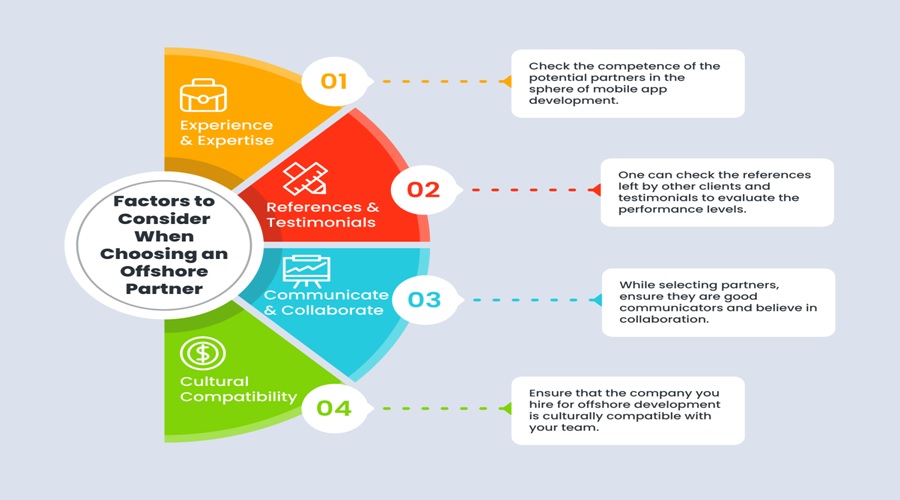

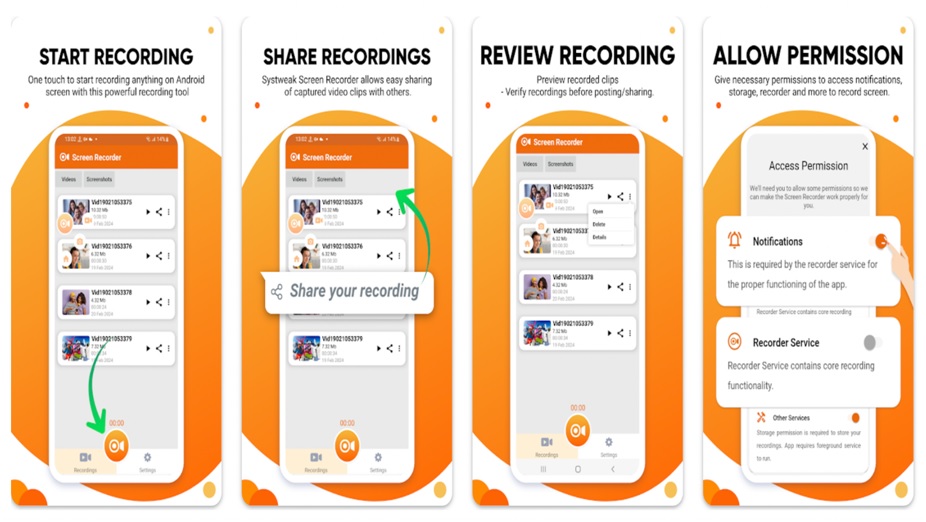 Features:
Features: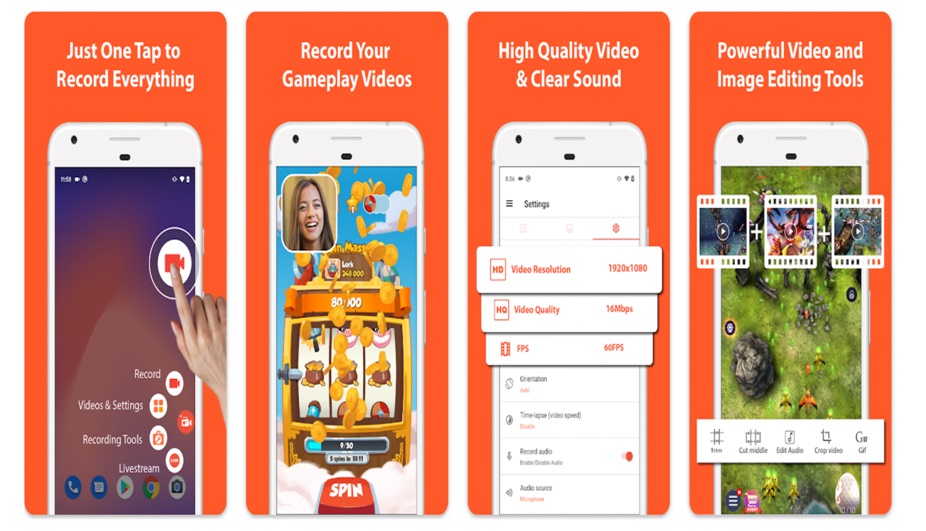 Features:
Features: Features:
Features: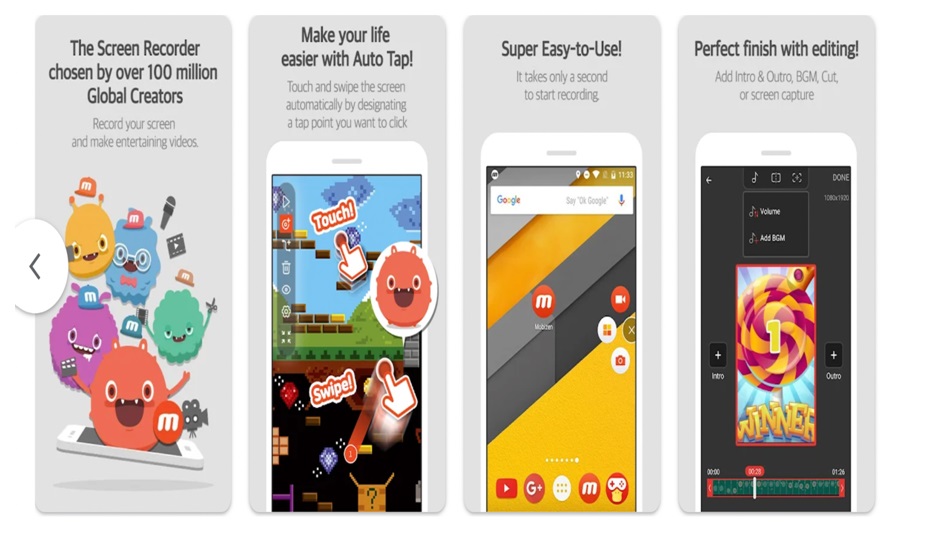 Features:
Features: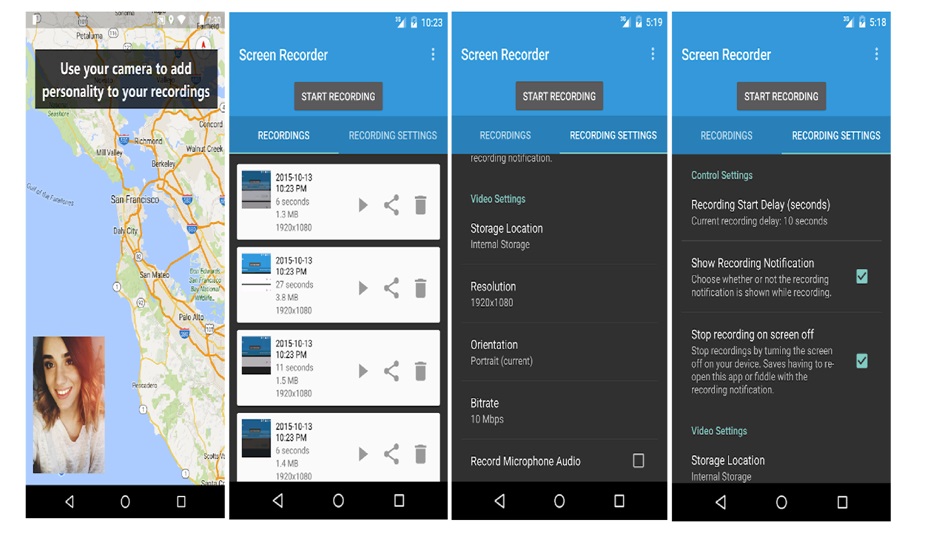 Features:
Features: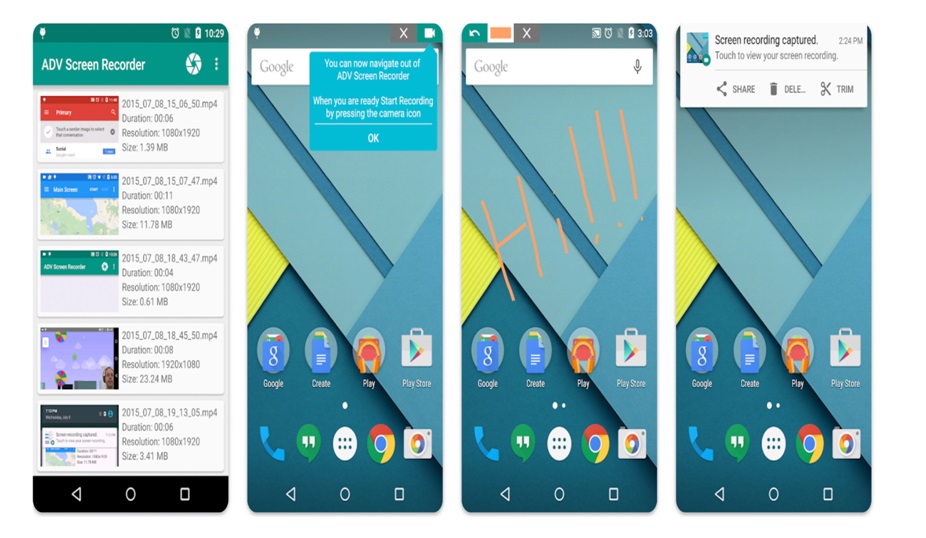 Features:
Features: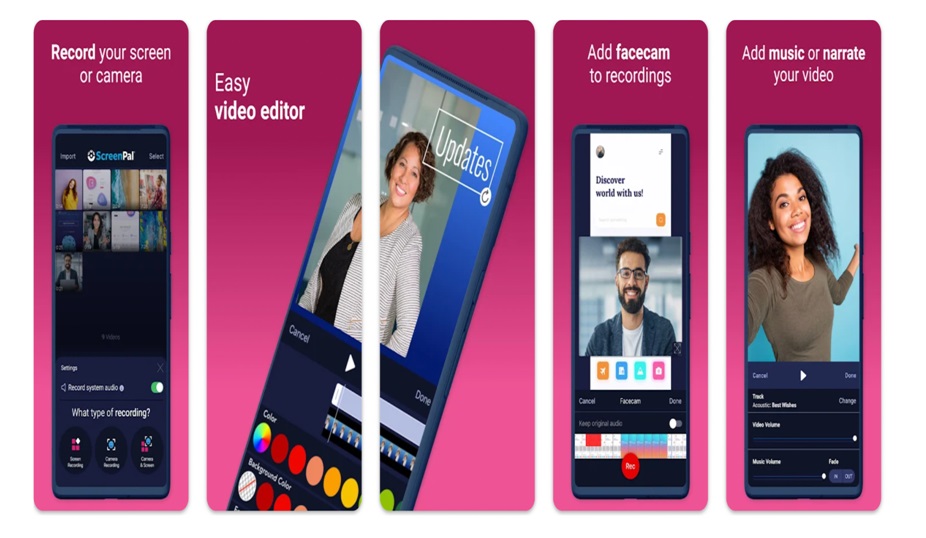 Features:
Features:


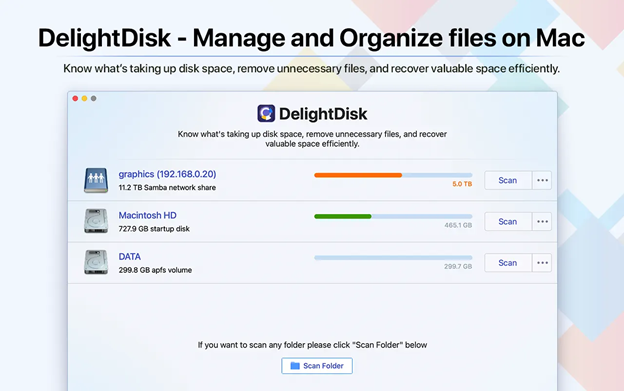 Features:
Features:
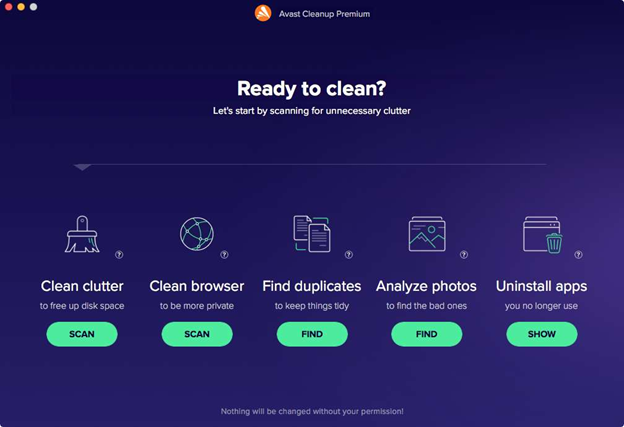 Features:
Features: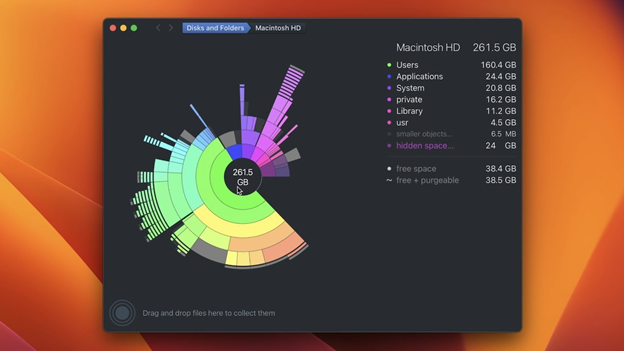 Features:
Features: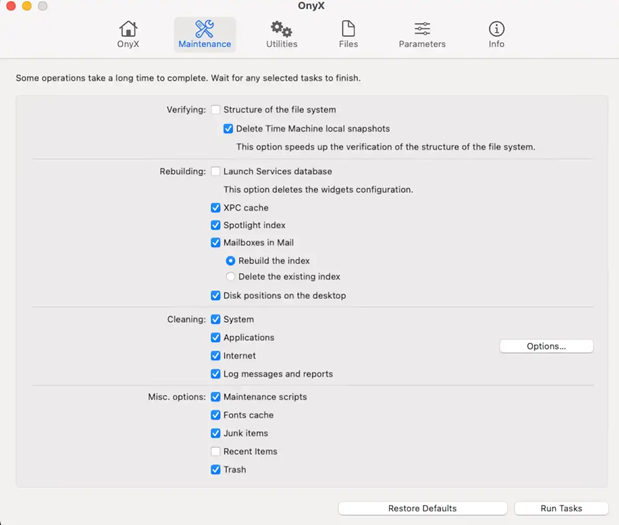 Features:
Features: Features:
Features: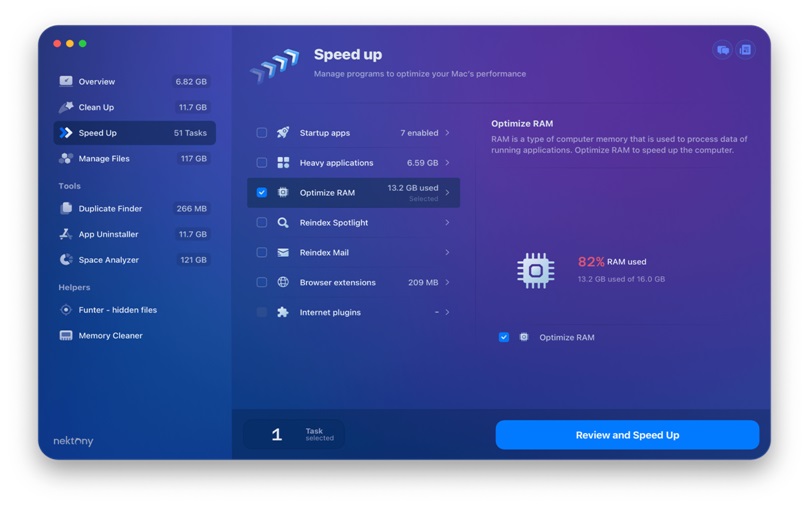 Features:
Features: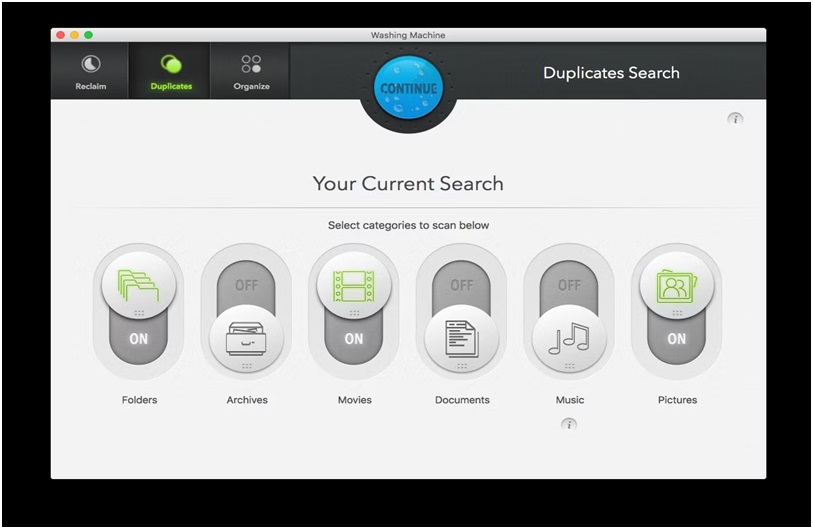 Features:
Features: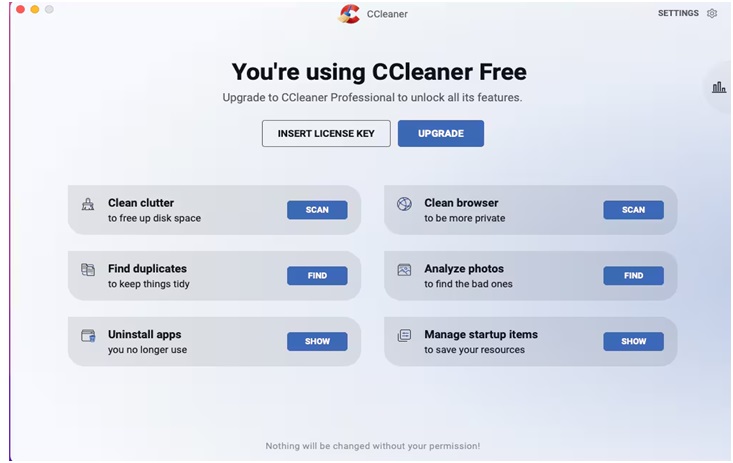 Features:
Features: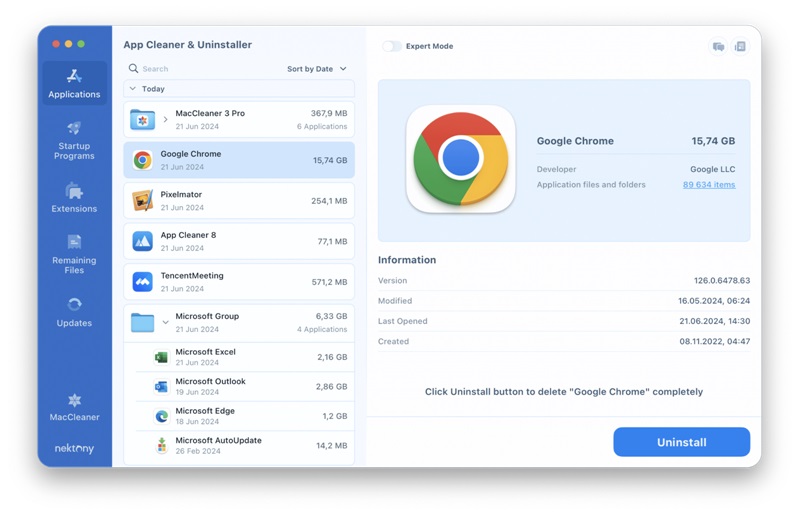 Features:
Features:

