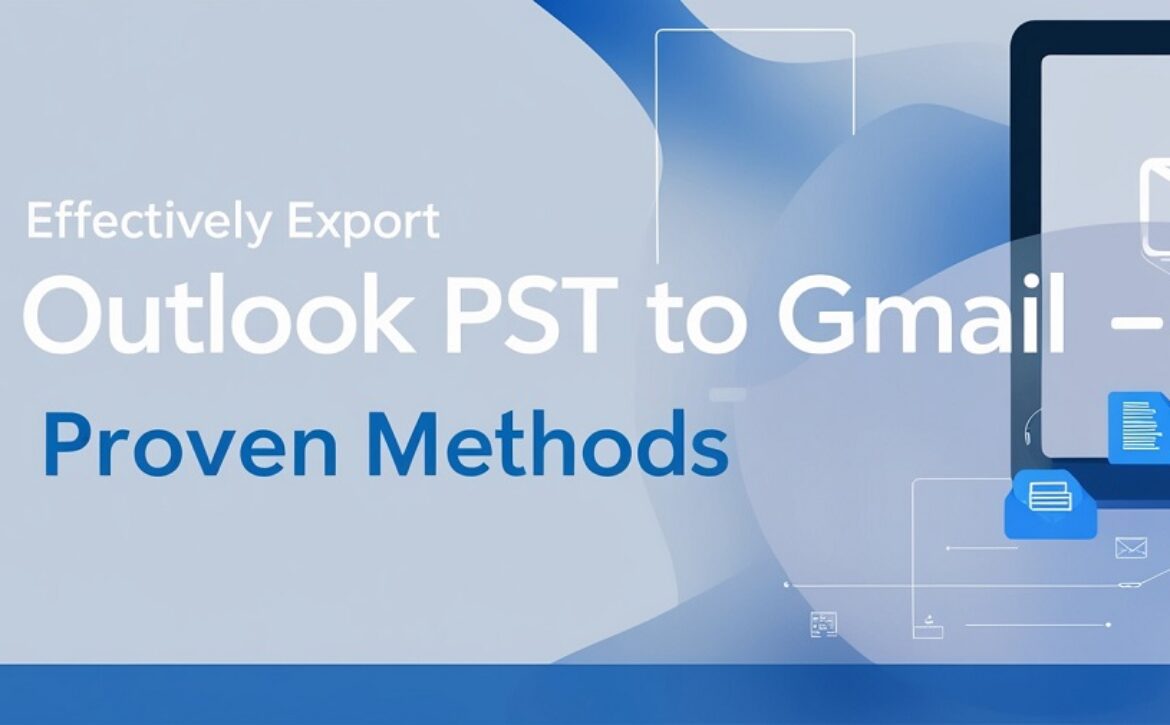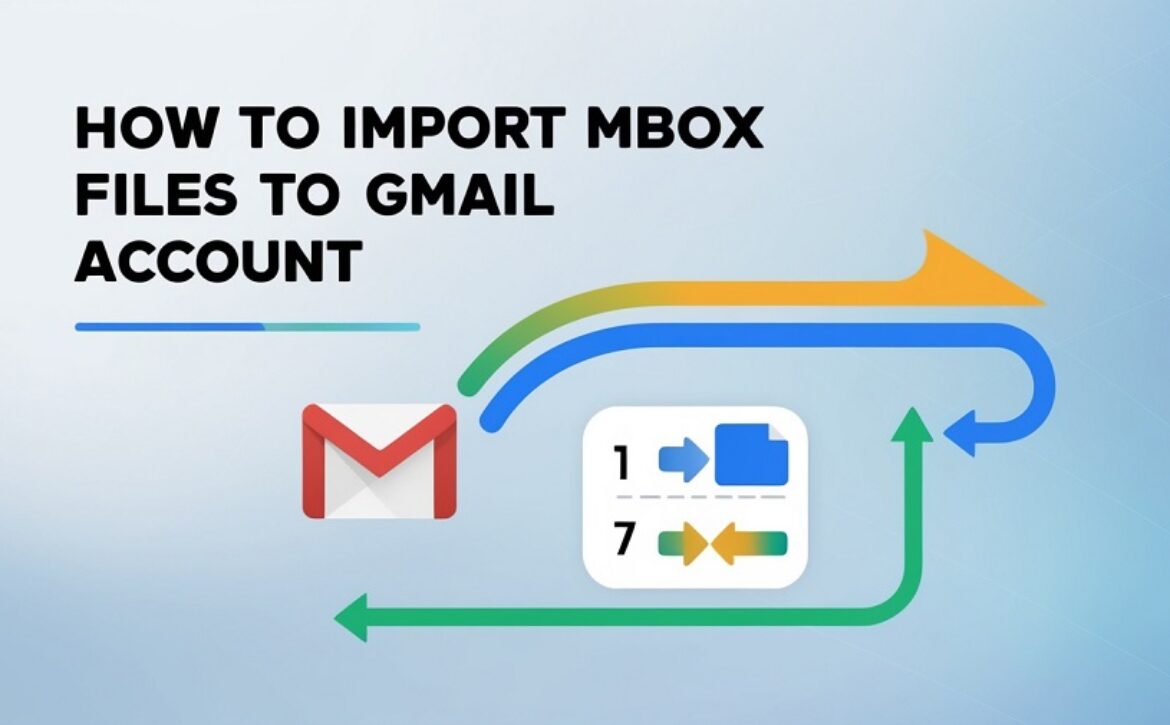How Time Tracking Software Can Revolutionize Your Team’s Productivity
Time tracking software can transform the productivity of your multiple teams by taking them to new heights of enhanced work efficiency. In our post for today, we will try our best to clarify this point and try to wrap the benefits of software for tracking time around your head. As per our expertise, experience, and time tracking software testing proficiency, we have gathered and shortlisted 10 of the most exceptional advantages of utilizing time tracking software. So here’s why you need to use such software solutions regardless of the size and sector of your business.
Benefits of Time Tracking Software for Teams
———————————-
Utilizing desktop activity tracker software provides you with many advantages over your competitors. Especially, those that don’t use any software for tracking their work-time utilization. Here’s why you must implement time tracking software in your organization.
1. Identifies Time Wastage & Inefficiencies
Time tracking software solutions track and report the work-time of your employees down to the last second. This means that you will know how much time it takes to complete particular tasks. What this does is make it easy for you to identify the time wastage and inefficiencies in workflows. Plus, identifying work gaps, flaws, and obstructions also becomes simpler and easier through using time tracking software.
2. Improves Focus & Task Management
Time tracking software improves the focus of your employees on the task at hand. How? Because the timer is usually running in the background. So instead of focusing on the clock ticking down, your employees focus more on the task at hand. Furthermore, time tracking software helps your employees keep count of how many tasks are left to be completed and manage their time accordingly.
3. Streamlines Communication & Collaboration
One of the best elements of time tracking software solutions is that they either come with built-in or integrated communication and collaboration tools. What this does is ensure a synchronized workflow between your teams and departments, which enhances teamwork and work management efficiency.
4. Enhances Employee Work Performance & Development
Increased employee efficiency leads to better work performance, which enhances the productivity and profitability of your organization. Furthermore, accurate and useful detailed work insights from your time tracking software also make it easy for you to spot when and if it’s time to develop the skill set of your teams and employees. This ensures that your employees are ready for the technological upgrades in the future. Plus, it saves you expenses as you don’t have to hire new employees to work with the latest tools. That is there are more employee retention rates in your business. It is very useful in software development organizations, where technology keeps getting upgraded every day and continuous employee training is necessary.
5. Simplifies Billing & Client Reporting
For businesses that bill clients by the hour, time tracking software can become a miracle worker. The issue of undercharging your clients results in financial loss and employees quitting as they relatively get paid less for their hard work while overcharging them results in loss of trust. However, with the right time tracking software solution in place, clients are always invoiced accurately. Plus, when it comes to reporting the amount of work done to the clients, time tracking software reports prove useful.
6. Boosts Employee Work-Life Balance
Utilizing time tracking software ensures that your employees can do more quality work within less time, leaving them with ample free time to make important family phone calls or do work like urgent online shopping. That is if you allow this flexibility because you received enough work for the day. Furthermore, utilizing time tracking software also ensures that you can make schedules that align with the work-life needs of your employees.
7. Accurate Project Estimation & Planning
Time tracking software can also analyze the time it will take to complete specific tasks based on historical data. What this does is allow you to make a better project time and cost estimate and plan for more success.
8. Data-Driven Decision-Making
Based on accurate data from time tracking software, making decisions for future success is more efficient and accurate.
9. Makes Room for Innovation & Creativity
Since tracking your work hours is being taken care of by the software made specifically for it, you have more time to use your skills on work that matters.
Conclusion
With that, we are done putting our post for today’s title, How Time Tracking Software Can Revolutionize Your Team’s Productivity under wraps. To summarize, we can give you a final word that project time tracking software solutions provide you with the tools, features, and functionalities to maintain work integrity in teams by making room for creativity and innovation through data-driven decision-making, best for remote teams as you accrue project estimation and planning for employee work-life balance as time wastage is zero, task management is enhanced, and communication is streamlined with client billing.