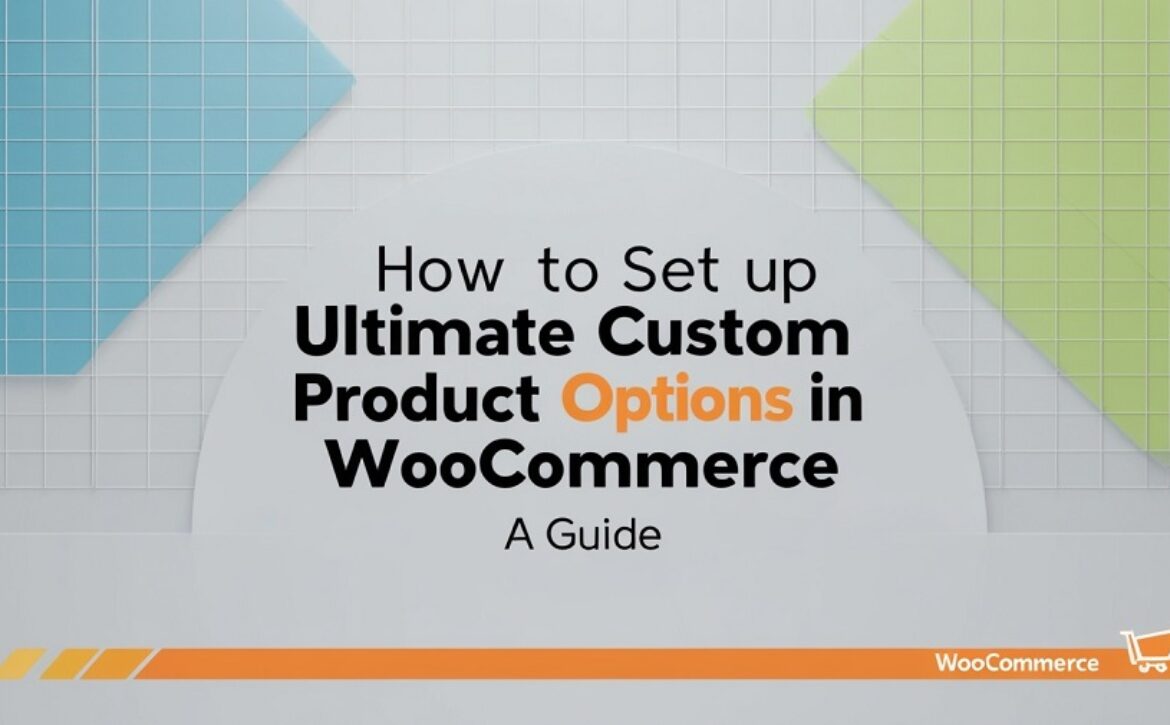Boosting Productivity with Staffing Industry Software: Tools and Benefits
Those days of laid-back recruitment agencies are now behind us. Nowadays, when competition is intense, agencies find themselves short on time. Each lost second of standstill means one less second to advertise productivity, which is paramount for the mere survival of a staffing agency. Staffing industry applications are a must for optimizing the staffing process. From automating menial tasks to optimizing the usage of time and resources below, this software is created to automate operations in general to give staffing agencies that edge. This blog will walk you through how staffing industry software maximizes productivity, the tools it consists of, and the several positive effects it leaves on staffing agencies.
What is Staffing Industry Software?
——————————-
Staffing industry software that has a collection of tools used in staffing and recruitment agencies, hence allowing the agency to manage a range of processes like candidate sourcing, client relations, payroll, and reporting. Staffing industry software eliminates the number of manual procedures generally executed by staffing experts and facilitates interaction with candidates as well as making strategic decisions.
Some of the popular kinds of staffing industry software include:
- Applicant Tracking System (ATS): The entire recruitment system- from publishing the job posting to tracking applicants.
- Customer Relationship Management (CRM): Enabling customer interaction and client relationship management.
- Payroll & Invoicing Systems: So that all payroll is handled properly and all invoicing for clients is handled easily.
- Reporting and Analytics Tools: To have insight into staffing metrics and performance.
- Scheduling & Time Tracking Tools: An easy way to schedule and track work hours for temporary employees.
Staffing Industry Software’s Key Tools
——————————-
Applicant Tracking System (ATS): An ATS is a functionality-rich system of staffing agency software. It supports agencies by developing job postings, resume scanning, and tracking applicants throughout the recruiting cycle. Contrast between candidate skills within an ATS, like resume parsing, keyword search, interview scheduling, and other capabilities help minimize best-fit applicants’ time-to-hire for open positions.
Customer Relationship Management (CRM): CRM functionality in staffing agency software helps in better management of client relationships. It logs communications with clients, stores significant client need information, and triggers follow-ups. Good client relations and repeat business improve.
Payroll & Invoicing Systems: Payroll processing applications in staffing business software ensure utmost accuracy in disbursing payments to employees and contractors. Invoicing capabilities enable timely invoicing to customers, tracking of payments, and accounting closure with minimal manual effort.
Reporting and analytics software: staffing agency software have given agencies real-time data specific to their performance. Such insights that can be accessed can contribute to strategies tweaks, candidate sourcing improvement, and recruitment effort streamlining.
Time tracking and scheduling software: For staffing agencies, scheduling effectiveness and time-tracking accuracy become most critical, especially when dealing with temporary workers. A staffing industry software package with scheduling and time-tracking modules helps automate the entire process and guarantee workers are paid correctly and customers billed accurately.
How Staffing Industry Software Boosts Productivity
——————————-
Improving the Recruitment Process: Staffing software improves the entire recruitment process. Streamlining manual repetitive activities like resume screening and interview scheduling, the agencies are in a position to place the candidates sooner for quicker hiring and greater productivity.
Automating Administrative Work: Tasks like data entry, payroll processing, and reporting are all-season-consuming. An appropriate staffing industry software solution can take away such administrative work from the hands of staffing professionals, leaving them with their much-needed time to spend on their more strategic business processes like building client relationships and candidate engagement.
Candidate Sourcing and Matching: By virtue of powerful search functionality and data-driven candidate sourcing functionality, staffing industry software brings agencies nearer to picking correct candidates from a sea of rivals for the particular job requisitions. Thus, agencies can automate candidate matching on a centralized database, speeding the process for enhanced matching of a client’s technical specifications
Enhancing Team Collaboration: Staffing industry software usually contains such collaborative functionalities that enable the staffing teams to communicate in real-time, share notes regarding the candidates, and share feedback. This creates a platform for more efficient organization and cohesion among the existing team, which leads to better decision-making and faster response to the needs of the clients.
Advantages of Staffing Industry Software
——————————-
Increased Efficiency: Agency staffing software lessens the manual effort and maximizes administrative accuracy, thus enabling agencies to give attention to the most important things. The result: faster placement, along with a more effective workforce.
Better Client Relationships: The ability of agencies to enhance their client relations is made easier by CRM software with follow-up reminders. The result is enhanced satisfaction and repeat business, therefore resulting in increased growth in the long term.
Real-Time Data for Better Decision Making: Staffing software’s real-time reports and analytics allow decisions to be made on real-time data. Staffing agencies are able to track their key metrics like revenue, placements, and time-to-fill and thereby optimize their approach to maximum output.
Fewer Errors and Lower Costs: Automation of payroll, invoicing, and scheduling will help agencies minimize errors and administrative costs, save time, and money.
Expansion Capability: Once the agencies begin to expand, their needs would therefore change. The staffing software that is being offered has the scalability facility, hence the agency is able to expand its operations without necessarily increasing much workforce or resources.
Staffing Industry Software Implementation Best Practices
——————————-
Training Your Staff: Proper training is the secret to making the most out of any staffing industry software. Make sure your staff knows all the functionalities this software has so they can use it to its best potential.
Keep the Software Upgraded: As technology keeps changing, update your software used in your staffing agency with the latest features and patches. This keeps your company competitive while productivity rates are unaffected.
Customization of the Software: Customize the staffing industry software to meet the unique needs of your agency. The customizations can be in the form of workflows, templates, and reports, according to your agency objectives.
Conclusion
Staffing industry software’s purpose is critical in increasing the productivity of staffing agencies. They provide benefits from speeding up recruitment processes to client relationship enhancement. Applying them wisely, they can automate a majority of human resource tasks, allow for faster placements, and maximize efficiency and profitability on an enormous scale. Whether your agency must remain competitive, the use of staffing industry software could be the opportunity to take full advantage of whatever it may do.





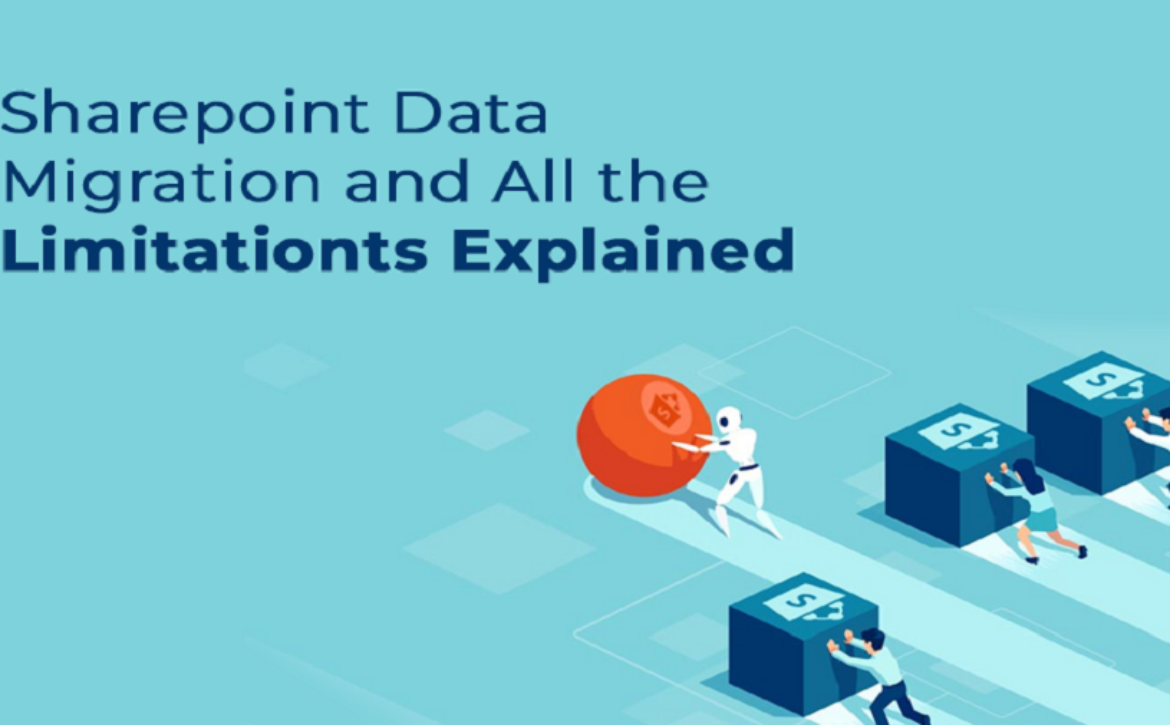

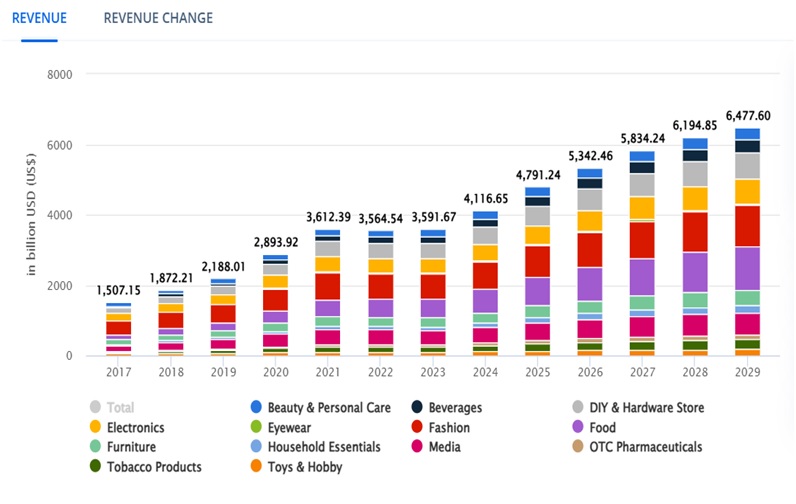
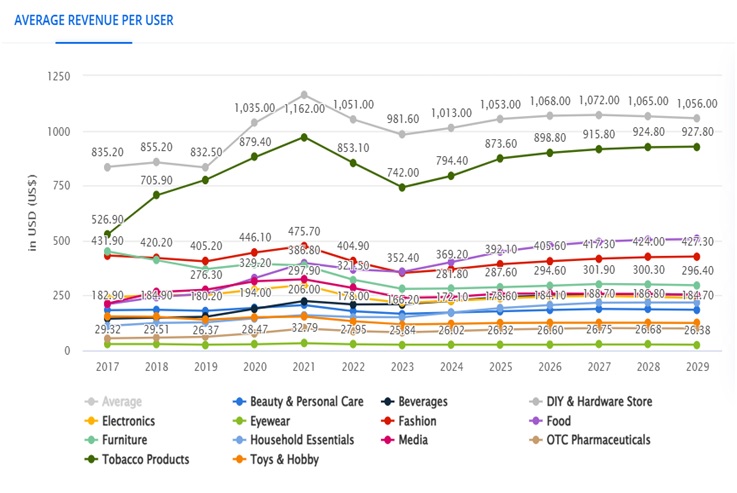 Take a look at the 10 emerging future FMCG trends that are likely to influence the entire scenario.
Take a look at the 10 emerging future FMCG trends that are likely to influence the entire scenario.
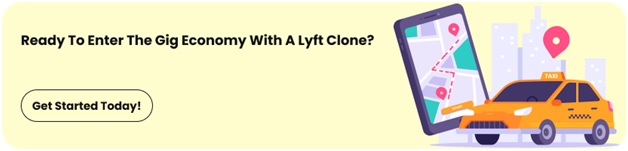 Future Trends Shaping the Industry
Future Trends Shaping the Industry