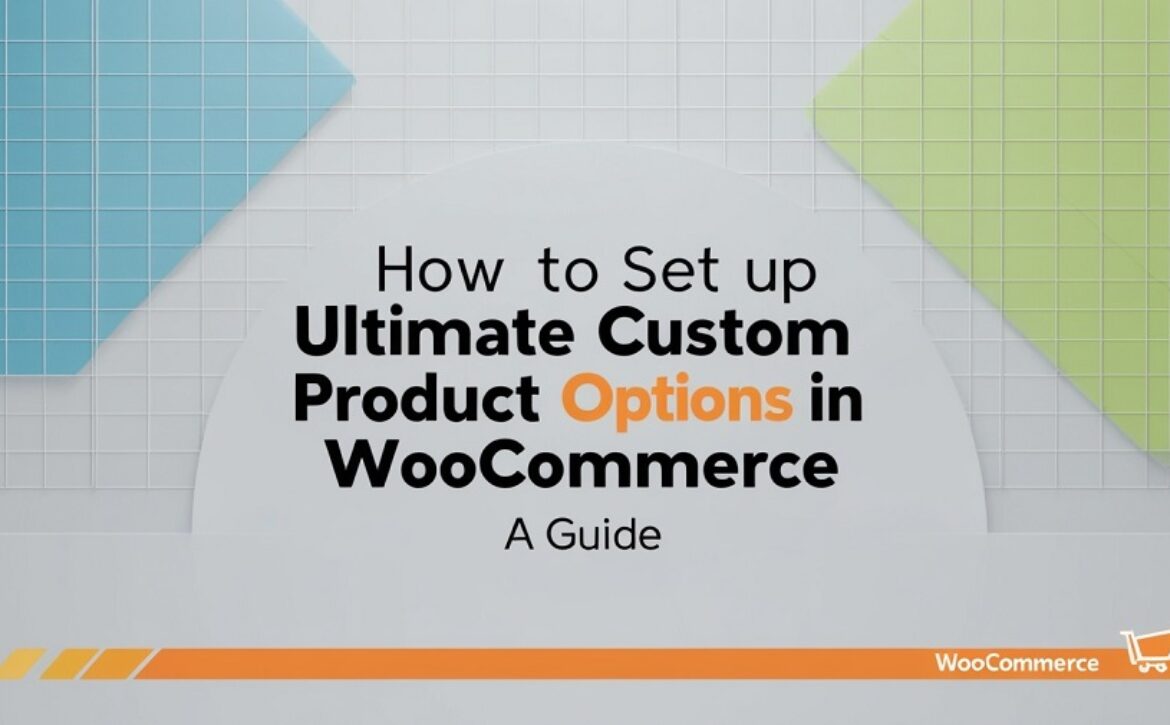SharePoint Data Migration and All the Limitations Explained
A SharePoint data migration requires the migration of your sites, subsites, lists, libraries, documents, web parts, workflows, and more. Upgrading to a new SharePoint version or switching data management environment are the common reasons for SharePoint migration. However, you must only migrate SharePoint data in the presence of an expert, as the process involves several technical steps.
Whether you are migrating SharePoint across different tenants or the same, the complexity of the task remains the same. You need a well-defined plan to prevent any errors during the migration. This post will help you to find answers to questions like how to plan migration? Why should you migrate to SharePoint? What tools do you need? What limitations will you face with SharePoint Online?
Reasons for SharePoint Migration
———————————–
Better security, productive collaboration, new user interface, more customization, ability to access data from multiple devices, etc., are a few reasons why you should migrate to SharePoint Online. Other major reasons are:
Regular Updates: Microsoft SharePoint Online is consistent and dedicated to providing only the latest to its users. With SharePoint Online, you don’t have to worry about missing any new features or updates.
Artificial Intelligence: The integration of AI in SharePoint is another compelling reason to migrate to SharePoint. Features like Microsoft Syntex use AI to manage and process content or documents in SharePoint. This also helps to transform data into meaningful information.
Microsoft Space: “Imaging a project discussion with the client using virtual reality.” It used to be a dream for many, but with Microsoft Space, this dream has finally turned into a reality. With the utilization of 2D and 3D web parts, Space allows users to create virtual tours. Space is opening new ways to transform employee training, project presentations, video conferencing, and more.
Enhanced Security: SharePoint is protected by various levels of security, such as multi-factor authentication, Data Loss Prevention, granular access control, virus detection, file encryption, and more. With the latest SharePoint version, you can easily add and communicate with external users to your SharePoint sites without the risk of data breaches.
Microsoft 365 Integration: Several Microsoft 365 apps allow easy integration with SharePoint Online. Integration of SharePoint, Teams, and OneDrive is a powerful combination that boosts team collaboration and communication within the organization.
Improved Accessibility: Microsoft is improving its site accessibility across multiple devices. With earlier SharePoint versions, users found it challenging to access sites and other services. But the new version of SharePoint is compatible with any device, be it a laptop, tablet, or mobile device. You can easily manage the majority of the SharePoint functions from any device at any time.
How to Plan SharePoint Data Migration?
———————————–
SharePoint migration is a multi-step process. You need to consider several factors before and after the migration to avoid any issues. Given below are the most important points you should focus on.
1. Data Analysis: It’s the data you want to migrate. Therefore, the first task has to be figuring out how much data is there for migration. A ton of data is present in multiple SharePoint sites, lists, and libraries. A lot of this data is uncategorized. Take note of this data and categorize it for a smooth data transfer. Having an exact size of the data also helps to determine the storage capacity you will need at the destination. However, if your data size is larger than 100TB, then you will need assistance from Microsoft support. Navigate to the official website and raise a ticket for the support center.
2. Migration Type: SharePoint migration is possible in three different ways:
- Migrate all data in one go: You can migrate all your SharePoint data in a single transaction. However, since all the data will be migrated in one shot, it will require a considerable amount of time. The whole migration can take anywhere between a few hours to a few days or even weeks, depending upon the data size.
- Migrate in batches: Another way to copy your data to a new location is by creating and transferring it in batches. After you have successfully categorized the data, you can easily create batches and migrate them one by one.
- Hybrid SharePoint Server: The hybrid SharePoint setup allows you to integrate the functionality of both SharePoint On-Premises and SharePoint Online. You can get the best of the two environments in a common place with this migration method.
3. Avoid Weekdays: For a fast SharePoint migration, you need to pick a suitable day and time. I have done the migration a couple of times. From my experience, it’s best if you choose to migrate on weekends or late evenings. Migrating on weekdays and in the morning will give you the lowest performance. Microsoft itself recommends avoiding daytime on normal working days for operations like migration. Lower performance on weekdays is because of the throttle limit applied by Microsoft to ensure all services run smoothly.
4. Do not Forget Permissions and Metadata: To migrate the data, choose a tool that supports the migration of metadata and file permissions along with the data. Transferring files without any file attributes will not be of much use. The same goes for the file permissions. If the data access rights are lost after migration, then it could create critical security issues in the organization.
5. Decide the Migration Tool: Microsoft provides two SharePoint data migration tools for safe data transfer – Migration Manager and SharePoint Migration Tool (SPMT). You can choose anyone according as per your requirements.
- SPMT tool is best if you are migrating from SharePoint On-Premises to SharePoint Online and File Server to SharePoint Online. You can download this tool from the Microsoft official page.
- Migration Manager was developed to allow users to easily migrate data from outside Microsoft environments, such as Google Workspace and BOX. You can access Migration Manager directly from the SharePoint admin page.
6. Train your Employees: Switching to a different work environment requires proper, well-structured training. Employees will need some time to adapt to the new tools and features. You can hire an expert SharePoint instructor to train your employees.
Limitations of the SharePoint Migration
———————————–
Migrating across different environments is a complex task. If both the source and destination have different architectures, then accurate mapping and data transfer is very hard. Some of the limitations are:
- You cannot migrate a file of size greater than 250 GB, it’s one of the SharePoint migration tools limitations. Whether you choose the Migration Manager or the SPMT tool, both have this file transfer limit.
- Another limitation you will face when migrating from an On-premises server to an Online SharePoint is the inability to schedule the migration. The SPMT tool doesn’t have this feature yet.
- SharePoint Online doesn’t support URL paths of more than 400 characters. If you have a large file name or the file has a long folder hierarchy then SharePoint will give you errors. To prevent this, shorten the file names and decrease the folder hierarchy.
- File name with special characters (“, *, :, <, >, ?, /, \, |) are not supported in SharePoint Online. You have to replace these characters with other valid characters.
- If your work requires you to create a large number of files daily, then you have to be careful. Microsoft doesn’t recommend having more than 300,000 files in OneDrive or any list. Crossing this limit will raise performance issues in SharePoint.
- Microsoft has a throttle limit on content migration on weekdays. This increases the time required for the server to complete the SharePoint migration. For best performance, schedule the migration for weekends.
Is there any Reliable 3rd party SharePoint Migration Tool?
———————————–
Yes, several third-party tools are available to migrate SharePoint data. However, only a few are worth trying. One of the best SharePoint migrators is Kernel Migration for SharePoint. It’s a one-stop solution for SharePoint migration. The tool can securely migrate data from File Server, SharePoint On-Premises, Google Workspace, Public Folder, and Cloud to SharePoint Online.
The SharePoint migrator tool also allows users to schedule the migration, a feature missing from SPMT. You get smart data filters to migrate only the content you want. You don’t have to worry about metadata, file version history, user mapping, or permission migration. The tool handles everything with ease. With a user-friendly interface you can begin the migration in a few clicks.
Conclusion
A successful SharePoint migration requires skill and experience. Follow the guidelines mentioned in the blog to prepare for data migration. However, before you begin migrating the data, keep in mind the limitations to avoid any issues afterward. Use any in-built utility SPMT or Migration Manager to migrate data. However, considering Microsoft’s in-built SharePoint Data Migration Tool limitations, we recommend you use Kernel Migration for SharePoint, which offers more features and secure SharePoint migration experience with complete integrity and no data loss.

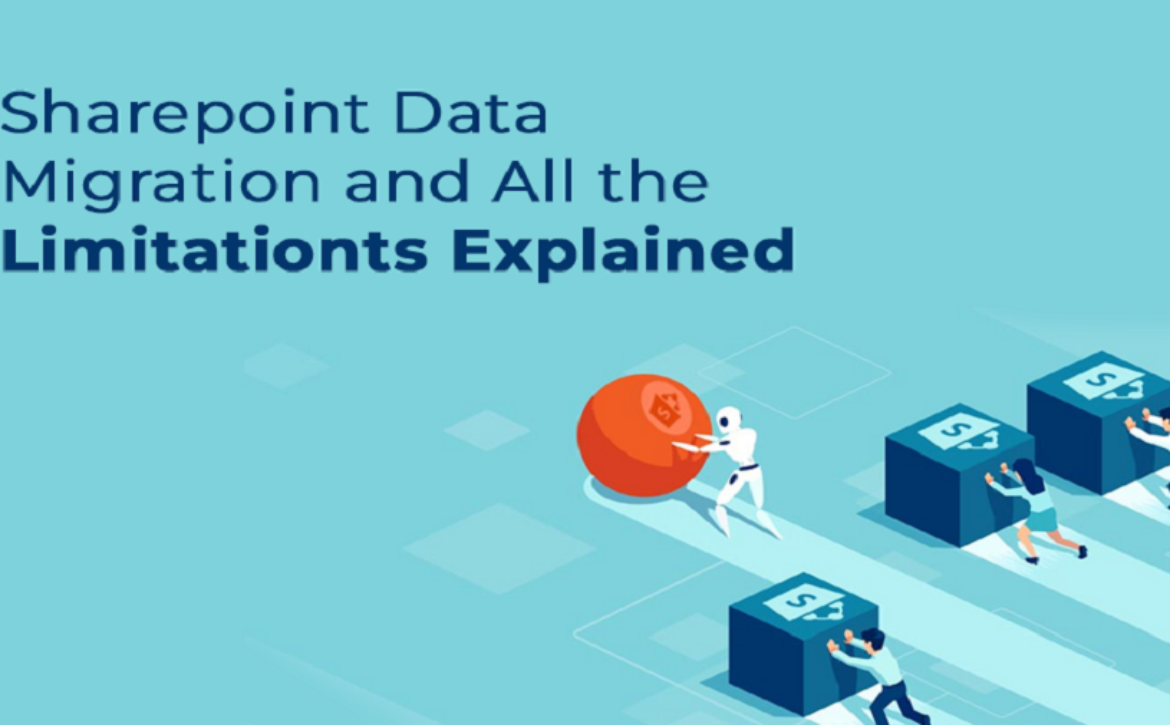

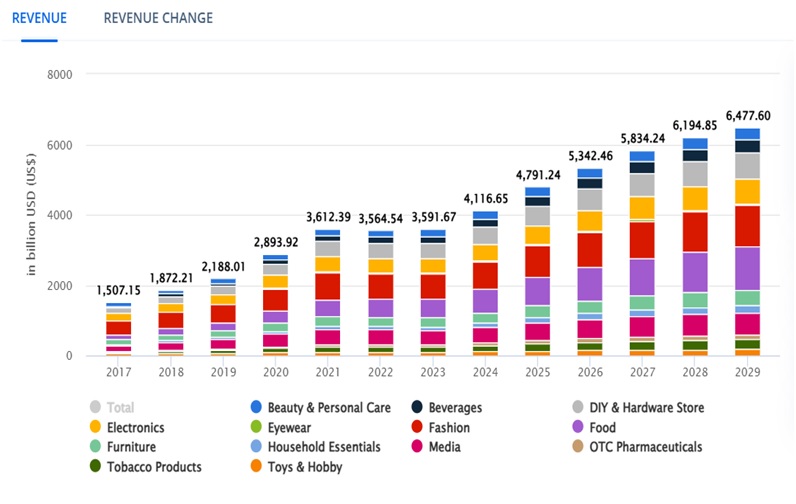
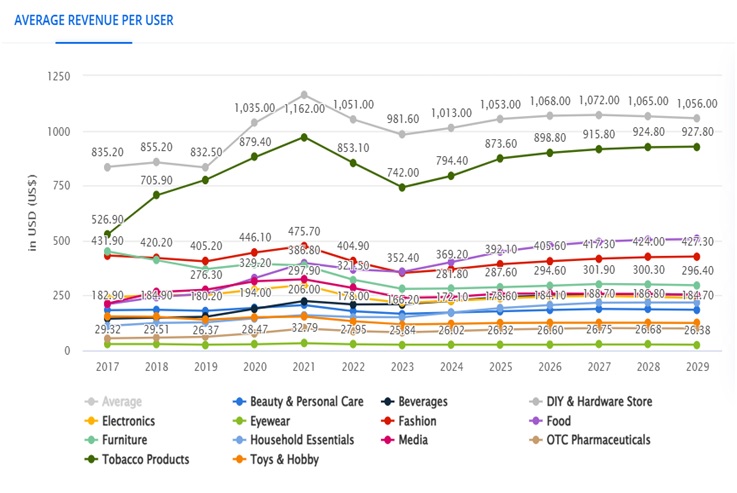 Take a look at the 10 emerging future FMCG trends that are likely to influence the entire scenario.
Take a look at the 10 emerging future FMCG trends that are likely to influence the entire scenario.
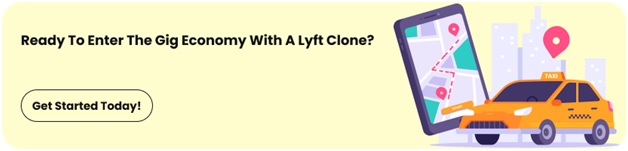 Future Trends Shaping the Industry
Future Trends Shaping the Industry