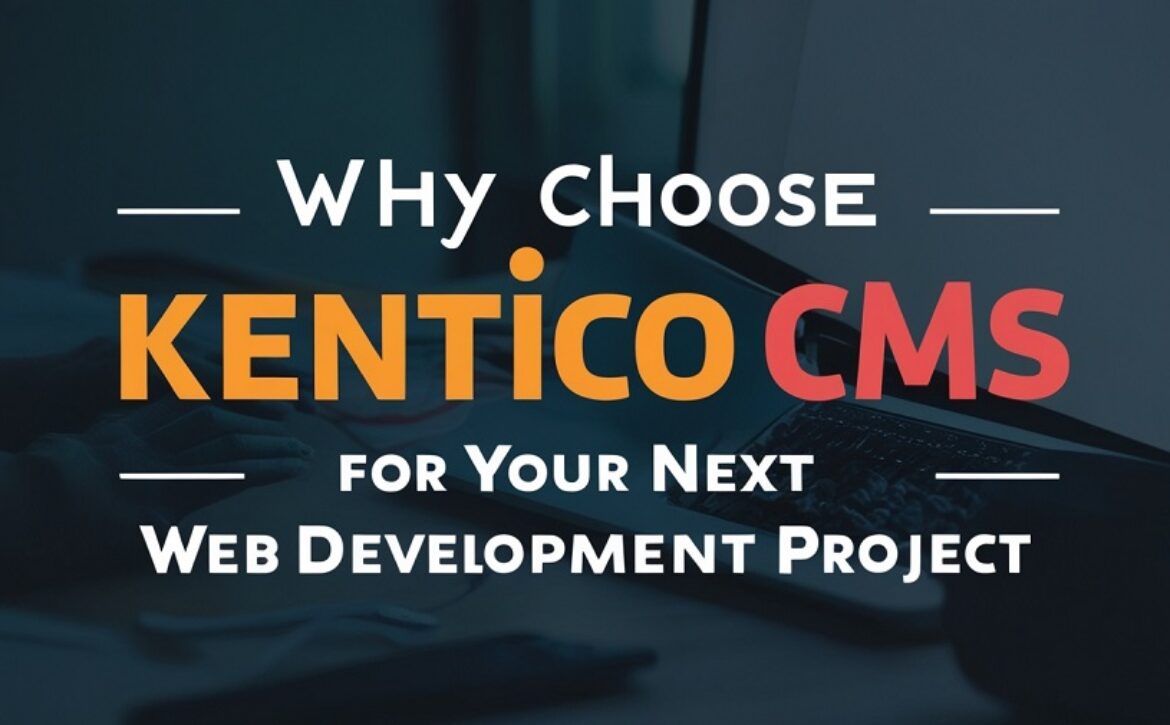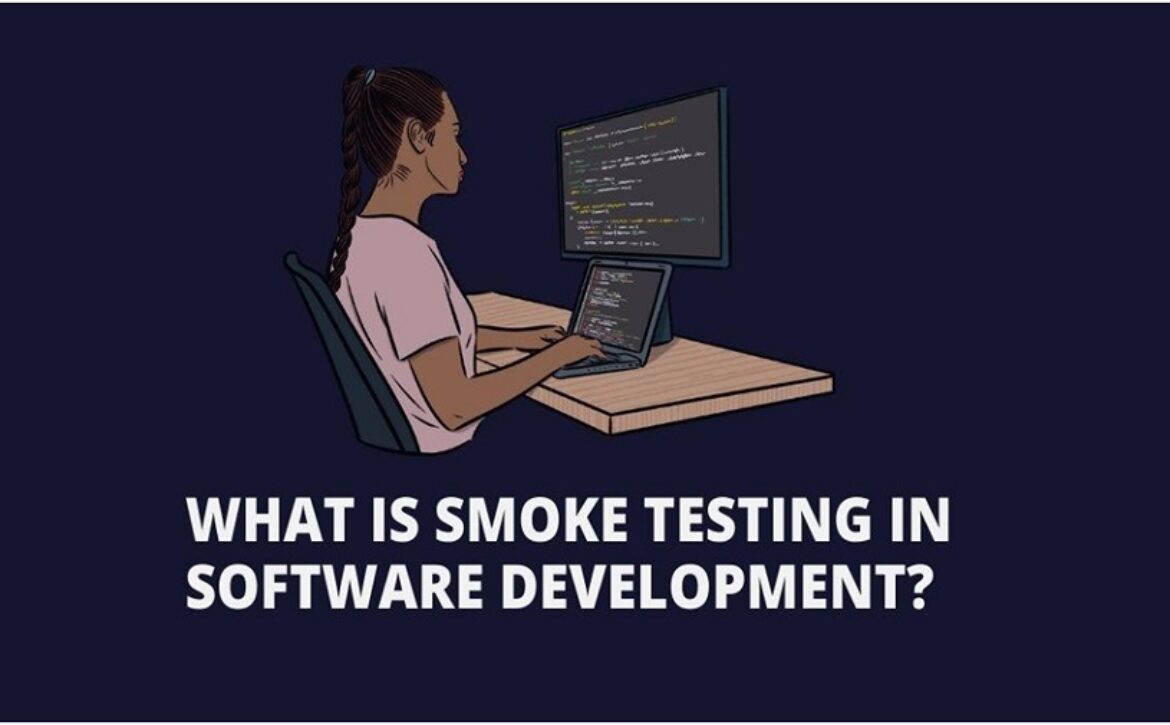Why Choose Kentico CMS for Your Next Web Development Project?
For companies that want to provide excellent online experiences, the choice of the right content management system (CMS) is very important today. Of the myriad options, the leading choice for organizations that want a robust, reliable solution is Kentico CMS. Among businesses utilizing it, 26% are small companies with fewer than 50 employees.
Medium-sized enterprises make up the largest segment, accounting for 43% of users. Meanwhile, large organizations with over 1,000 employees represent 30% of Kentico CMS customers. In this article, we look at the features and benefits of Kentico CMS to explain why collaborating with a Kentico development company is the way to enhance your web development projects.
What is Kentico CMS?
———————————
Kentico CMS is a complete web content management system made by Kentico Software. Petr Palas founded the company in 2004 as a Czech Republic-based company, expanding overseas and having offices in the USA, UK, Australia, and Amsterdam. Kentico website development is a hybrid of a traditional CMS and a headless CMS, which offers flexibility in content delivery to different channels. With its extensive features, Kentico stands out as a great choice for businesses seeking the option to develop dynamic and mesmerizing digital experiences.
Key Benefits of Using Kentico CMS for Web Development
———————————
-
All-in-One Digital Experience Platform
All the content management, digital marketing, and eCommerce functionalities are integrated into a single platform with Kentico CMS. By lowering the reliance on third-party tools, the consolidation speeds up the workflow and the whole user experience. Moreover, businesses can take advantage of this all-encompassing platform and facilitate the smooth management of their digital presence by exploring Kentico development services.
-
Seamless Omnichannel Experience
Today’s consumers interact with the brand through multiple touchpoints, and therefore, it is vital that you give them a consistent experience. Kentico CMS allows you to deliver content on multiple channels, whether headless or in a traditional CMS model. This maintains the consistency of communication across your viewers, regardless of which medium they opt for.
-
Scalability and Performance
Kentico CMS is an application that is ideal for high-traffic websites. It is architected for enterprise scale, so your website stays pretty responsive and reliable even with your growing business. By working with Kentico, you’ll always have the ability to grow your website without compromising performance and gain the confidence that comes from having a Kentico development company on your team.
-
Advanced Security Features
Every online platform takes security as a priority. With built-in security, such as GDPR compliance and role-based access control, Kentico CMS development is already equipped. The features help safeguard your content and your user data and provide some peace of mind in an increasingly complex digital landscape.
-
Ease of Use and Customization
Kentico CMS offers a highly understandable user interface that is constructed for both advertisers and programmers. Adaptable formats and gadgets simplify the process of generating individualized experiences. This provides teams with a user-friendly environment where they can manage content effectively, hence reducing the effort and time required to update a website.
-
Robust API and Integration Capabilities
In today’s integrated digital ecosystem, there is no room for guesswork. Kentico CMS comes with powerful API support so that it can be easily integrated into 3rd-party CRM, ERP, and other applications. With its headless CMS, businesses can very easily deliver content to many platforms through API first development.
How Kentico CMS Enhances Digital Marketing?
———————————
-
Personalization and Customer Segmentation
To be effective in digital marketing, one must understand and try to cater to individual customer preferences. Kentico CMS utilizes AI-driven content recommendations and dynamic content customization, which gives businesses the capacity to give customized encounters that meet the client’s requirements.
-
SEO and Content Optimization
Organic traffic is an achievement in search engine results. As part of the Kentico website development, you will get built-in SEO tools to optimize the content and get better rankings. Content scheduling and workflow automation are also embedded in these features to enhance efficiency. All these tactics are aimed at making your marketing activities effective and timely.
-
Marketing Automation Features
You will find a solid set of email marketing, A/B testing, and lead nurturing features within the suite of marketing automation tools that Kentico CMS provides. These features allow businesses to automate repetitive tasks, analyze performance, and refine strategies using data-orientated insights. By employing Kentico development services, businesses can completely leverage these tools to improve their advertising endeavors.
Comparing Kentico CMS with Other CMS Platforms
———————————
-
Kentico vs. WordPress
Although WordPress is famous for its ease and vast extension marketplace, Kentico CMS provides a more unified answer with inherent online promotion and electronic commerce functionalities. This all-in-one approach reduces dependency on third-party plugins, minimizing potential security vulnerabilities and compatibility issues.
-
Kentico vs. Sitecore
Sitecore is a prominent player in the enterprise CMS market and is known for its robust features. However, Kentico CMS provides comparable functionalities with a more user-friendly interface and a lower total cost of ownership. This balance renders Kentico a compelling possibility for enterprises pursuing corporate-grade proficiencies without the linked intricacy and cost.
-
Kentico vs. Adobe Experience Manager
Adobe Experience Manager (AEM) is a powerful CMS favored by large enterprises. In contrast, Kentico CMS offers a more cost-effective solution with a faster implementation timeline. Its integrated foundation removes the requirement for numerous separate arrangements, simplifying procedures and lessening expenditure.
Why Kentico CMS is a Smart Investment for Future-Proof Web Development?
———————————
-
Future-Ready with Headless CMS Capabilities
Kentico CMS’s headless capabilities allow businesses to deliver content seamlessly across emerging technologies such as AI and IoT devices. This flexibility guarantees that your virtual existence stays pertinent and reachable, irrespective of how consumer choices alter.
-
Cost-Effective Solution
Budget considerations are pivotal in decision-making. Kentico CMS offers a lower total cost of ownership compared to other enterprise-level CMS platforms. Its inclusive feature set lessens the demand for supplementary third-party tools, resulting in financial economies and streamlined upkeep.
-
Continuous Updates and Support
Staying current with technological advancements is essential for maintaining a competitive edge. Kentico CMS development provides regular software updates and introduces new features and enhancements. Coupled with dedicated customer support and an active community, businesses have access to resources that ensure their platforms remain up-to-date and effective.
Power Up Your Web Development with Kentico CMS
———————————
Kentico CMS stands out as a comprehensive, future-ready, and cost-effective solution for businesses seeking a powerful digital experience platform. Its seamless integration of content management, digital marketing, and eCommerce functionalities makes it a top choice for enterprises aiming to streamline their online presence.
Kentico CMS combines traditional and headless CMS capabilities, offering flexibility in content delivery. Its comprehensive platform eradicates the necessity for excessive external tools, decreasing expenses and intricacy. Scalability and security ensure high performance and data protection for enterprise-level websites. The built-in marketing tools help businesses optimize content strategy, personalize experiences, and automate campaigns.
Ideal Scenarios for Choosing Kentico CMS
Kentico CMS is the best for enterprises that:
- Require a scalable and high-performing CMS for large websites.
- Want a secure platform with built-in GDPR compliance and access control?
- Seek an integrated digital marketing solution without relying on third-party tools.
- Prefer a future-proof CMS that supports headless development and API-driven integrations.
Consulting an Expert for Kentico Implementation
Implementing Kentico CMS effectively requires expertise to maximize its full potential. A Kentico development company can help businesses leverage its robust features, ensuring a smooth and efficient transition. Whether you need Kentico development services for a new website or an upgrade to an existing platform, consulting professionals will streamline the process and optimize performance. Kentico CMS is more than just a content management system; it is a complete digital experience platform that empowers businesses to grow, engage, and succeed in the digital world.