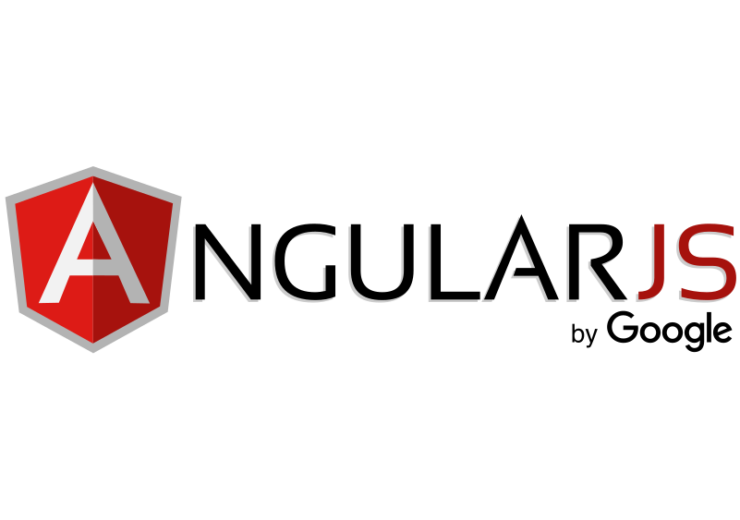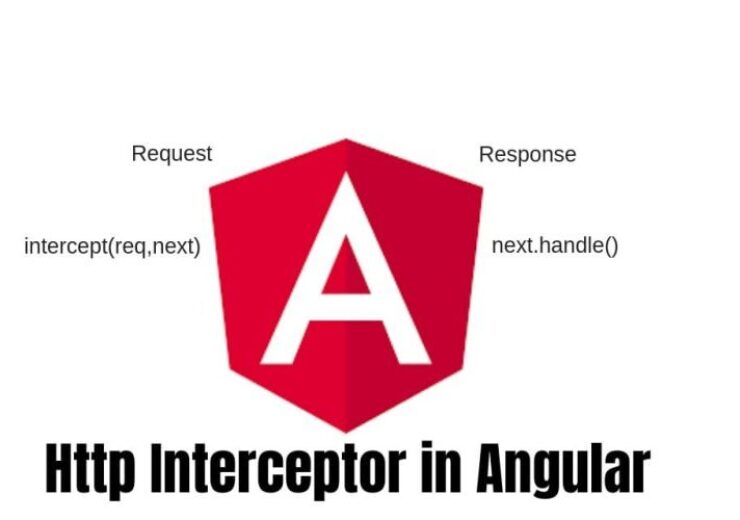Angular Current Version: Angular 13

Angular is one of the most popular open-source frameworks written in TypeScript. The developers use it to create single-page client apps. This Google product comes with new releases after some specific period and the latest release is Angular v13. It is one of the most organized and pre-planned upgrades by the Angular team. Angular has been a widely adopted and popular typescript-style web framework. Google has released almost eight different beta versions of Angular by September 24, 2021.
In this blog, we are going to have a look at the top features that this latest version of Angular, v13 has to offer.
Top Features Angular 13
Some of the major features of Angular v13 are –
1. Support for TypeScript 4.4
The new version of Angular v13 supports TypeScript 4.4. This means that from now onwards the developer can use many fantastic language features. Besides this, the new version has stopped supporting TypeScript 4.2 and 4.3. In addition to this, one of the biggest advantages that TypeScript 4.4 has to offer Angular apps is that it doesn’t have to implement setters and getters when it wants to get a similar type.
2. Enhancements to Angular Tests
With earlier versions of Angular coming into the market, its team has made some remarkable changes to TestBed. TestBed now works perfectly fine when it comes to tearing down test environments and test modules after each test is performed. The DOM in Angular now experiences cleaning after tests which means that the Angular developers can now anticipate more optimized, less memory-intensive, less interdependent, and quicker tests.
3. 100% Ivy and No More Support for View Engine
Angular 13 has stopped supporting the View Engine and it means that the new version of Angular is now 100% Ivy. So, there is no older output formats approach or no View Engine-specific metadata concept in Angular and this helps in eliminating codebase complicacy and also reduces the maintenance costs. Basically, all the internal tools of this framework have been converted to Ivy in advance and this has helped in making the functions of this framework seamless.
Ivy helps in assembling every component of the project and this accelerates development times. Because of all these things that Ivy has to offer, the need for ngcc (Angular compatibility compiler) has been eliminated. Now, the web app development team can expect quicker compilation as the need for summary files and metadata has been removed.
4. Update Dynamic Components APIs
When the developer has to create dynamic components, Angular 13 has proved itself to be a much faster version of this framework. This means that with Angular 13, creating dynamic components requires less coding than other older versions of Angular. The latest version has come with the stable API that is very simplified and has the capability to reduce the codes like ComponentFactoryResolver.
5. Angular CLI enhancements
When it comes to creating applications, the most important thing for any Angular team is the Angular CLI. With the help of Angular CLI, the developers can easily handle the complicity of the modern web development ecosystem and also safeguards them. Angular v13 by default supports a persistent build-cache, that caches build results on disk. This helps in enhancing app development speed by 68% so the amount of performance improvements is huge with Angular v13.
6. Changes to the Angular Package Format (APF)
The Angular Package Format (APF) is a concept that specifies the structure and format of the Angular Framework packages. This is the best approach for packaging every third-party library in the world of web development. With Angular 13, a new version of APF has come into the market and it has come with some changes which are –
- New Angular packages produce ES2020 output.
- It develops Ivy partial compilation output.
- It uses the package exports from Node.js to display various outputs at the beginning.
- No need for the production of UMD bundles with the latest version of APF.
7. No Longer Support for Internet Explorer 11
Angular 13 is now no longer supported for Internet Explorer 11 and this is to enable the developers to take advantage of modern browser default features like web animations, CSS variables and native web APIs. These new features of Angular 13 enable the Angular team to quickly load the app and enhance the user experience. This is a notable change for some authorities that were still running Internet Explorer 11 and hadn’t yet moved to Microsoft Edge.
8. Accessibility Update in Angular Material
The latest version of Angular has come up with an enhancement of Accessibility (A11y) in Angular Material. The Angular team has checked and assessed all MDCs (Material Design Components) which are helpful for improving accessibility. For example, in the new version of Angular, checkboxes and radio buttons have larger touch sizes, and some other elements have come with higher contrast modes. Basically, Angular material components have improved with the emergence of Angular 13.
9. New Type of Forms
Apps created using Angular have different types of forms in them. The new version of Angular has come with some latest types of forms that can help in making the apps better. One such type of form is FormControlStatus. It gathers all status strings for form controls.
10. Inline Support for Adobe Fonts
One of the new features that Angular 13 offers is inline support for Adobe fonts. The Adobe fonts help in boosting the app’s functionality by escalating the First Contentful Paint (FCP). This new change is by default accessible to all the Angular developers. All they need to do is ng update.
11. Improvements in Localization
When it comes to Angular, localize is known as a consistent API. Web app developers can use it to produce an effective way to tag messages for translation and in-built internationalization (i18n) in templates and code.
12. Documentation Improvements
Angular 13 has come with improvements in its documentation. The latest version’s docs and resources are simpler and easy to understand. This means that any beginner can also go through Angular 13 documentation and learn about this framework’s new features.
How to Update Previous Versions to Angular 13v?
If you want to update your previous version to Angular version 13, all you need to do is download Angular 12. Then, update to the latest v13 by following the detailed guidelines offered by the Angular community on this – https://update.angular.io/.
Wrapping up
Angular tries to launch its latest versions every six months. So whoever is still using Angular 12, needs to shift to Angular 13 and take advantage of its features before it gets replaced by another version. Angular 13 has come with Ivy for everywhere use and has removed the View Engine altogether. Besides, it offers some impressive features like better inline support for adobe fonts, CLI improvements, localized docs, and simplified API.