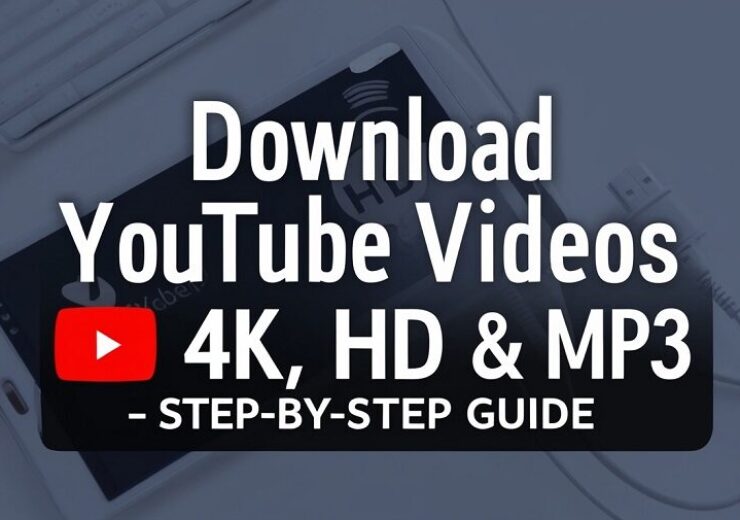Download YouTube Videos in 4K, HD & MP3 – Step-by-Step Guide
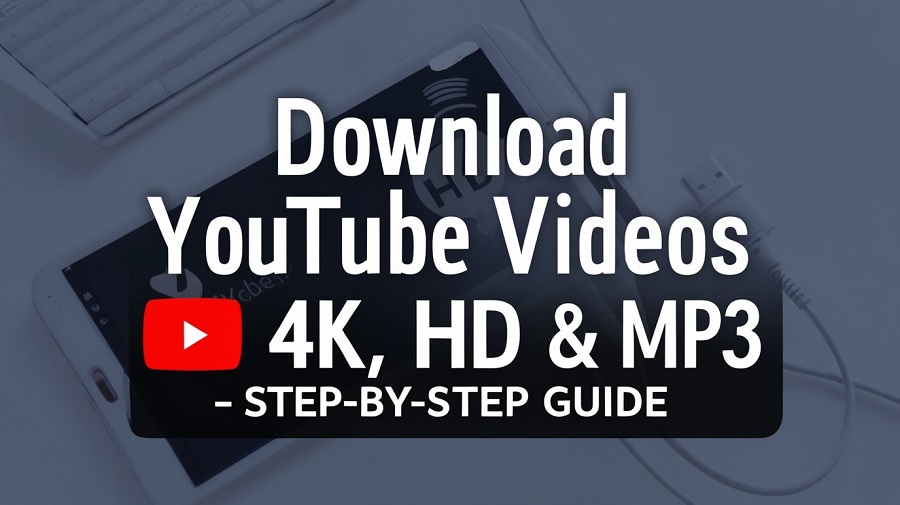
YouTube is the world’s largest video-sharing platform, boasting billions of videos across various categories. While streaming is the most common way to consume content, many users prefer downloading videos for offline access. Whether you want to save a 4K ultra-HD movie, watch an HD tutorial, or Download Youtube to MP3 audio from a podcast, downloading YouTube videos can enhance your viewing experience.
Many factors drive users to download videos, including internet restrictions, buffering issues, and data limitations. By saving YouTube videos offline, you can watch them anytime, anywhere, without worrying about connectivity problems. Additionally, downloading videos ensures a smoother playback experience, especially for those who frequently travel or have limited access to high-speed internet.
In this guide, we’ll walk you through the step-by-step process to download YouTube videos in various formats, including 4K, HD, and MP3. We’ll also cover the best tools, legal considerations, and essential safety tips to ensure a hassle-free and secure downloading experience.
If you want to save your favorite videos for personal use while complying with copyright laws, this guide will provide everything you need to know.
Is Downloading YouTube Videos Legal?
——————————–
Downloading YouTube videos is subject to YouTube’s Terms of Service. You are only allowed to download videos if:
- You have permission from the content owner.
- You use YouTube Premium’s official download feature.
- The content is royalty-free or falls under Creative Commons.
Downloading videos without authorization for commercial purposes or redistribution may violate copyright laws. Always ensure you comply with the legal requirements in your region.
Why Download YouTube Videos?
——————————–
1. Watch Offline Anytime
Downloading YouTube videos allows you to watch without an internet connection, making it ideal for travel, flights, or areas with poor connectivity.
2. Enjoy High-Quality Playback
Streaming in 4K or HD can be bandwidth-intensive. Downloading ensures a smooth, buffer-free experience without interruptions.
3. Save Mobile Data
Instead of streaming repeatedly, download your favorite videos once and watch them without consuming additional data.
4. Listen to MP3 on the Go
Extracting audio in MP3 format lets you enjoy music, podcasts, and lectures on any device without video playback.
How to Download YouTube Videos in 4K, HD & MP3 – Step-by-Step Guide
——————————–
Step 1: Select a Reliable YouTube Video Downloader
To download YouTube videos in 4K, HD, or MP3, choose a secure and efficient downloader. Look for a tool that offers:
- Support for 4K, 1080p, and MP3 formats
- Fast processing speed
- Ad-free and malware-free experience
- User-friendly interface
One such trusted tool is yt1s.click, an online downloader that ensures safe and high-quality downloads.
Step 2: Copy the YouTube Video URL
- Open YouTube and find the video you want to download.
- Click on the video and copy the URL from the address bar.
- Alternatively, use the Share button and copy the link.
Step 3: Paste the URL into the Downloader
- Open your chosen YouTube downloader tool in a browser.
- Paste the copied YouTube video URL into the input field.
Step 4: Select Format and Resolution
- Choose between MP4 (4K, 1080p, 720p, 480p) or MP3 (audio only).
- Select the highest quality available for better clarity.
Step 5: Start the Download Process
- Click the Download button and allow the tool to process the video.
- The download may take a few seconds or minutes, depending on file size and internet speed.
Step 6: Save and Enjoy the File
- Once downloaded, open the file using a media player like VLC.
- If it’s an MP3 file, transfer it to your smartphone, tablet, or music player.
- Enjoy offline viewing or listening without restrictions.
Best YouTube Video Downloaders in 2025
——————————–
Here are some of the top-rated YouTube downloaders that support 4K, HD, and MP3 downloads:
1. Yt1s.Click
- Supports 4K and HD downloads
- Converts videos into MP4, MP3, and more
- Fast and secure online youtube video downloader
- Allows downloading subtitles and playlists
- Lightweight and easy to install
2. YTD Video Downloader
- Simple and easy-to-use
- Supports multiple video formats and resolutions
3. GreenConverter
- Fast and secure online youtube video downloader
- Converts videos into MP4, MP3, and more
4. ClipGrab
- Free downloader with multi-format support
- Lightweight and easy to install
5. SnapDownloader
- Supports 4K, 8K, and HD videos
- Allows downloading from multiple platforms
Safety Tips for Downloading YouTube Videos
——————————–
- Use trusted websites – Avoid downloaders with excessive ads or malware.
- Respect copyright laws – Only download videos with proper permission.
- Beware of scams – Some free tools might contain spyware or redirect to malicious sites.
- Use antivirus protection – Scan all downloads for security threats.
Conclusion
Downloading YouTube videos in 4K, HD, or MP3 format allows users to enjoy high-quality content offline without buffering issues. Whether you want to save mobile data, watch without an internet connection, or listen to MP3 audio, downloading videos enhances convenience and accessibility.
While there are several tools available, choosing a safe, efficient, and ad-free downloader is crucial. Always use reputable platforms like Yt1s.click and GreenConverter to ensure fast and secure downloads. Additionally, staying compliant with YouTube’s policies and copyright laws will help you avoid legal issues.
If you frequently download YouTube videos, consider YouTube Premium for an official, built-in downloading option. However, if you need a flexible solution for saving videos in various formats, following this guide will help you make informed choices.
Now, start downloading your favorite content and enjoy it anytime, anywhere!