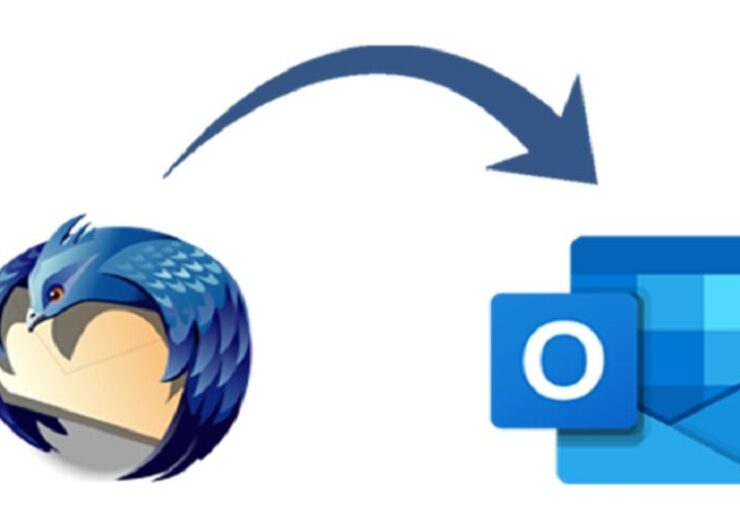10 Best Software to Make Your Mac Run Faster & Free Up Disk Space

Keeping your Mac clean and running well can be hard, especially when your storage fills up with things you don’t need. Luckily, a good Mac cleaner can help you regain important space and speed up your system.
Here is a thorough look at ten of the best free Mac cleaners. Let us know all the details about it further.
1. DelightDisk
————————————
By looking at internal and external discs, DelightDisk gives you a complete analysis of the disk and helps maximize your Mac’s storage. It provides detailed information about file usage and makes finding and deleting large files easy. This best Mac Cleaner software’s simple design lets users quickly see how much space they have and better organize their files.
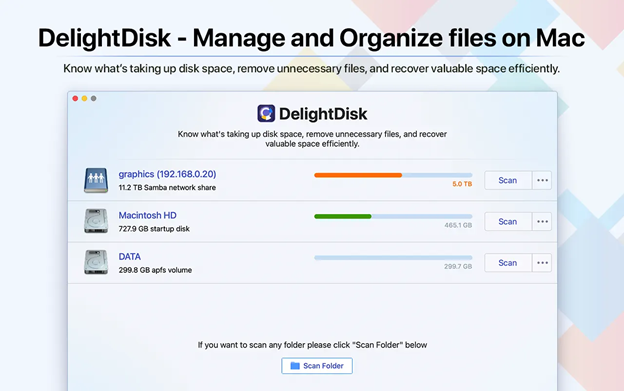 Features:
Features:
Scan Hard Discs: DelightDisk thoroughly checks all local, external, and network drives, giving you a good picture of how your storage takes up space.
Custom Folder Analysis: Visually see your file storage with a color-coded graph that helps you quickly find and delete unnecessary files.
Quick Scanning: This feature quickly scans files based on their size, so users can quickly free up space by getting rid of files they don’t need.
Cost: Free Trial – $5.99 for 6 months, $11.99 Per Year, OR $49.99 for a lifetime plan
2. CleanMyMac X
————————————
CleanMyMac X is a popular software that speeds up your Mac. This Mac storage cleaner makes getting rid of system junk and old, big files easier. It also guards your Mac against malware. It’s an all-in-one solution to keep your Mac running smoothly.

Features:
System Junk Module: This module cleans up system log files, caches, and language files and fixes several mistakes during its thorough scan.
The Large & Old Files Module: It sorts files by type, size, or date last opened, making it easy to get rid of unnecessary items.
Real-Time Malware Protection: Keeps your Mac safe by protecting it against malware.
Cost: Try it free, then pay $39.95 a year.
3. Avast Cleanup Premium
————————————
Avast Cleanup Premium eliminates useless files and speeds up your Mac. It includes tools for removing duplicate files, browser history, and system junk. This cleanup app also has an uninstaller that makes getting rid of programs easy. This tool is meant to make your Mac faster and more useful.
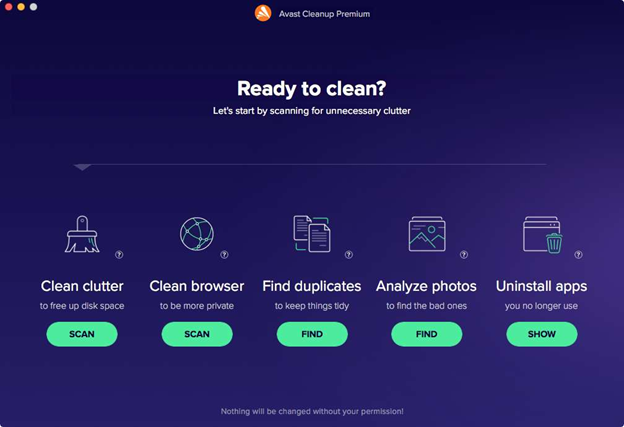 Features:
Features:
Junk File Removal: This program removes duplicates, browser data, and system files to free up disc space.
Smart Uninstaller: It quickly and easily removes unwanted programs and their files.
Duplicate File Finder: Removes duplicate files to free up storage space.
Cost: Free 30-day trial; subscription costs $65.99 per year.
4. DaisyDisk
————————————
DaisyDisk is a wonderful program for Mac. Its layout and disc cleaning are well-regarded. The sunburst graph shows your disc space usage in different colors, simplifying finding large Mac files and directories.
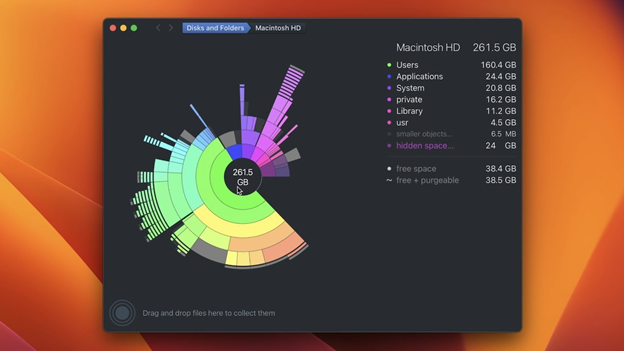 Features:
Features:
Visual Disc Usage: A sunburst graph-based interface shows disc space utilization.
Quick Scan: This tool lets you quickly scan your drives for data.
User-Friendly Interface: A simple interface makes finding and deleting huge files and directories easier.
Cost: You can try it for free, but the full version costs $11.99.
5. OnyX
————————————
OnyX is a flexible Mac cleaner that lets users create their own cleaning rules. This MacBook cleaner has many maintenance tools for improving the system, which makes optimization easier.
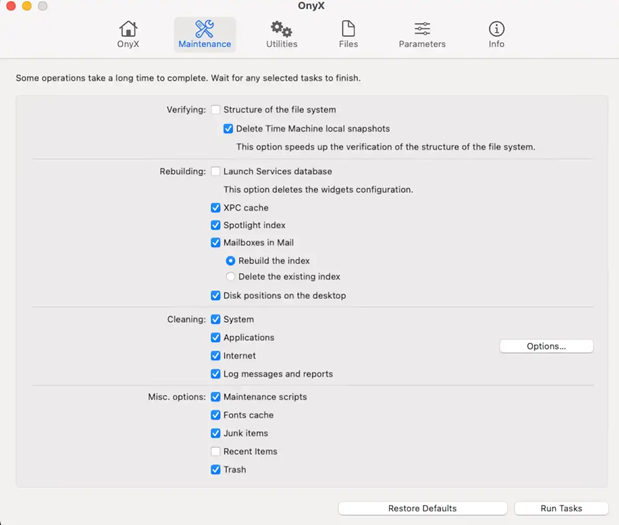 Features:
Features:
Customizable Cleaning Rules: Users can make their own rules without using the Terminal.
System Maintenance: This section provides tools for performing various system maintenance chores, such as clearing your cache and fixing file permissions.
Free to Use: You can download and use it for free.
Cost: It’s free.
6. Parallels Toolbox
————————————
Parallels Toolbox includes many useful features for cleaning and improving the efficiency of your Mac. It has more than 30 different programs, including tools for cleaning drives, managing memory, and finding duplicate files. With these features, you can improve your Mac’s speed quickly.
 Features:
Features:
Clean Drive: Clears out useless files and uses drive space best with Clean Drive.
Memory Clean: This program frees up RAM to make the system run faster.
Find Duplicates: It finds duplicate files and removes them to make room for new ones.
Cost: 7-day free trial; subscription costs $24.99 per year.
7. MacCleaner Pro
————————————
MacCleaner Pro from Nektony cleans and speeds up your Mac with a simple User Interface. Duplicate file removal and software uninstallation are useful disc space management tool included in it The tool’s visual representation makes it easier to understand and manage the space on your Mac.
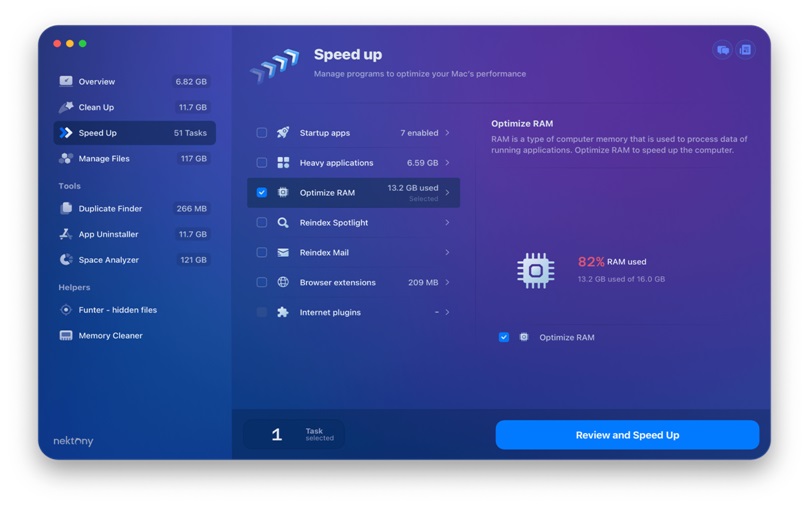 Features:
Features:
Disc Space Analyser: This tool, like the built-in storage management in macOS, gives you a clear picture of how much disc space you’re using.
Speedup Tool: The Speedup Tool improves Mac performance by rewriting Spotlight search and freeing up RAM.
The Application Uninstaller: It eliminates apps and their associated files to make room on the disk.
Cost: You can try it out for free, but the full version costs $119.95 (one-time buy).
8. Intego Washing Machine
————————————
The Intego Washing Machine is part of Intego’s premium bundle and helps you reclaim disk space and organize your files. It has tools to clean up your desktop and folders as well as find & eliminate similar files. You can use the tool for free for a limited period, but then you must pay for a subscription.
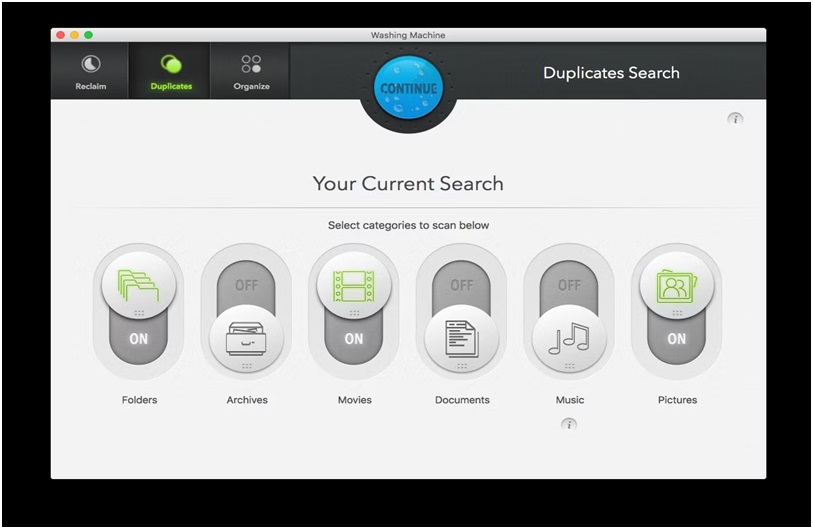 Features:
Features:
Reclaim Space: It helps you find and eliminate files you don’t need to free up room on your hard drive.
Duplicate Finder: It finds duplicate files on your Mac and removes them.
Organize Folders: This feature helps you organize your desktop and folders so that you can better handle them.
Cost: Free 14-day trial; subscription costs $84.99 per year.
9. CCleaner
————————————
A simple and effective Mac cleaner, Piriform’s CCleaner easily declutters Mac storage. Despite its modest design, it includes powerful features for removing system junk, identifying duplicate files, and uninstalling unwanted programs. Many Mac users like it because it’s easy to use and reliable.
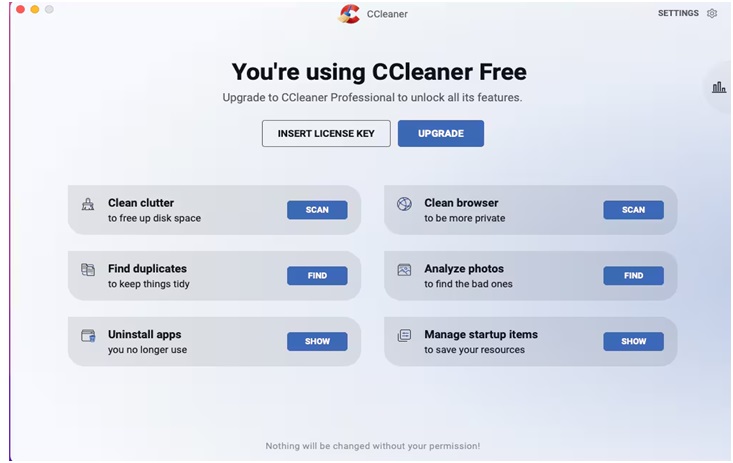 Features:
Features:
System Junk Cleanup: Cleans system junk and makes room available by running full scans.
Duplicate Finder: The Duplicate Finder finds and removes duplicate files to free up space.
Uninstall Redundant Apps: It safely removes apps you’re not using on your Mac.
Cost: There is a free version and a paid version that costs $29.95 a year.
10. App Cleaner & Uninstaller
————————————
Nektony also developed App Cleaner & Uninstaller, a useful tool for uninstalling apps easily. It has the tools you need to remove apps, control startup programs, and remove browser add-ons. This is a simple choice for people who only need basic cleanup features for the installed applications.
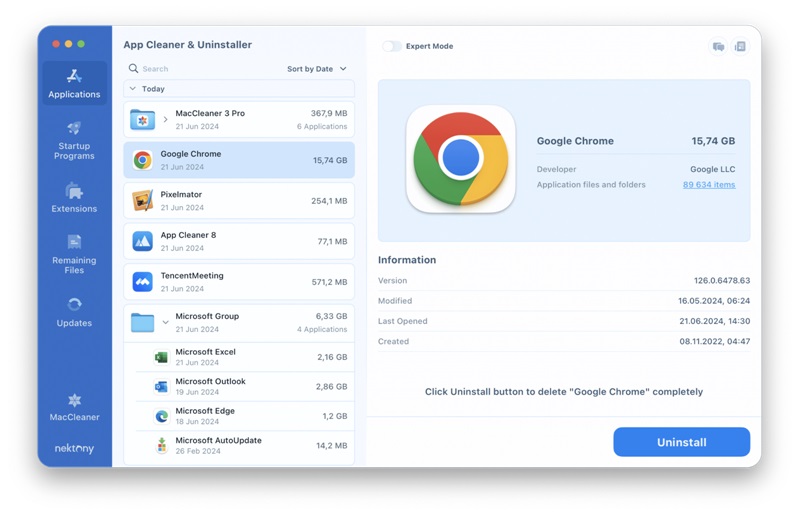 Features:
Features:
App Removal: Deletes all of an application’s files and data.
Manage starting Programs: This feature lets users control and turn off startup programs.
Clear Browser Extensions: It helps eliminate browser add-ons and add-ons you don’t want.
Cost: Test it for three days for free, then buy the full version for $29.95.
Conclusion
Choosing the right Mac cleaner can speed up your computer and free up disc space. There is a free Mac cleaner for every need, from CleanMyMac X, CCleaner, and DelightDisk to more task-specific App Cleaner & Uninstaller. These free cleaning apps will help keep your Mac going smoothly, whether you’re looking for a simple way to clean up or a powerful tool with many extra features.