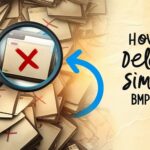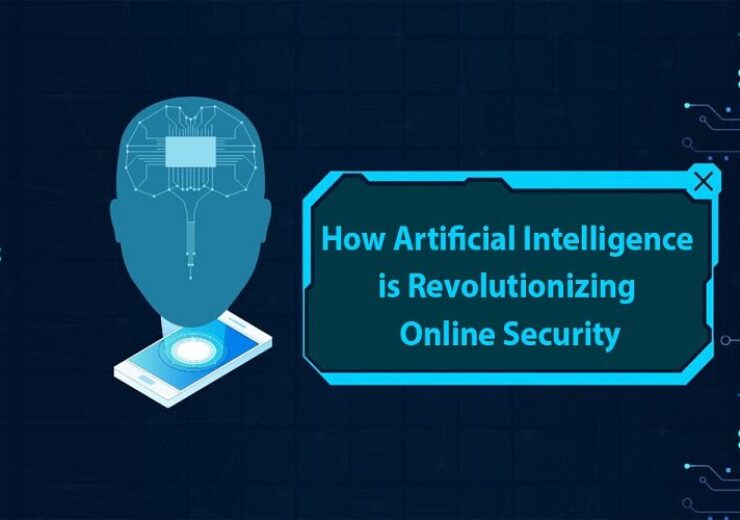AI in Cybersecurity: The Rise of Password Cracking and How to Stay Secure

Before we rely on online systems for personal, financial, and professional tasks, cybersecurity is important for personal and business users in this digital era. As technology has improved, so have threats. This has created new problems, especially with the rise of artificial intelligence (AI) in defense. The use of AI in hacking, especially in cracking passwords, has increased the risks to private information. Attackers are getting better at what they do with AI, which makes normal security measures less useful.
Advanced algorithms and the speed with which AI can look through amounts of data make it easier and faster for hackers to break passwords. It talks about the AI of this article, especially when cracking passwords with password guesser AI, and gives tips on keeping your digital assets safe from these advanced threats.
Impact of AI in Cybersecurity
—————————————–
Using AI in defense has made things more difficult. On the plus side, AI makes finding and dealing with threats easier. Machine learning systems can look through a lot of data to see trends and outliers, making it easier to find possible security holes. Systems with AI can also automatically deal with common threats, making things run more easily and reducing the need for human safety experts.
However, bad people can use the same skills that make AI a strong defense tool against others. AI can make complex malware, automate phishing attacks, and, most worrisomely, break passwords more quickly and accurately than ever. This two-sided nature of AI in cybersecurity makes it even more important to be extra careful and take strong security steps.
How AI is Cracking Passwords
—————————————–
Since AI came along, breaking passwords has become smarter and faster. AI programs can handle large datasets and learn from them, which lets hackers improve their attacks. Here are some ways password-guessing AI is making it easier to crack passwords:
Pattern Recognition:
AI can figure out things like birthdays, popular phrases, or keyboard sequences that people frequently use when making passwords. By looking at these trends, AI can make more accurate guesses, making breaking a password much faster.
Machine Learning Models:
Hackers can train machine learning models with a large number of leaked passwords. Based on their learned trends, these models can guess possible passwords, making attacks more accurate and harder to spot.
Automated Attacks:
Cybercriminals can target multiple accounts at the same time because AI can simplify the attack process. This technology makes attacks bigger and faster, which makes them a bigger threat to security systems.
Deep Learning:
AI can use deep learning techniques to examine more complicated password patterns, finding small differences that older methods might miss. This makes breaking more complex passwords that would normally be safe easier.
How to Stay Secure?
—————————————–
AI password cracking is becoming a bigger threat, so using strong security to keep your accounts and private data safe is important. Most of the users know how to keep your data safe however they do not follow the basic practices of safety. You can keep these tips in mind to keep your accounts safe and secure your data. To keep you safe, here are some important tips:
● Strong Password
Take precautions to ensure that your passwords are secure and unique. A password should consist of a minimum of twelve characters, a combination of letters (both capital and small), numbers, and special characters. Do not use commonplace names, dates, or words that would be easy to understand.
● Activate MFA (Multi-Factor Authentication):
MFA adds another layer of security by needing more than just a password to prove who you are. This could be a touch screen, a fingerprint scan, or a text message code. Attackers will still have to get around the extra step of proof even if they figure out your password.
● Update Passwords Often:
If you change your passwords often, it will be less likely to be attacked. It may be annoying, but this keeps things safer by giving thieves less time to get in. Most of the websites automatically pop up for password change however if it doesn’t, you should frequently keep on changing your password and keep them saved for your reference.
● Avoid Password Reuse:
Using the same password for multiple accounts makes it more likely that someone will get in. After getting into the first one, the attacker can use the same password to get into other accounts.
● Use Password Manager:
Remembering multiple passwords is easier when you use a password manager to make and store complicated passwords. Additionally, they can let you know about weak or reused passwords, which can help you keep all of your passwords strong and varied.
● Careful with Security Q&A:
People often use security questions as an extra measure of verification. But sometimes, it’s easy to guess or find the answers to popular security questions on social media. Pick vague answers that don’t have much to do with you.
● Keep Up with Breaches:
Pay attention to news stories about hacks. You should immediately change your password if someone enters a service you use. Many password managers also have features that will let you know if any passwords you’ve saved are found in known leaks.
● Use a Password Generator tool:
Many password managers have a function that lets you create strong, random passwords for each account. This tool can create passwords that are hard to guess and different for each site. Some password managers generate and manage your passwords of different websites. It keeps your password secure, strong, and safe in its vault. You just need to remember a single password for the manager and leave the rest on the tool.
● Set Account Alerts:
Account alerts for strange behavior are available from a lot of services. You can get alerts if someone tries to log in or makes changes to your account that don’t seem right.
● Protect Your Devices:
Ensure all your gadgets have strong PINs, biometric locks, or passwords to protect them. To protect yourself from holes, ensure your software and protection systems are always up to date.
● Beware of Phishing:
Avoid unsolicited emails, texts, and web pages that request your login details. Verify the sender’s identity before clicking links or providing personal information. To get you to give out private information, phishing emails often use false information, so make sure any request you get is real before you answer it.
● Backup Data:
Back up your important information regularly to a safe place. Backups can prevent data loss in a security breach and speed up the repair process. Cloud backup is the safest way to backup and store your precious data. You can create a free cloud account or upgrade it to a paid subscription.
Conclusion
As AI keeps improving, it will have a bigger effect on cybersecurity, bringing both chances and problems. The rise of password hacking AI shows how important strong security measures are and how vigilant you must be constantly. Individuals and businesses can improve password security by learning how AI breaks passwords and following the suggested security tips and steps. It’s important to stay educated and take action to protect your accounts and private data from AI’s sophisticated threats.