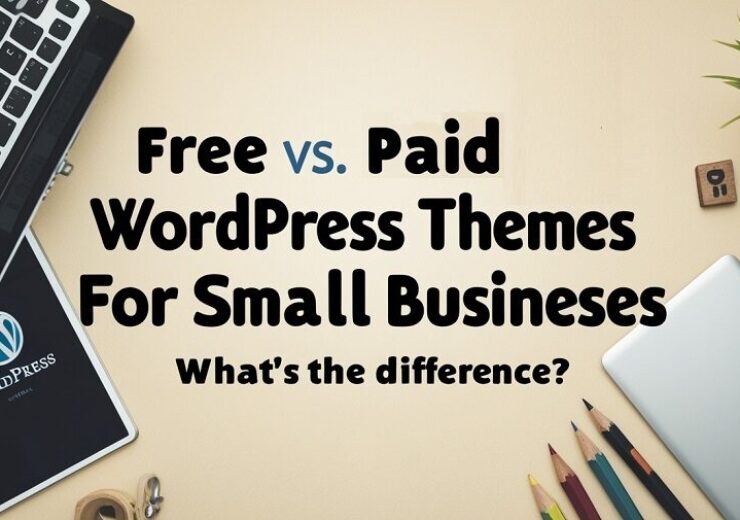How to Create and Start a WordPress Blog in Minutes (Step-by-Step Guides)

In today’s digital landscape, a blog is essential for businesses and individuals alike. It allows you to share your expertise, connect with your audience, and drive traffic to your website. When it comes to blogging platforms, WordPress stands as the unrivaled leader, offering a user-friendly interface and a robust suite of features.
In this comprehensive step-by-step guide, we will walk you through the process of creating and starting your own WordPress blog in just a few minutes, empowering you to embark on your blogging journey with confidence and success.
Step 1: Choose a Domain and Hosting Provider
———————————–
Selecting a domain name and finding a reliable hosting provider are the initial steps in creating your WordPress blog. A domain name is your blog’s identity and how people will search for you online, and a hosting provider ensures your blog is online. These two things are the foundation of your blog. Choose wisely to set yourself up for success in the long run.
Choosing a Domain Name
Your domain name should align with your brand or content. It should be memorable, relevant, and easy to spell. You should also conduct thorough research and brainstorm ideas. Consider your niche, target audience, and long-term goals when picking a domain name.
Use domain registration platforms to check the availability of your chosen domain names. Aim for a unique and distinct domain to avoid trademark conflicts in the future.
Finding a Reliable Hosting Provider
Look for a hosting provider offering exceptional performance. A fast-loading website is crucial for SEO (Search Engine Optimization) and user experience.
You should also evaluate the hosting company’s level of customer support. Prompt and reliable support can save you time and headaches. Look at Google reviews and read review articles to get an accurate description of a hosting provider’s customer support services.
Additionally, consider the scalability options offered. As your blog grows, you may need more resources and flexibility. While you can always migrate to a different hosting provider, it’s best to pick one that offers scalability and flexibility from the get-go.
Step 2: Install WordPress
———————————–
Thanks to the simplicity of WordPress, installing it on your domain is a breeze:
- Log in to your hosting account and locate the control panel or dashboard.
- If this is not easily accessible, you can contact support or cancel your subscription and opt for a more user-friendly hosting provider.
- Look for the option to install WordPress within your hosting control panel
- Click on the installation option. Most reputable hosting providers offer a convenient one-click WordPress installation process.
- If you don’t see a one-step installation, look for a software/script installer like “Softaculous,” “QuickInstall,” or “Fantastico” within the control panel.
- Click on the WordPress installer.
- Provide the necessary details, such as the domain or subdomain where you want to install WordPress, admin username, and password.
- Click on the “Install” button.
- Once the installation is complete, you will receive a confirmation message.
- Visit your domain or subdomain to access the WordPress login page and start customizing your blog.
Step 3: Choose a Theme
———————————–
Choosing the right theme for your WordPress blog is essential for creating a visually appealing and user-friendly website.
Explore the collection of free themes available in the official WordPress theme repository. Preview the theme demos to visualize how they will look on your blog and assess their suitability before picking one.
Alternatively, consider purchasing a premium theme from reputable marketplaces for more advanced features and customization options.
Considerations for Theme Selection
When choosing a theme, consider the following:
- Responsiveness: Choose a mobile-friendly theme that adjusts seamlessly across different devices and screen sizes.
- Features: Assess the theme’s design elements, typography, aesthetics, widget areas, and page templates. Verify that the theme is optimized for search engines with clean code, proper heading structure, and optimized metadata.
- Customization Options: Look for themes that offer extensive customization options, including colors, fonts, layouts, and header/footer configurations.
- Compatibility: Ensure the theme is compatible with the latest WordPress version and popular plugins to avoid conflicts.
Step 4: Customize Your Blog
———————————–
Once you’ve picked a theme, the fun can begin. It’s time to make your aesthetic dreams come to life. Customizing your WordPress blog allows you to create a unique and visually appealing online presence that aligns with your brand.
Once you’ve logged in with your admin credentials and familiarized yourself with the dashboard layout and customization options, you can start to customize.
- Site Identity: Update your blog’s title and tagline to reflect your brand or convey the essence of your content. Upload a custom logo to establish a strong visual identity.
- Themes and Appearance: Use the WordPress Theme Customizer to make visual changes to the theme, such as color, fonts, and background images. Customize the header and footer sections to include the desired content, such as menus, social media icons, or copyright information.
- Widgets and Sidebars: Explore the available widget areas and add widgets for additional functionality. Consider adding widgets like a search bar, recent posts, categories, or social media feeds to enhance user experience and engagement.
- Menus and Navigation: Create and customize menus for easy navigation. Include important pages, categories, or custom links. Assign menus to specific locations within your theme, such as primary or secondary navigation menus.
- Additional Customization: You can modify the background color, typography, and post format options to fit your blog’s aesthetic and add variety and visual interest to your content.
Step 5: Install Essential Plugins
———————————–
Plugins play a crucial role in enhancing the functionality and performance of your WordPress blog. While every blog is different, there are some essential plugins you should consider installing:
- An SEO PlugIn: An SEO plugin optimizes your blog for search engines, boosting its visibility and helping you rank higher in search results. Some common ones are Yoast SEO and SEMRush.
- An Anti-Spam PlugIn: Filtering out spam comments and subscriptions is hard. Anti-spam plugins do the job for you, ensuring your comment section and subscription list remain clean, and your blog is not flagged as spam, fake, or a phishing website.
- Jetpack: Jetpack is the go-to plugin for WordPress blogs. It offers various features, including security, performance optimization, and analytics. It equips you with the necessary tools to effectively manage your blog.
Step 6: Start Creating Content
———————————–
Congratulations, you have a blog! It’s now time to fill it with content. You must create compelling content to captivate readers and establish your blog as an authoritative voice in your niche.
By combining engaging writing with effective SEO strategies, you can attract more visitors to your blog and boost your online presence. Follow these key steps to create content that captivates your audience and ranks well in search engine results:
- Keyword Research: Identify relevant keywords and naturally incorporate them into your content to increase visibility in search engines.
- On-Page Optimization: Use an SEO plugin to optimize your blog posts with meta tags, headings, and keyword-rich content.
- Engaging Writing Style: Craft compelling and informative articles that connect with your readers and encourage them to stay on your blog.
Alternatively, you can invest in professional WordPress SEO services for your blog and drive significant organic traffic.
Conclusion
Creating and starting a WordPress blog doesn’t have to be a daunting task. You can establish your blog in minutes by following the step-by-step guidelines we’ve outlined above.
Invest in professional SEO services to maximize the potential of your WordPress blog and drive significant traffic. With professional SEO expertise, you can improve your search engine rankings, increase visibility, and attract the right audience to your blog, even if it’s new.
Take the first step today and unlock your full potential with a WordPress blog!