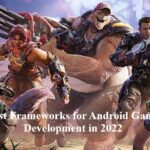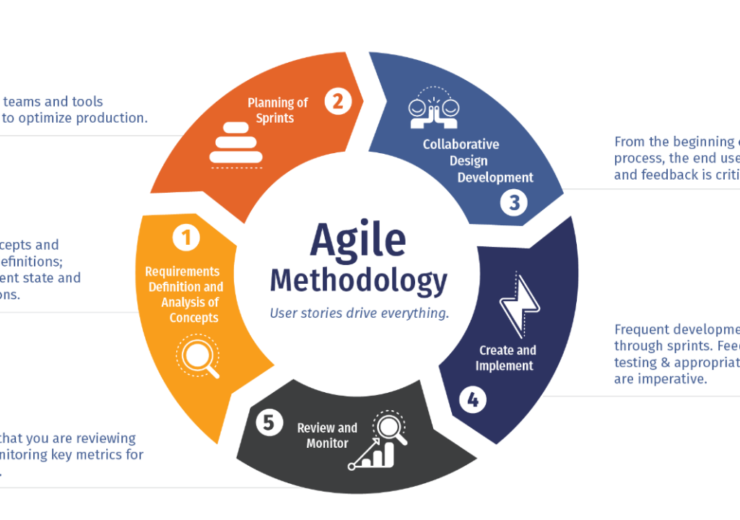Top 10 Logo Designing Tools & Software in 2022

Introduction:
Logo design software can be a lifesaver when you need to quickly create a professional-looking logo for your business. But with so many different options available, it can be hard to know which one is the best for you. That’s why we’ve put together this list of the 10 best logo design software options on the market today.
Designhill
Designhill Logo Maker is the best free online logo maker software that provides you with several tools, such as colour picker, font selection tool, etc. This Logo Maker is a design tool that can help you design your logo and other graphics.
This logo design software is compatible with almost as many operating systems, like Windows, MacOS X, Linux, etc. You can also use this design software to create different logos and graphics. It has a very high success rate and will create your logo for you, no matter what type of logo design you are looking for.
They can create many logos with this tool, from simple to more complex designs. That incorporates colour gradients and text elements into their designs.
Adobe Photoshop
Adobe Photoshop is one of the most popular logo design software options on the market. It offers a wide range of capabilities for both crafting and editing logos. Photoshop is a desktop software that you can buy and download. It’s popular with professional logo designers for its wide range of editing features and ability to create precise graphics.
Adobe Illustrator
Adobe Illustrator is one of the most popular software options for logo design. It offers a wide range of tools and features that allow you to create vector illustrations and graphics. What does that mean for your logo design? Its scalability means that your logo will look great on any size, from a business card to a billboard.
Additionally, the software’s vector format allows you to easily modify your logo design without losing any image quality. If you’re looking for a versatile and powerful software option for your logo design, Adobe Illustrator is an excellent choice.
CorelDraw
CorelDRAW is one of the most popular logo design software options on the market today. It offers a wide variety of features and allows you to create stunning graphics and logos with ease. With its intuitive interface, you’ll be able to create professional-quality logos in no time at all. CorelDRAW is perfect for both beginners and experienced designers alike. If you’re looking for a powerful and versatile logo design software option, CorelDRAW is definitely worth considering.
Inkscape
Inkscape is a vector graphic design software that’s free and open source and gives a good logo design. It can be used to create or edit vector illustrations, logos, icons, and complex graphics. Inkscape is available for Windows, Mac, and Linux, making it a great option for designers with multiple devices.
The software is fairly user-friendly and offers a range of features for advanced design. One of Inkscape’s best features is the ability to create or import SVG files. This makes it a great option for designing logos and illustrations that need to be print-ready.
Logo Maker
If you’re looking for a quality logo design but don’t want to spend a fortune, LogoMaker is a great option. It offers a wide range of templates and tools to help you create a logo that’s perfect for your business or brand.
The software is easy to use, and you can export your logo in a variety of formats so you can use it wherever you need it.
Paint Shop Pro
PaintShop Pro is a great logo design software for creating high-quality logos. It offers a wide variety of features and tools to help you create professional designs. In addition to logos, you can also use PaintShop Pro to create text effects, photo collages and more.
Pixelmator
Pixelmator is a fairly popular image editor that is used by a number of people for logo design. The software is available on the Mac App Store and offers a wide range of features for users. However, it can be a little difficult to use for novice users, so keep that in mind if you decide to go with this option.
Pixelmator is a pixel-based image editor. It has many advanced features and comes with a wide range of tools that are very useful for the editing purpose. The tool is available on Mac OS X, Linux, and Windows operating systems. It has been developed by the Macromedia, Inc., which was acquired by Adobe Systems in 2005.
Pixelmator can be used to create pixel art, textures and illustrations for web design or logo design as an illustration tool. The app allows users to work with layers of colour individually or together as one layer on the screen at once.
Sketch
A lot of logo designers start their design process by sketching out their ideas. It’s a great way to get your thoughts down on paper (or screen) and to explore different directions. If you’re not confident in your drawing skills, don’t worry—there are plenty of great software options that can help you create amazing sketches.
Our top pick for sketching is Sketch, which offers a wide variety of features and tools to help you create pixel-perfect designs. With its vector-based illustrations and simple interface, Sketch is perfect for creating logos, wireframes and other designs.
Vector Studio
If you’re looking for a powerful vector studio, then Adobe Illustrator is a great option. It’s one of the most popular graphic design software packages out there, and with good reason. It offers a wide range of features that can help you create detailed, intricate designs.
Whether you’re a beginner or a pro, Illustrator has something to offer. If you’re just starting out, there are plenty of tutorials and online resources to help you get started.
Conclusion:
A well-designed logo is an important part of any successful business. It can be the difference between customers remembering your company and forgetting it. That’s why it’s important to have the best logo design software options on the market today and an excellent logo maker. With so many different software programs to choose from, it can be hard to know which one is right for you. But don’t worry, Designhill is here to help.