10 Benefits of Using SVG over PNG
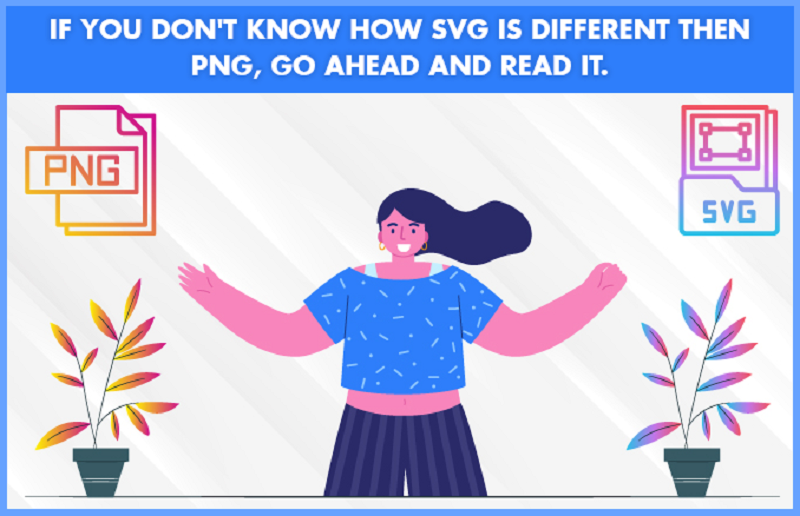
Communicating through graphic content with the audience has become the most powerful thing in today’s time. From education to E-commerce websites, everything uses visual content in different formats like SVG, PNG, JPEG, GIF as per the demand of the content.
SVG and PNG are the formats used these days.SVG has two main components, Scalable and Vector, wherein scalable; these are scaled without losing their quality at any dimension. Vector is the computer graphics used to design the images by using computational methods.
With the growth of the internet, SVG offers different avenues for its application. It attains popularity due to its accessible, open-source format, versatility, and ability to be edited and modified with software such as Adobe Illustrator without any cost. As icons are being used on various web pages, designers search styles and many associated opportunities. This may help you to create a new set of icons for your digital products.PNG is a different image format used as an alternative to JPG, GIF, or BMP.
PNG has the feature to get compressed in a lossless manner. Another thing is it supports Alpha Channel transparency allowing the control over what kind of content the end-user see on the screen.
 How is SVG different from PNG?
How is SVG different from PNG?
There are so many differences between the SVG and PNG formats; this article will focus on some of the advantages of SVG over PNG.
1. Type of image:
SVG: Vector image is XML-based generated by two-dimensional graphics supporting interactivity and animation. Since it’s a vector image, the pictures are geometric shapes with a high geometric precision interpreted on the Cartesian plane. It can be points, curves, lines, or any geometric shape.
PNG: A pixel-based raster image that supports palette-based images. These are used in digital photography by professionals as well as non-professional. The photos are 2-D in the rectangular matrix.
2. Transparency:
In photography, the term “transparency” refers to the ability to support transparent areas in an image or layer. Layers, filters, and effects can all have their opacity adjusted so that more of the image shows through.
Both SVG and PNG support it, but in the case of SVG, the background is transparent only if rect or graphic fillers are not used. Also, in the case of using CSS for setting the background color, the transparency is lost.
Whereas, as in PNGs, a transparent background is common and used to make changes as needed.
3. Editable:
SVG’s has coordinates, making them easy to edit by changing the values of its coordinates and making the SVG as per need. For editing, simple text editors are used, or you can work with various SVG editors like adobe illustrator or you can manually type the code and get the unique product.
On the other side, PNG is made up of pixels that mean changing them will alter the image quality. It needs to be converted into a more compatible form for editing, or tools like adobe photoshop is used.
4. Animation:
A technique that manipulates figures to make them appear to move. The majority of animations in today’s world are created using computer-generated imagery (CGI).SVG graphics are animated by using animation elements.
In comparison,simple PNG does not allow any animation but animated Portable Network Graphics file format extends the PNG specification allowing the animated images to function and supports 24-bit images and 8-bit transparency.
5. Lossless compression:
It’s a method of data compression that doesn’t result in any data loss. By indicating redundant data with an internal shorthand, it bundles data into a smaller file size. Lossless compression’s main benefit and advantage are that it preserves image quality while reducing file size. For PNG files, lossless compression is used.
Lossless compression maintains all of the data in the file during the compression process. Lossless compression is required when working with images that are still being edited. However, Like PNG and Gif SVG’s also supports lossless compression.
6. Scalability:
SVGs comprise pixel-independent geometrical drawing instructions, such as shapes, paths, and lines. From the standpoint of file size, it makes no difference what size the image is rendered because the instructions remain the same. This is the reason while zooming them; the image quality does not change. This is because SVG scales have an unlimited resolution.
On the other hand, png comes with limited pixels, which means whenever the PNG images are zoomed, their pixels start showing up. The image gets pixelated, causing lower image quality.
7. Loading Speed:
The webpage load at a specific speed at a given time is referred to as page speed. Factors affecting the page loading speed are page file size and image compression. Smaller the size of the image on the webpage, the faster the loading speed.
SVG is considered better because the image size is small and quicker to load than PNG, where the image size is more, which increases the page rendering speed.
8. SEO importance:
SVG files are text-based, including the keywords and descriptions. This means Google can understand them and index them. By reducing loading times, can significantly improve website performance. SVG minimizes the number of HTTP requests because it is embedded in the HTML of a web page and does not require any external resources, allowing pages to load even faster.
On the other hand, PNG is pixel-based, adding depth to the image giving the real looking images. The images have a large file size which can reduce the page speed. Along with that, they consist of attributes like title and alt for SEO purposes.
9. Usage:
SVGs are used on devices with high resolution images.SVG can also be used to create complex illustrations like graphs, charts, and company logos. All of these graphics have the advantage of being scalable and CSS-style able.
PNGs best utilization is for business charts, line drawings, signs, logos, and so on. It is an alternative to GIF andis quite common in Web pages and used in image creation.
10. Logo and color:
Logos are in high demand in today’s world because they are versatile and help with SEO. The same is possible with SVG and PNG.
SVG is superior because it is a vector format that can be used to create logos for websites, mobile devices, and computer graphics. The SVG’s color palette is limitless, allowing the user to select from a wide range of vibrant options.
PNG, on the other hand, is a raster format that can only be used to create logos for the web. Color palettes such as PNG 8 – 256 and PNG 24 – Millions are included in PNG, limiting users’ color choices.
The wrap up:
SVG and PNG are the two most popular image formats used in digital media these days. There are so many differences between the two, but this article will focus on some of the advantages of using the latter over the former.
As icons are being used on various web pages, designers search styles and many associated opportunities. PNG is a different image format used as an alternative to JPG, GIF, or BMP. Since it’s a vector image, the pictures are geometric shapes with a high geometric precision interpreted on the Cartesian plane.
SVG graphics are animated by using animation elements. For PNG files, lossless compression is used. SVGs comprise pixel-independent geometrical drawing instructions, such as shapes, paths, and lines. This means when zooming them, the image quality does not change. SVG is considered better because the image size is small and quicker to load.
PNG is pixel-based, adding depth to the image giving the real looking images. It is an alternative to GIF and is quite common in Web pages and used in image creation. The images have a large file size which can reduce the page speed. So SVG are better than PNGs in many factors.




